Well, a few months ago I grew tired of playing my Wii and 360 on my crappy 20" SDTV. Games were blurred, text was unreadable, and virtually every game I played looked horrendous. Now, being 15 and jobless, I don't have much money, nor do I have a source of income, but I knew that there must be SOME way to reach HD without breaking the bank.
So I wondered... There must be a way! I'm not going out and spending $500, $600, or $1000 plus on an HDTV!
And then it hit me - What can do High Def any day of the week, is present in almost every house in America, and is somewhat affordable?
I'll give you a second to guess...
...
*BING!* (Or whatever sound a gameshow buzzer makes) Time's up? Still haven't guessed? C'mon, it's the PC monitor!
But wait, you say! PC monitors are loads expensive! Where am I gonna get an HD LCD monitor for less than an SDTV? Well, let me finish and stop interupting my blog post, imaginary reader! The answer lies in the one and only CRT! If you're not familiar with a CRT monitor, gaze upon this vintage beauty!

Why?
So why the CRT?
The answer is simple - price. You can find a 20+ inch CRT Monitor locally on Craigslist for around 30 bucks. In fact, my 21" I found was exactly that price! However, if you have an LCD monitor already, skip down below and I'll show you how to hook all of your game systems up to it, AND your PC, and be able to switch between your consoles and comp by the press of a button!
But wait! CRT's are old, right? So aren't thier resolutions low and picture quality crappy?
First of all, obviously they are old. Mine was manufactured in the 1990's, but in NO way are their resolutions low. In fact, my huge 1990 30 dollar CRT does twice the resolution my 17" Dell LCD does. It's a standard aspect ratio (Which means the picture is not widescreen; it's somewhat of a square) but is still capable of HD.
And since the price is so low, you can get one for the price of a used video game! And chances are most people have one laying around the house.
If you don't mind spending $150 though, you can always find a 22" Widescreen LCD on NewEgg.Com. To me it's a waste though, considering my CRT's resolution is higher, and the price is $120 cheaper, not to mention the adition of shipping. :)
How?
So, we have our means of display, but how in the world are we gonna hook our Wiis, 360s, PS3s, and PCs (If wanted) to our Monitor? Well, there are a couple of options...
360s
The 360 has a first-party VGA cable (VGA is the standard computer monitor connection), and also many third-party cables, and even some easy DIY plans to make your own cable. Also, there's a cooling fan out that has VGA output, Component, RCA, and more for cheap on eBay. Google it!
These methods are ALL good solutions, but wait just a sec if you wanna hook multiple consoles to one monitor.
PS3s
As for PS3, there are many third-party solution for VGA out, such as a 3rd party cable or a component to VGA adapter box. Again, wait a sec if you own more than one system.
Wiis
Same goes for the Wii. There is one RELIABLE 3rd party Wii cable from a company called Vdigi, but it runs $40 bucks plus shipping from China, and if you're like me and own more than one system, you're gonna want something that hooks up to ALL systems and that you don't have to unplug one and plug in another whenever you wanna switch over.
So, what I did was buy THIS little gadget off of eBay.

The Vga-2000 convertor box.
What this does is it accept one Component input (Also called YPbPr, it's the Red, Green, Blue, Red, and White cables that are standard on most consoles HD hookups) and converts it to VGA signal for the Monitor to use. So the solution is simple - buy one of these off of eBay or somewhere else for $20, and a cheap component cable that works for 360, PS3, AND Wii, and voila, you're all set! Plus, it has a VGA input for your PC, so with the click of a button you can play Wii, PS3, 360, or your PC ALL in HD!
However, I've noticed that with the 360 (haven't tried PS3, but it will work, maybe with the same issue the 360 has) that if you have a standard aspect ratio monitor (again, not widescreen; square somewhat) then the 360, when set to HD resolution will be squished on the screen because it's not widescreen, and when hooked up with the component cables the 360 expects widescreen. So I just connected my 360 via VGA staright into the box's VGA connector for a PC, and it works fine.I bought the cooling fan I mentioned earlier with VGA output I mentioned earlier.
The Results
The results.... well - Nothing short of amazing. My 360 looks bettter than I have EVER seen anyone's look, and the Wii looks great, too! I am so happy I did this and now am gaming in HD (Wii is not technically HD, but that's another topic). And for everyone wondering if the Wii does look good on a PC monito - IT DOES! It looks great.
Just think of it this way. When you look up a game on Gamespot, whther it be Wii, 360, or PS3, that's pretty much how it looks on my monitor. In fact, my monitor looks better, because the GS images are compressed and sized down.
So, all in all, best money I've spent in my life! All for under a hundred bucks, too!
P.S. - This WAS going to be a "look at what I did, my set up is so pretty!" post, but it turned into a guide, so hopefully someone will use it :). And if you have any questions just post 'em and I'd be happy to answer.
-------------------------------------------------------------------------------
Well, I'm off to game in HD! I'll try to get some pictures up soon of my results :)



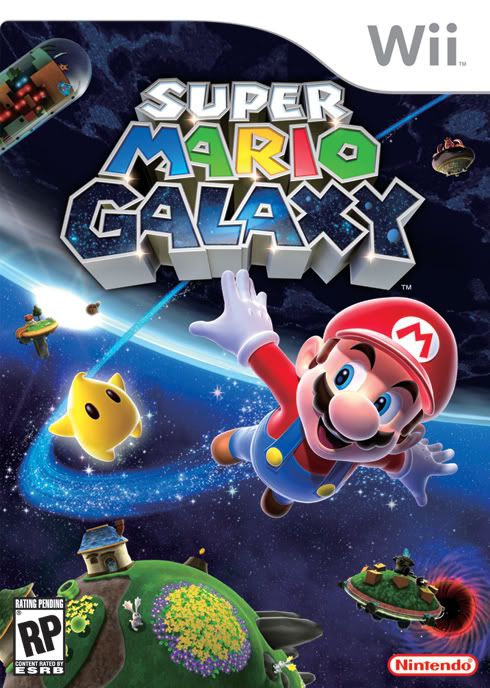


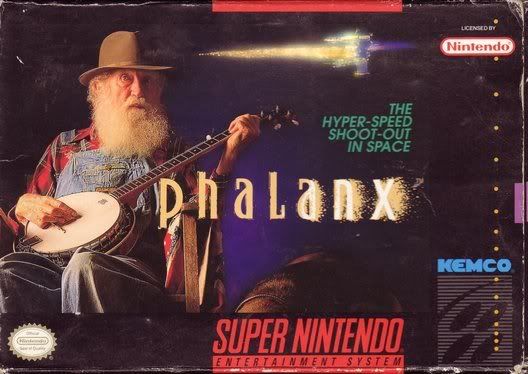

 VS.
VS. 


























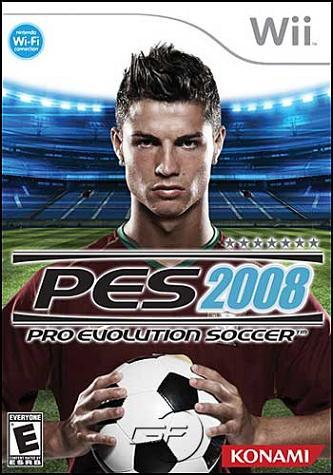








Log in to comment