no video card isnt overheating... on auto it was 66c load, on 100% it was 53c i think.
leslers' forum posts
it has happened with wow, but not nearly as often as with cs (4 times in a row within 5 mins of playing). i talked to xfx tech and they said up fan speed to 100% and downclock memory to 800 seems to have worked havent really put alot of testing into it only about a hour. hope this solves my problem. my friend has same graphics card and had a similar problem where his screen would flicker and he lowered his memory clock to 800 also and tada solved... what i dont understand is why they would release a card that isnt stable at the speeds its supposed to run =/
oh forgot to mention... its a gtx260 with ocz 700w psu
this has happened before but no so often maybe once a month. but lately EVERYTIME i play cs within 5mins my game will freeze (like image below) and restart pc. ive tried new drivers but nothing is working. anyone have any ideas.
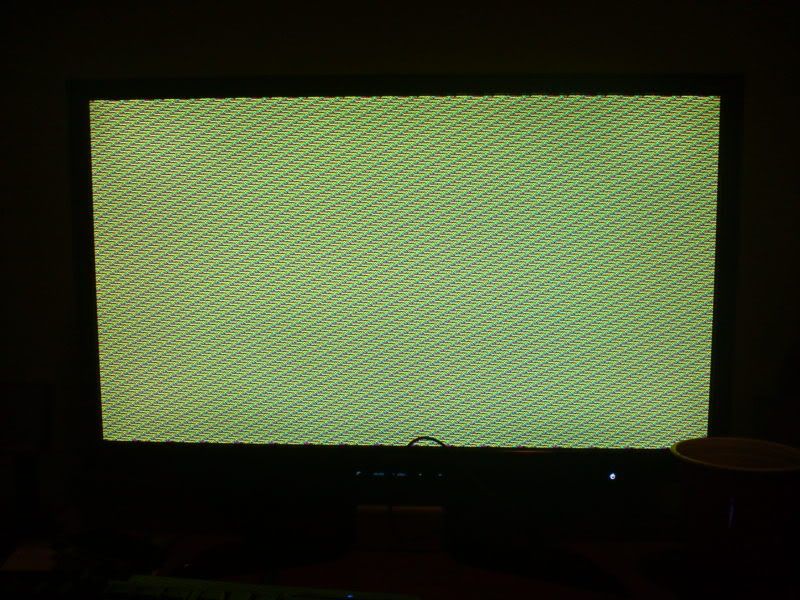
ok i think i understand how its going to work... only one thing i want to know is when i plug ps3 into monitor if it has dual hdmi (going to confirm this) can i have my monitor still hooked up to both ps3 and pc... if so how do i switch back and forth?
If your sound system or computer sound card accepts audio input from coax, then all you have to do is plug your PS3 into the 24 inch via hdmi and then the audio into the surrundsystem/card with the regular coax cables. If either accepts optical cable, then that will be even better, as it will allow true surround sound decoding.
OmegaGear
im using the sound that came with my motherboard, but yes it does have optical. how will that work?
right now i have my ps3 hooked up to my 720p hdtv, i must admit it creates a quite spectacular picture but i want more! during christmas i bought a 24' 1080p monitor on sale, and didnt think till now that i could possibly hook it up to ps3. as of now i have both using hdmi (one to pc one to tv) how would i go about connecting my monitor to my ps3? and is it possible to even connect to my pc? i have a bose soundsystem on my pc but nothing on my tv so it would be great if i could somehow get the sound on my ps3.
Log in to comment