As I was mentioning to NeonNinja in my previous blog, I've had a little extra money recently and I have been using it to pick up a few things for myself. I actually bought Shadowrun, a new power supply, and a new graphics card all at the same time from Amazon. However, Shadowrun I got from J and B Computer World and had to pay for shipping. The iteam I got from Amazon I was able to get free "Super Saver" shipping. While J and B shipped my purchase right away Amazon waited, which I knew they would do. So I finally got my Amazon order yesterday and I'm impressed.
So, which items did I get?
I got this power supply:

Thermaltake Purepower W0100RU 500W V2.0
and I got this video card:

eVGA e-GeForce 9600 GT 512MB DDR3 PCI-E 2.0
Now, I would have liked to have taken pictures or video, but honestly I wanted to get this all installed quickly so my wife didn't have time to think about how much I spent and convert that into clothes or baby items. So while she was at the grocery store yesterday I opened up my package and set to install all of it while she was gone. It was pretty ambitious of me because she would only be gone 20 minutes and I never installed anything this complicated before. I did have an old graphics card, but it just plugged into the PCI-e port, no extra power required.
The first thing I did was unhook everything from the computer and unplug it, then I moved it over to an open space on the floor of my living room. I then unboxed the power supply and was honestly a little intimidated by it, but I still set to work. I removed the side panel from my conputer and tried to figure out what the power supply was plugged into already. There were two cables to the motherboard and one was rather large and partially hidden under my hard drive, there were also cables to the DVD drive and the hard drive itself. That was all I could see. I took careful note of how everything was, and thought about taking a picture in case I couldn't remember, but I was in a hurry, and besides I'm a tech genius (right?). I found there were four screws on the back of the case to hold the power supply in and I removed those and unhooked it from the components then removed it from the PC. It felt a little like I had just torn the computer's heart out. :twisted:
Installing the new power supply was more complicated. While the 300 Watt that came built in my computer had like 3 wires coming out of it, the new one had like 8. What am I supposed to do with all those wires? I tried not to panic and found that actually the power supply fit in the spot left by the old one super easy. I screwed it in with four screws on the back of the case just like the old one was.
I decided to leave the wires all just sitting there for a bit so I could get the new video card installed. So I go the new card and unboxed it and went to replace the old card. This is were I really needed pictures, but didn't have the time. I'll try to illustrate as best possible here.
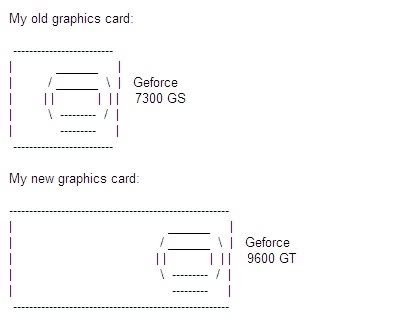
As you can see the new card is considerably longer that the old one. So much so, that it almost didn't fit, but only almost. Which is great! :lol:
So now that I had everything in the case I went to plug in all the power cables. It wasn't too hard to remember plugging in the motherboard cables and the one to the DVD drive. I have a little trouble with the hard drive. Then, I plugged power into the graphics card. All the extra cables I bundeled up and shoved towards the bottom of the case. I closed up the case and plugged everything back into the computer.
Now, the moment of truth! I hoped turning it back on wouldn't cause it to explode or light on fire. Everything looked fine at first then, where it normally would boot into Windows, I got a primary hard disk error. I knew I must have forgot to plug the hard drive back into the motherboard. So, I unplugged everything again, and opened the case. Then I plugged the hard drive into the motherboard and closed it all up again. I rehooked up everything and tried booting again. Success! It booted into windows.
Only a few minutes later and I was waiting while the drivers installed and cleaning up the mess I had left. That is when my wife came home and though she knew I had bought computer stuff and she knew I had installed it, she didn't sit there and watch me do it, so it sat pretty easy on her mind (from what I can tell). The computer rebooted and she hasn't really noticed a difference.
As for performance. I haven't got to test it as much as I would like to, but I know it is a ton better. My Windows Experience Index went up from a 3.2 to a 4.7. The graphics portion is rated at 5.9 now, but I'm limited because of my processor, a Pentium D 2.4 Ghz (I'm not upgrading that anytime soon). I went from running my games at the lowest settings, to the higest on my monitors native resolution. For the power source,its fairly quiet, and it seems like everything is getting power and nothing has lit on fire yet. So, I'm pretty happy about that too.
Tell me what you think.