Once every four years, EA Sports gets to put out a licensed World Cup game in addition to its regular FIFA offerings. This year, 2010 FIFA World Cup South Africa is arriving in stores just six months after the release of the superb FIFA Soccer 10, so predictably it doesn't represent a major leap forward over that game. Some noticeable improvements have been made on the field, though, and while you won't find the same wealth of gameplay modes on offer here as in a regular FIFA release, there are plenty of options to keep you entertained while you're waiting for the next World Cup match to kick off and when you want to relive or rewrite the tournament once it's over.
Unlike FIFA 10, which features both club and international teams from all over the world, 2010 FIFA World Cup offers only international teams. You won't be left wanting, though, because while only 32 teams get to play in the finals, the game features no fewer than 199 of the squads that entered the tournament's qualification process. If you choose to jump straight into the finals in World Cup mode, you only get to play with the teams that are taking part in this year's finals in South Africa, but if you choose to play through the qualification games beforehand, you can attempt to change the fortunes of any team in the game. You can choose to play a number of friendly matches in between qualification rounds, which makes the whole process take a lot longer than it needs to, but those games at least give you an opportunity to experiment with different formations and tactics just as real managers do. Leading a low-ranked team to its first-ever finals appearance is very satisfying, and playing with those teams is a much different experience than taking control of big names like Brazil, Italy, or England.
Regardless of which team you take control of, 2010 FIFA World Cup plays an entertaining and realistic game of soccer. Players are even more physical than their FIFA 10 counterparts, and it's not uncommon to see them tussling for control of the ball or just getting in each other's way. Every player on the field, as well as the referee, now has real physical presence at all times, and when they come into contact with each other or with the ball, the results are invariably believable. Players who are on the floor need to be avoided because you can't simply run through them; the referee will do his best to avoid the ball but will occasionally get hit by it; fouls are committed by players who have so much momentum that they can't avoid colliding with each other; and when the referee books one of your players for a particularly egregious tackle, the slow-motion replay generally leaves no doubt that his decision was warranted.
In regular play, you get to control every outfield player on your team, switching semiautomatically to whoever is closest to the ball. The controls are extremely responsive, and customization options include different button layouts, assistance settings for specific actions (passes, shots, crosses), and a simple two-button setup for newcomers to the series. The regular controls employ every button, both analog sticks, and even the D pad if you want to alter tactics on the fly, and there are plenty of actions that require you to press one button while holding down another. With the two-button setup, though, you just have one button for passing and pressing (the function changes according to whether you're in possession of the ball or not) and a second for shooting and sliding tackles. These controls don't afford you anything like the level of control of the regular setups, but they definitely make the game more accessible, and using them is a good way to get comfortable with the basics before you inevitably feel the need to use the "proper" controls.

Another, more challenging way to ease into 2010 FIFA World Cup is to check out the Captain Your Country mode. Like FIFA 10's Be a Pro option, this mode puts you in control of just a single player. You can choose to play as one of the thousands of pros featured in the game, create a new player from scratch, or even import your created player from FIFA 10, which is a nice touch. You then pick a country that you want to play for, and you must earn your spot in the first team by participating in B-team friendlies and the like in the months leading up to the World Cup finals. As one player on a team of 11, you're required not to chase the ball all over the field, but rather to play your chosen position realistically. Small chevrons at your player's feet point toward the area of the field that your player should be in anytime you stray from it, and a rating from 1 to 10 that appears onscreen at all times lets you know how well you're doing in the manager's eyes. If you miss a pass or unleash a shot that's off target, you might see your rating drop, but if you send in a cross that one of your strikers gets on the end of or make a crucial tackle, it goes up. Even while keeping an eye on your player and on the ball (which is still the camera's focus), it's difficult not to obsess over your individual rating. It appears alongside those of three teammates (who can be controlled by other players) and is much better than the less-precise system that served the same purpose in FIFA 10.
Inevitably, there will be times when your teammates in Captain Your Country mode frustrate you, but there are also times that you get to feel like part of a well-oiled machine as you make runs off the ball, call for passes and through balls, and try to beat or participate in offside traps. If you make captain, you also get to change tactics and set piece takers, as well as tell the goalie when to rush out and when to stay on his line, which makes you feel like you have added responsibilities much as you would wearing the captain's armband for real. Sadly, while Captain Your Country offers a fun and lasting challenge, it's not without its faults, both on and off the field.
On the field, the main problem is that it's all too easy to call for a pass or through ball a split second after the impressive AI has already sent the ball your way. When this happens, the button you just pressed causes you to preload a first-touch pass or through ball of your own rather than call for the ball, which often results in your giving away possession needlessly. Off the field, the messages that you get concerning your team status are wildly inconsistent, especially where the captaincy is concerned. You might average a hat trick a match as team captain throughout much of the qualifying process and then only scrape into the World Cup squad as a reserve, for example. Furthermore, whereas real managers generally don't like the captain's armband to move around too much, those in 2010 FIFA World Cup don't like any player to hang onto it for more than a few matches in succession. That's completely unrealistic, and it's frustrating to put in a man-of-the-match performance as captain and then lose the armband for the next game--especially when it doesn't even go to the player you've previously been told is in contention for the role. Another disappointing aspect of Captain Your Country mode is that even though it supports up to four players, there's no option to play it online. Playing with friends locally is a lot of fun, but it's also a big enough time commitment that getting everyone together to play through the entire competition might be tough.
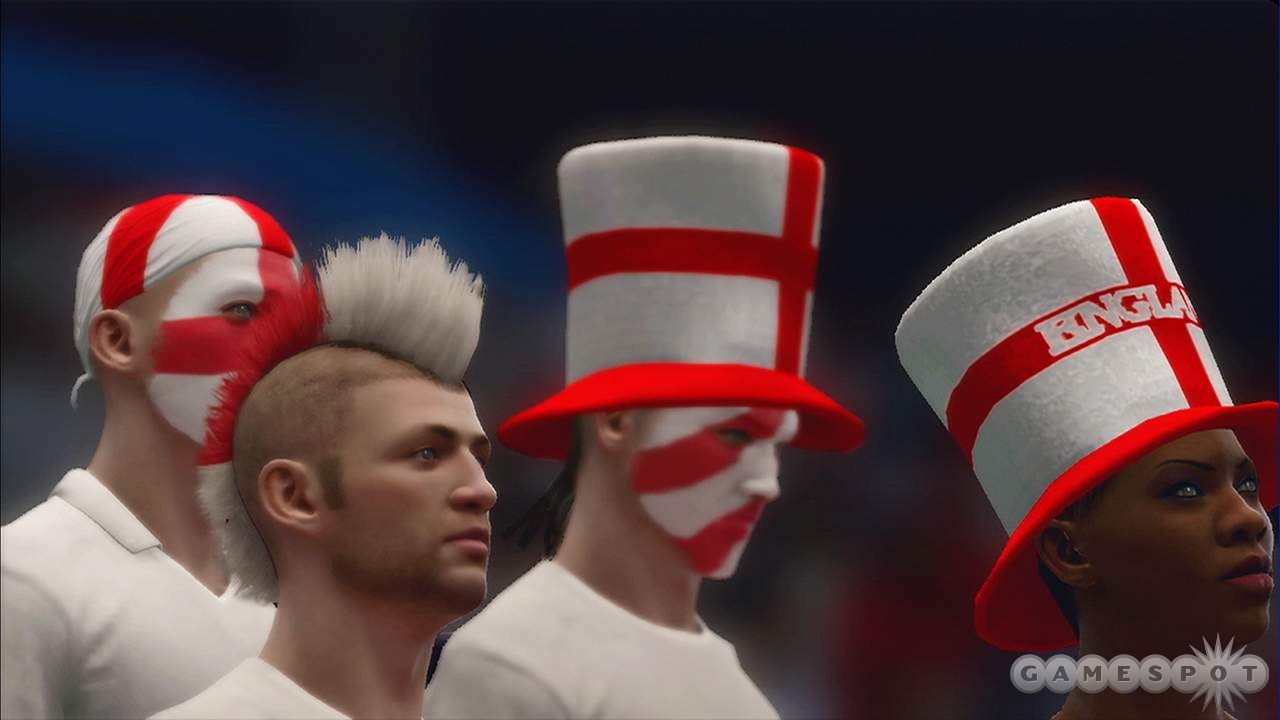
The options that you do get for online play are limited. Other than playing head-to-head matches against friends, ranked opponents, and players that you find via the lobby system, your only option is to participate in the Online World Cup. Here, you choose a country to represent and then you earn points for that country by beating random opponents in a makeshift tournament structure that includes both group and knockout stages. The most interesting thing about this mode is that you don't have to play with the country that you're representing, and you're actually encouraged to use weaker teams because winning matches with them earns you a lot more points. When the action is lag-free and you're getting live updates from other players' matches that are relevant to your tournament progression, the Online World Cup mode can be thrilling and tense in the same way that watching your real-life team compete is. All too often though, matches suffer from just enough lag to throw off the timing of your button presses and to make controls feel less responsive. This is a more prevalent problem on the PlayStation 3 than it is on the Xbox 360 in our experience, and it can be incredibly frustrating--especially if you're awarded a penalty and are trying to stop the neat new composure gauge that moves from left to right dead in the middle so that your shot doesn't miss.
Other online features of 2010 FIFA World Cup include regular squad updates that are already in effect, a currently empty store for downloadable content, and the promise of a Story of the Finals mode that will challenge you to complete objectives in scenarios based on the events of this year's tournament. A similar Story of Qualifying mode is already included in the game and offers 45 different scenarios, each with three different objectives attached. For example, you can take control of France in the 28th minute of their November 2008 qualifying game against Romania after they've gone two-nil down, and your three objectives are to avoid defeat, to win, and to concede no more goals. In some scenarios you control an entire team, while in others you control a single player. Either way they're enjoyable challenges, and given how many different scenarios and objectives you're presented with (not to mention all of the different teams you play with), there's plenty of variety. Earn enough points by completing objectives, and you can unlock scenarios from the 2006 World Cup--a tantalizing tease for the 2010 scenarios that are coming soon.

It will be interesting to see if the commentary team of Clive Tyldesley and Andy Townsend reprise their roles with match-specific commentary in the upcoming 2010 scenarios, because hearing the duo talk in detail about what the scenarios mean for each team's qualification chances really adds a great deal to the Story of Qualifying mode. Tyldesley and Townsend's work elsewhere in 2010 FIFA World Cup is also impressive and is certainly superior to that of FIFA 10's pairing of Martin Tyler and Andy Gray. Rather than sounding like two guys who recorded their lines in isolation, their commentary sounds like it's coming from a booth at the stadium, and while it's occasionally repetitive, it's also detailed, well delivered, and--outside of the Captain Your Country mode, where they get as confused about team captaincy as the managers--almost always accurate. 2010 FIFA World Cup's visuals are every bit as impressive as other aspects of the game. The South African stadiums look spectacular, and while some of the players appear to have been training for the tournament in the uncanny valley, most are easily recognizable, and all are incredibly well animated. The broadcast-style camera cuts to shots of the managers, and player close-ups happen a little too frequently on the default settings, but they're authentic, and there's an option to turn them off so they're really not a problem.
If you're excited for the tournament that's kicking off in June, you're sure to have a lot of fun with 2010 FIFA World Cup South Africa. There are some lengthy load times in between matches, and it doesn't offer the same breadth of content that FIFA 10 does, but it improves upon that game in enough ways that you should consider adding it to your collection even if you already own that game. The finals in South Africa last for only a month, but this game will keep you entertained at least until the inevitable release of FIFA Soccer 11.



