Sega's World Series Baseball for the Xbox looks, plays, and feels as though it's a completely different game when compared with its World Series Baseball predecessors. While the series earned its fame from the excellent Genesis and Saturn installments, the franchise lost a lot of its luster with two anemic offerings on the Dreamcast. In a pleasant change for the better, World Series Baseball for the Xbox delivers quality visuals, solid gameplay, tons of stat tracking, and one of the best franchise modes seen to date. However, in spite of the obvious improvements, World Series Baseball still has room for growth--specifically in regard to how much control you have during an actual game. But if off-the-field management is more your style, then you can't go wrong with the franchise mode. It really comes down to a question of what you're looking for in a game of baseball.
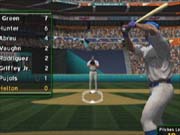
The one thing that's immediately obvious from the moment you start navigating World Series Baseball's menus is that a lot of care has been taken to give the game longevity. The play modes include quick start, exhibition, season, playoffs, franchise, and home run derby. The game's franchise mode is completely new and gives you the ability to create your own team and play an endless number of seasons. World Series Baseball's franchise mode is quite extensive and offers a lot of unique options that can't be found in other baseball games. For instance, you can get reports throughout the season from your batting and pitching coaches about your team's performance, as well as from your minor league manager on potential player prospects. The coaches give you insight that really does help you decide whether or not a player should be signed to a big league club or not. You can also keep really good tabs on how well your players are performing, since the game includes tons of statistical information, including 24 individual batting categories and 21 individual pitching categories, like blown-save percentages. If a player starts slipping and looks to be on his way out, you can either demote him to the minors or possibly trade him. Major League Baseball includes all the usual trimmings that come with an officially licensed MLB game, such as all the real teams, players, and stadiums currently active today. Beyond that, the game also includes 25 Hall of Fame legends whom you can play as or against, including Nolan Ryan, Reggie Jackson, and Ernie Banks, along with some classic uniforms.

While there is no denying that World Series Baseball offers a lot of options off the field, some additional on-field gameplay elements should have been included. Just about the only thing you can do on defense is dive. You can't scale the wall to rob people of home runs, you can't jump up to grab a line-drive shot over a defender's head, and you can't change your batter's stance to try to pull the ball to one side of the field. Many of these same elements appear in other Xbox baseball games, like All-Star Baseball 2003 and Triple Play 2002. Aside from these basic control omissions, the mechanics in World Series Baseball are set up fairly well. However, you should be forewarned that the game's default setting has just about every batting and pitching aid turned on. While starting out with the batting cursors, pitching cursors, and fielding aids enabled might be great for beginners who want to learn how to play the game with minimal problems, it's a little off-putting at first for baseball veterans. Thankfully, you can turn just about every one of the aids off and even go in the game's option menu to tweak a few things, like the speed of the pitch.
The pitcher and batter interface in World Series Baseball is like other typical target-based batter/pitcher interfaces in baseball games. When batting, you have to try to line up your target with where you think the ball is going to end up and time your swing just right so that it cuts through the strike zone and makes contact with the ball. The hits you get are affected by the bat's position when contact is made, which encourages you to try to hit the ball with precision. With some practice, you'll learn how to improve your chances of hitting a grounder, hitting deep to the outfield, or targeting one side of the field. Also, in a realistic touch, the game is very conservative about doling out the home runs. Sluggers like Barry Bonds are more likely to hit a deep ball over the wall, since they have a larger contact area, but even so, the stats after a season will look fairly close to what you'd expect from a real-life home run hitter. Fielding and running the bases are also very traditional here--the buttons on the face of the Xbox controller are set up so that each button represents a base on the diamond. Running or throwing to a base simply requires that you push the button for the desired base.
The control for running the bases and throwing to the bases works well--the only problem is with the reaction time that your player has after making a diving catch or changing direction when running the bases. When you make a diving catch, which is controlled by the right trigger button, you'll notice that it takes quite some time to actually recover from the dive and throw the ball. The same is true when you have your base runner turn around and run back to the base he came from. Unlike Visual Concepts' own football game, NFL 2K2, which puts the priority on responsive controls, World Series Baseball puts the priority on the transitional animations, such as turning around, getting up after a dive, and winding up for a throw. Arguably, this makes the pacing of the game more realistic. It also slows the gameplay down. It's not so much that you'd call the controls sluggish, but it's enough that you'll occasionally find yourself wishing the player would throw the ball already.

From the mound as the pitcher, the mechanic is as simple as selecting the desired pitch and adding a bit of English to the ball during the windup to try to place the pitch as close to where you want it. Keep in mind that by default, the game uses a cursor to show where the pitch will likely end up. Playing the game with this cursor turned on is a completely different experience from playing the game with it turned off. When it's off, playing the game is much more like the real sport of baseball, since you really don't know exactly where the pitch is going to end up.
The artificial intelligence of the computer-controlled teams is average in comparison with other baseball games. No matter which of the three difficulty settings you have the game set to and which team you're up against, you'll experience moments when the computer sends a base runner coming from second right into your third baseman, who's standing still in the base path, for an out. However, the difficulty settings do make a big difference in the computer team's consistency when it comes to batting and pitching. You'll see the computer make some intelligent plays, and aside from the small things--like the outfielders occasionally running right into the wall when you blast a shot over for a home run--the computer is pretty effective. All the good and bad points of World Series Baseball's AI are pretty standard for a sports game--they're nothing that make or break the game, and you'll start to take notice of the quirks only after you've already decided whether you like or dislike how the game plays.
Visually, World Series Baseball looks great. The stadiums actually look and seem as though they are scaled just right, relative to the size of the player models. Most of the player models in the game bear their real-life counterparts' faces. However, a few players, like Randy Johnson, who was not cyber-scanned, look very different in the game than they do in real life. On the other hand, some of the faces, like Mike Mussina's of the Yankees, look fantastic. The actual player models and animations are also done very well, although the one flaw that baseball aficionados are sure to notice is that the game really doesn't represent a lot of the larger players, guys like Livan Hernandez, with as much girth as they have in real life. Some of the other details are very nice-- you can see reflections off players' helmets, and players cast realistic shadows as well. You could nitpick about small things, like the pixilated crowd and slightly oversized gloves of the players, but overall, the graphics in World Series Baseball's are impressive.

The same can be said for the audio in the game. World Series Baseball does a very good job of re-creating the sounds and voices you might hear during a real-life baseball game. Of course, the most dominant portion of the game's audio is the wonderful banter between the announcers, Mike Krukow and Ted Robinson. They have informative, witty, and downright entertaining dialogue throughout the game. You will hear some phrases that are used more than others--maybe even a few times during a game--but for the most part, the announcing is quite good. The ambient stadium audio, the roar of the crowd, and on-field sound effects are also very well done. The sound is especially impressive if you have a good 5.1 sound system, thanks to the game's support of Dolby 5.1 sound.
In the end, World Series Baseball for the Xbox is a solid game of baseball in comparison with what's currently available. It offers strong graphics and sound, as well as a good variety of gameplay options including a very deep franchise mode. Yet it might not be the game for everyone due to its lack of on-the-field defensive and offensive moves. So while it's much improved over the inferior Dreamcast versions, World Series Baseball on the Xbox ultimately still lacks some of the playability that made the series a classic on the Genesis and Saturn. The extra features are a definite plus, but with two other fine baseball games already available for the Xbox (and possibly already in your hands), World Series Baseball can't be wholeheartedly recommended to everyone.
Editor's note 06/06/02: The above review has been amended since its original publication to include a more thorough explanation of some of the game's various elements. GameSpot regrets the error.



