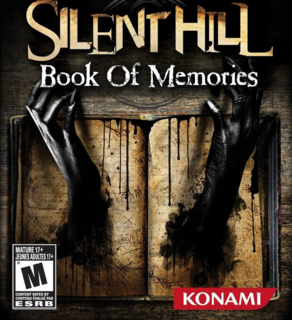Vita's overused touch control condemns another potential.
The opening sequence works well, with a "Sims"-esque approach to creating a character. Albeit limited in how many facial and clothing options allocated to each gender. The use of some spooky audio also sets the tone that you're in for a good time. But this is where the pleasant surprise ends.
The gameplay presents itself as nothing more than either straight or "L" shaped corridors to small box rooms. There is no capability to rotate or zoom the "dungeon" for different perspectives which seemed elementary in PSP games. The game mechanics are weak and unpolished. The touchscreen control for picking up inventory items is pointless at best and inappropriately placed as a large box with icons right in the middle of the screen. This is so you can "touch" which items you want to pick up. This could easily be improved by a button push and stick selection or if absolutely necessary to make yet another pointless touch menu place it at the side, making it easier to access.
The use of the square and triangle buttons to attack as left and right hand respectively is also gimmicky and feels clumsy. The weapons are weak and do little more damage than your bare hands. Moreover, the weapons "break" after a meagre 7-10 good whacks to the indescernable baddies lurking in the shadows causing you to search for another "weapon". The flashlight system is hardly a step above useless. It is allocated to the Select button which is awkward to press and does little more than light up the enemies in the room. Aside from that, it does nothing to shed any light on what this game is really about.
Game designers need to realize that the missing link from the PSP was the second thumbstick, NOT, a touchscreen. Silent Hill's inappropriate use of the touch controls, lack of ability to rotate or zoom the dungeon, linear "box and hallway" level design, weak combat system and uninteresting visuals make for a combination of failure. It's not an i-pad, it has 2 thumbsticks, 2 shoulder buttons, 4 face buttons, 4 directional buttons, 1 select and 1 start button. That's 14 different ways to keep greasy fingerprints off the screen.