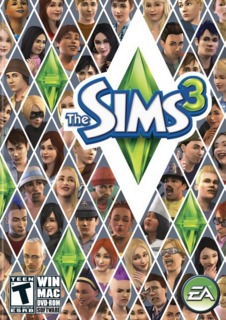The best of the 3, more customization, but still the same game.
Customization is a nice innovation of the game. You can customize a lot of things in the game. If with starts with the character creation, you can customize many facial traits like in the second one and the tool you can use are similar. However, this time you can change the color and fabric of almost anything. If you pick a makeup you can change the color of every highlight on it. You can change the color of your eye in all the color table of the computer. You can change your hair color, do highlight, put the top of the head a color and the tip of your hair another. You can change de fabric of your favorite cloth and put it the color you want and it's the same with jewelry or accessory. When you decorate your house with furniture, wallpaper, flooring and all you can change the color and the fabric of it too.
A new addition, each time you complete a goal (cook something, get a job) you get points that can be use to buy "skills" that make your life easier and permit you to concentrate on reaching your goal. Those skills are thing that help you with the game, like one is that all the party the sim will throw will be a success.
Over all it's the same game with a bit more customization and slightly better graphics. If you're still having fun with your The Sims2 maybe you don't need to purchase that one. Maybe you should try it at a friend's place to figure if it worth to buy it, but it is better than the previous ones.
Good:
A lot to customize
Nice life simulation
Nice skill to unlock
Bad:
Sims can still be really stupid but less than in The Sims 1 and 2
By moment, the time seem too short to do things. When it takes you 30 minutes to cross your house to get to your car it can be annoying if you don't want to be late for work (but this isn't a new issue)
Some of the option aren't always easy to figure even with the tutorial. Maybe I'm really silly, but I had a lot of trouble just trying to move a family into a new house without resetting them and even with the tutorial I had issue to find the option. End up finding how but each time I need to take a moment to remember how to do it.