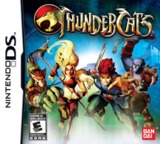Thundercats is a game based on the recent cartoon series of the same name, which is a reboot of the original Thundercats series from when I was a kid, way back in the 1980’s. The Thundercats are a race of half man/half cat mutants, whose primary enemies are the lizard army, led by their ancient foe Mumm-Ra. When one of the Thundercats’ great warriors, Grune, ends up back at the castle with said army hot on his heels, the cats realize all too late that it is a trick. For Grune has switched sides and thrown his lot in with Mumm-Ra, in a surprise attack launched on the castle the leader of the Thundercats, Claudus, is destroyed. Many other cats perish in the battle, leaving it up to Claudus’ son, Lion-O, to restore order. This is where your adventure begins. You must take control of Lion-O, leading him and his friends/family, including Tygra, Cheetara, among others, on an epic journey to recover the Book of Omens and end Mumm-Ra’s reign of terror once and for all . . .

From Thundercats’ main menu you have four options, the first of which is “Story Mode”. This is the main game mode supporting Thundercats, where you will see the above storyline I mentioned unfold. This is a single player mode, which sees you take control of Lion-O and then blaze through the lizard army’s forces over a total of 14 levels. The game actually breaks down in to various stages that these levels are spread amongst, as follows: stage 1 (three levels), stage 2 (one level), stage 3 (three levels), stage 4 (three levels), stage 5 (three levels) & stage 6 (1 level). Most of the levels are a medium to long length, unless it happens to simply be a boss fight. There are numerous bosses that you face in this game, and not always just at the end of a stage, often times you’ll face one at the end of earlier levels as well. Although you only control Lion-O you can call of Tygra, Cheetara, WilyKit & WilyKat, as well as Panthro to come in and lend you support from time to time. Blaze through these 14 levels, find the Book of Omens, defeat Mumm-Ra, and you’ve completed the game! There are two sub-options that pull up when you first select this game mode, including “New Game” (which you pick when you first start out on this title) or “Continue” (where you go to resume play where you last left off on a game you’ve already started).
The second option from the main menu is called “Stage Attack Mode”. Once you’ve completed a stage on Story Mode you can then go back and retry it at any time you like. To do so you select this option. Once picking it you select the stage you want to retry and you are off to the races. This saves you from having to go through Story Mode every time you want to get at a previously played stage.
Third comes the “Result Viewer Mode” option, which is broken up in to two sub-options. The first of these is “Play History”. Here you will see a breakdown of a number of your vital game stats that increase over time as you play the game. In total there are about 36 categories represented, including your high score, total score, play time, number of enemies defeated, best clear times on the various stages, how many times you’ve called your support characters, and the list goes on. The other sub-option is “Visuals”. Here you will find 110 pieces of artwork based on the cartoon series and video game that you must unlock as you progress through the game. Each piece of artwork has it’s own stipulation on how it is unlocked, and these stipulations include things like achieving certain target scores, clearing a stage in a certain amount of time, defeating all enemies in a stage, defeating bosses in a certain amount of time, acquiring all Thundrillium in a stage, calling your support characters a certain number of times, and so on and so on.
The fourth and final option from the main menu is “Options”, where you can adjust certain aspects of gameplay. These aspects include adjusting the BGM Volume (between levels 1-10), adjusting the SE Volume (between levels 1-10), or you can Reset Save Data. Simple enough.
Once you are out and about amongst the jungles, plains, and rocks the world of Thundera has to offer, there are four main pickups for you to be aware of. First and foremost are health items. There are three of them, including sushi (I think), a turkey leg, and a large platter, which help restore your health bar to varying degrees. Another very important pickup comes in the form of a round, red and black Thundercats icon. For as many of these as you collect you can then call on your friends for backup. Tygra, Cheetara and Panthro, three of these support characters, all deal out very damaging special attacks to your enemies. WilyKit & WilyKat on the other hand throw out items for you to use, usually health items but sometimes others as well. The third type of item to look for comes in the shape of Lion-O’s sword. Picking these up gives your sword additional power and helps you build towards acquiring your special attack. Last comes Thundrillium, which takes the form of small pink crystals. Other than helping you obtain some of the game’s artwork these crystals don’t really have much use in the game. All of the items I mentioned here also give you additional points when you pick them up.
As for Thundercats’ game screens, they feature a pretty cool layout. The top screen is where all of the game action unfolds. In the top left of this screen you’ll see an icon representing Lion-O. To the right of this are two coloured bars. The top one is green and represents Lion-O’s health. If it depletes all the way you perish and must restart at the beginning of the level. The bottom bar is blue and represents the energy you collect that builds towards acquiring Lion-O’s special attack. You gain energy by defeating enemies and by collecting sword pickups. In the top middle of the screen is the game’s countdown timer. Each level has a time limit, usually 500 seconds, if this timer runs out and you haven’t finished yet it’s back to the drawing board. The top right corner of the screen is where your score is displayed. And in the bottom left corner of this screen is the Thundercats icon with a number beside it, representing how many times you can call a support character. Between levels this top screen will show all of the cutscene artwork and subtitles, and it is also where the main menu is displayed, where you make your choices from. As for the bottom screen, during play five icons will be displayed. On the left hand side icons for WilyKit & WilyKat as well as Panthro will appear, while on the right side you’ll see Cheetara and Tygra. Simply touch the screen with your stylus, on the desired character, and if you have a support character credit available they will then enter the fray. In the middle of this screen is an icon of Lion-O’s Sword of Omens. When you’ve earned a special attack it will light up and say Thundercats Hooo! across it, simply tap this with the stylus and your special attack will be unleashed!

The pause menu on this game is pretty simple, featuring five choices. They include: Retry Stage, BGM Volume (1-10), SE Volume (1-10), Back to Title Screen, and Back (resume play).
The controls behind this game are really simple and easy to execute. To move Lion-O around Thundera you have the option of using either the control pad or the analog button. The A button is used to make him swing his sword (hold down and then release for a charged attack), while the B button is used to make him jump (press again while in the air for a double jump, or press down and B to make him slide along the ground). As for the X and Y buttons, they are shortcut buttons so that you don’t have to use the stylus if you don’t want to. The X button initiates one of your support character’s attacks, while the Y button initiates your own special attack. The R and L buttons are what you use to highlight the support character that you want to use, before you press the X button. R goes clockwise while L goes counter clockwise. And finally, the Start button is what you press to pause the game.
The presentation behind Thundercats is quite good! It is very well animated and although I haven’t watched the new TV series, from the little bit I have seen of it, it looks like the game falls in line with the show pretty nicely. The graphics in this game are overly solid, the environments varied, and as I always seem to enjoy there is a lot of colour in this title. The sound and sound effects are solid too. The controls are also well done and respond accordingly.
The pros and cons are a mixed bag with regards to this title. What I like about it first and foremost is it’s really great presentation, as I mentioned above. The game looks really cool, it’s so colourful, and it’s something a little different from the other types of games I’ve been playing recently. I also like it’s difficulty level. There are only 14 levels in the game, but you can get stuck on quite a few of them in the later going as some of the jumping sequences, bosses, etc. can provide a good challenge. It’s not impossible hard, but you don’t just walk through the game either. I really enjoyed the bonus content as well, all those stats and images were a nice little bonus added to the game. Also, I found that trying to unlock all of the various artwork increased the replayability factor in this game. I would never have gone through and played it numerous times if I didn’t have any sort of achievements to unlock. On the downside, overall this game is pretty short in the grand scheme of things, at just 14 levels. Add in the fact that there are no alternative game modes present and that really helps compound the issue.

In terms of tips and tricks I can offer for success in this game, first and foremost I would recommend studying your enemies. The various types of soldiers in the lizard army all have their set ways of attacking, featuring different weapons and patterns. Certain moves work better on certain soldiers as some are more susceptible to air attacks while others succumb to the charged attacks, whereas some you just run up to and hack and slash to your heart’s content. Knowing what moves to execute in any given situation will better your time and also create a lot less headaches. Also, get to know what your support character’s moves are like, as they can also be used most effectively in different situations and against different enemies. Furthermore, don’t go crazy on using your powerups but also don’t be stingy with them. You will find some of the time you hold them back to save for the right time, but then the level ends and you wasted some by not using them. Get to know your level and you’ll know how to best use your powerups and get the most bang for your buck out of them. Last of all, don’t be afraid to use WilyKit & WilyKat as your support characters. Yes, it sucks that you have to waste a visit from one of your friends on collecting food and other powerups and not on laying extra beatings, but if you’re dead you won’t be able to lay any beats at all, and these guys will certainly help you not be dead!
In summary, although Thundercats is not the best DS game I have played to date, it certainly ranks near the top. It doesn’t blow you away in any given category, it is just a game that is good all around. The presentation, the gameplay, the difficulty level, the bonus content, the fun factor . . . it’s got it all. The only thing that holds Thundercats back from being a truly great game is that it’s a little too short, they just didn’t jam as much stuff as they could in to that little cartridge. It’s well worth a play, I would just be careful not to overpay for it.