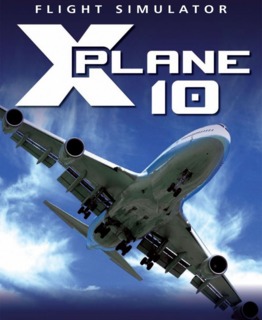Pretty, but questionable, especially for 80 dollars.
Pro: It has all the streets laid out in the world. It is fun to follow streets you know and see how accurate the layout is. However the auto gen scenery of the buildings is not accurate, but impressive in appearence, non the less. The lighting is very impressive, as all the lights are dynamic. Including the lights on the cars and trucks, and police cars. The flight model is more accurate then Microsoft's Flight Simulator efforts, but not perfect.
Cons: Trying to hover a helicopter is near impossible. There are certain VTOLs in the game, like the Harrier, but I cannot make it take off vertically. The Osprey similarly lacks in verticle take off power. You can alter the planes any way you like, but I think it is clear the math is not perfect with the factory settings. The scenery, while very impressive with the auto gen buildings, lack any discernable landmarks, or famous buildings. All airports, except one in Seatle, lack any buildings, or support vehicles.
It is a very pretty simulator, and does some things very well.
While I put in Microsoft's Flight Simulator X and thought if the roads, lighting, and flight model from X plane were combined with the landmark buildings of Microsoft's sim, you would have an awesome simulator. Better yet, if someone could make a flight sim using Google Earth, that would be awesome. As it is, X plane is basically like real flying in an alternate universe, where no buildings look familiar.
I also bought Take On Helicopters, and they did something I think all flight sims should do. They placed 4 instruments on screen at all times, regardless of your view. So you could always see your compass heading, true orientation of the craft, verticle air speed, and altitude. That was genious. In X plane, if you are in 3rd person view outside the craft, you can have data in a corner of the screen, but it is not as easy to read as the instruments are.
Older versions of X plane let you alter the world with a world editor. Not this one.
This one still has a Plane editor, where you can create air craft. My older X Plane aircraft files will not run on this new version.
This X plane takes a long time to load, so I will probably will not try to make planes, as I need to test quite often.
While this sim is pretty, and somewhat interesting, I do not know if it has staying power. I mean, one of the reasons you want to fly around the world is to see what is there. If everything is the same auto gen scenery around the world, what is the point? In older versions of X plane I would make a section of the earth to my own liking. A play ground of sorts. That option is gone with this one.