With Project Spark, Everyone can be a Creator
Project Spark’s intuitive tools make it a snap to design and test game worlds of your very own.
Be a programmer. Be an artist. Be a level designer. Microsoft's upcoming game-creation tool aims to be everything you would need to create, evolve, and share your original worlds with others. And based on what I saw at E3 and Comic-Con 2013, Project Spark may actually reach its goal of being the most user-friendly set of game creation tools available.
Looking Back at 30 Years of Remedy with Creative Director Mikael Kasurinen Zenless Zone Zero - Starlight Knight EP | "Shining Promise in the Sky of Dawn" I Played Doom: The Dark Ages And It Rules Verdansk Launch Trailer | Call of Duty: Warzone The First Berserker Khazan Is More Than Another Soulslike Dev Explains How TMNT: Tactical Takedown is an Adult take on the Turtles Zenless Zone Zero - Trigger Character Teaser | "Testimony of the Blind" Nightdive Talks About Works With the Community On System Shock 2: 25th Anniversary Remaster Atomfall Might Be The Biggest Surprise of 2025 Phasmophobia Devs Look Back on 5 Years of Success SUPER ROBOT WARS Y - Announcement Trailer Zenless Zone Zero - Trigger Cinematic Character Demo | "Special Rescue"
Please enter your date of birth to view this video
By clicking 'enter', you agree to GameSpot's
Terms of Use and Privacy Policy
Games like Little Big Planet and Sound Shapes have already proven their worth with their intricate creation tools, but Project Spark is identified as a digital canvas, not as a game with a built-in creation module. I played both the Xbox One and Windows 8 versions of Project Spark, using the touchscreen with Windows and a controller with the Xbox One. In either case, drawing terrain onto the screen and spreading textural details across it was a breeze, as was leaping directly into test mode to see how it would look to the player.On a Windows touchscreen (or on a tablet interfacing with another version via Smartglass), you can drag, pinch, and zoom your way to artistic success. On the Xbox One (and the Xbox 360), selecting tools with a gamepad is surprisingly easy, as is terraforming the land using the triggers to raise mountains and dig trenches.
Just how easy Project Spark is to use depends on what you want to do with it. You needn't create anything at all if you don't have that imaginative itch. In that case, just download the software (Project Spark will be free to play) and search for the games and minigames that interest you most. At the Comic-Con demo, I saw a third-person action adventure; a turn-based role-playing game complete with cinematics and fancy camera angles; a minigame that had you maneuvering a flying ogre through glowing rings for points; an eerily authentic Geometry Wars clone; and a side-scrolling black-and-white platformer that recalled Limbo. You don't have to make stuff if you don't want to.
Obviously, creators will get the most out of Project Spark, but if you are intimidated by the software, or worry that you don't have enough talent, never fear: it's fairly easy to get your feet wet. One way to do that is to make edits to other people's creations and share the result. (The original creator, as well as any interim designer will still get proper credit for their contributions.) Another is to use the Crossroads option, which walks you through the development of your own level, starting with terrain and time of day, and later assisting you with side quests, objectives, dialogues, and so forth.
Then there are the hardcore--the game designers and wannabe-designers that want to mold, manipulate, and mangle the tools until they have developed their passion project. Such folks won't just be placing every tree and column in the exact right spot; they'll also be spending a lot of time inside the very brains of the characters and objects inhabiting their worlds. The brain tool provides a visual representation of the "when this, then this" brand of game design, in which you assign behaviors to objects and parameters for when the behaviors should be executed. And if you aren't sure where to begin with brains, that's OK: Project Spark comes with brain templates so that you can make, say, a first-person shooter or a platformer without having to develop entire brains from scratch. And if you hit on a clever idea, you can share your brains with others.
What struck me most about my time with Project Spark was how fast and fluid it was. It was also remarkably smart: when painting surfaces with lush flora, for example, the software differentiates between ground, wall, and ceiling, covering the ground with grass and flowers, and ceilings with hanging vines. My only lingering concern is the game's downloadable content-friendly model, which lends itself to plenty of nickel-and-diming for whatever objects, tools, and themes Microsoft wants to charge creators. The game's producers assured me, however, that Project Spark will be incredibly robust right out of the gate.
In the meanwhile, it's time to start some Project Spark pre-planning. After all, this creation suite might allow me to finally bring the open-world sci-fi strategy role-playing first-person shooter I've always dreamed of to life.
'Got a news tip or want to contact us directly? Email news@gamespot.com

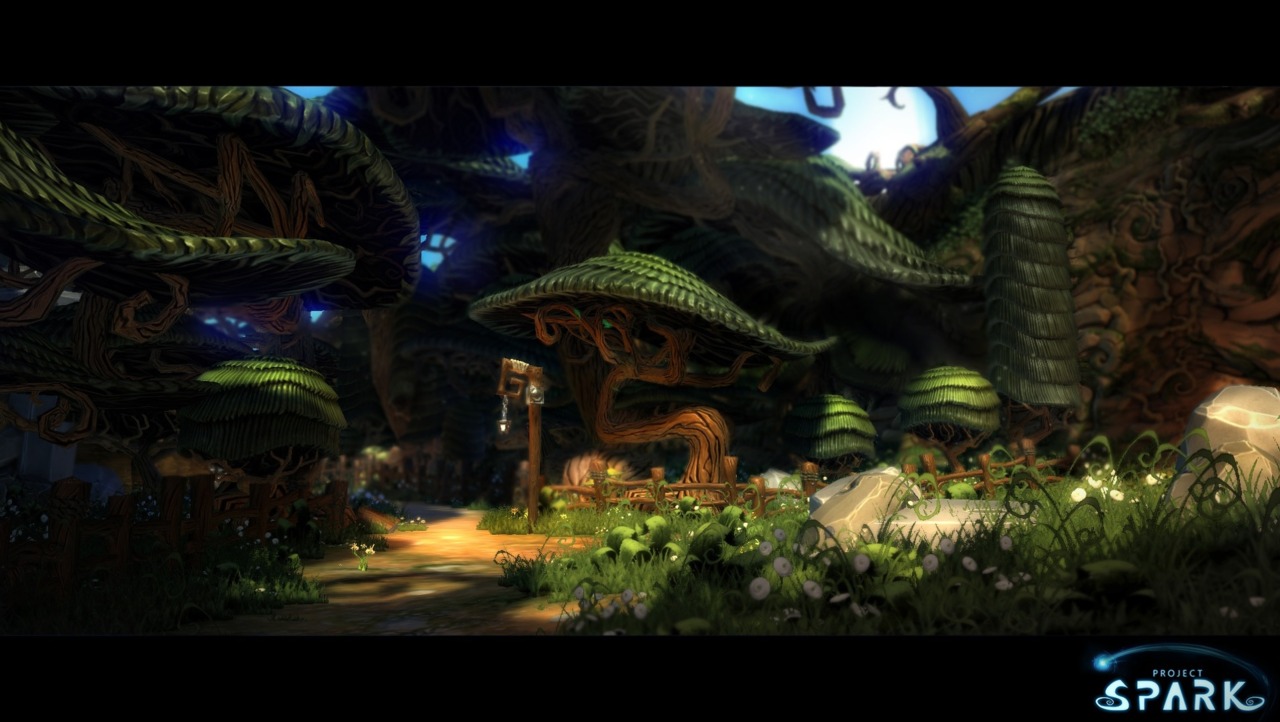
Join the conversation