PM'ed. :)your desktops are always awesome, what program do you use for the shortcuts at the bottom of the screen? and the calendar for that matter.
jonnymcl2k
Post Your Desktop! ***Awesome Face Edition***
This topic is locked from further discussion.
To celebrate me getting Win7 and having a pretty computer I thought I'd get a pretty desktop :) I've only recently been able to change desktop backgrounds cause on my old OS something was buggy with the profiles.
(I resized the screenshot - my new monitor is normal resolution unlike my old one that could display a max of 800x600!)
tofu-lion91
Your wallpaper is pertty
[QUOTE="FUBAR24"]minetofu-lion91
Got a new monitor for my awesome desktop so with that i needed a new background so here it is:erikgergalWomen and cars. How cliche :P hey hey hey i have a classy 1950s pin-up type girl. totally different that the cliche of most teenage boys
[QUOTE="jonnymcl2k"]PM'ed. :)may i have that too? Thanksyour desktops are always awesome, what program do you use for the shortcuts at the bottom of the screen? and the calendar for that matter.
Neon-Tiger

that is my desktop image, with a black background. i like a small image because it's less distracting. neon_tiger, are you not distracted by that massive smiley?? it would totally get on my nerves after a while.
oh and i would do a screen dump, if i knew how.
how did u set up ur desktop like that?Good song choice TC (Soul To Squeeze), it's probably my favorite song..
Anyway, here's mine.
-Shooter-
mine wont work! I go to the desktop hit 'print screen' then bring up gs and 'ctrl v' but then I cant paste it into their. I need help :(
Dawq902
Print Screen, open Paint, paste there and save, upload to photobucket or imageshack and post it on here. You're done. :)
Nvm it won't work. I got it onto photobucket, copied the url pasted it is but the image does not load up. It just appears as a little box in the message and when I hit enter the image does not show up. I had the same thing w/ my PSN ID in my sig but the image actually showed up.
I saw this thread and decided that it was time to change my desktop. I'd had a picture of Bill Gates up for a couple of months. So...here you go. I'm on my laptop, by the way.

I surprised myself with my choice since it's from the new movie...but I liked it. :)
How do you get the icons and desktop like that? And KOTORkicker has it also, where can I get it?Been messing around with some shell replacements for Windows7. Kept dock and HUD.vision, these might disappear soon to open up some space (or not, we'll see how I get used to everything). Wallpaper
Your turn!
Neon-Tiger
Not an "Awesome Face" wallpaper, but I think it's awesome. :P
Thanks Neon-Tiger for the Rainmeter tutorial! :D

Stuff Used In The Pic:
-Latest Version on Rainmeter and HUD (All the little apps and stuff)
-RocketDock ObjectDock, with the Black "Reflections" theme. Search it on Deviantart to download it. ;)
-Windows XP Zune Theme. Google it. ;)
_________
There you go! :)
How do you guys get your's so big? I take a screenshot, put it in paint, and save it. When I upload it to photobucket, it's pretty small, and gets really blurry when I expand it.
I used ImageShack and before I uploaded I made sure not to select re-size. :)How do you guys get your's so big? I take a screenshot, put it in paint, and save it. When I upload it to photobucket, it's pretty small, and gets really blurry when I expand it.
Guppy507
Please Log In to post.






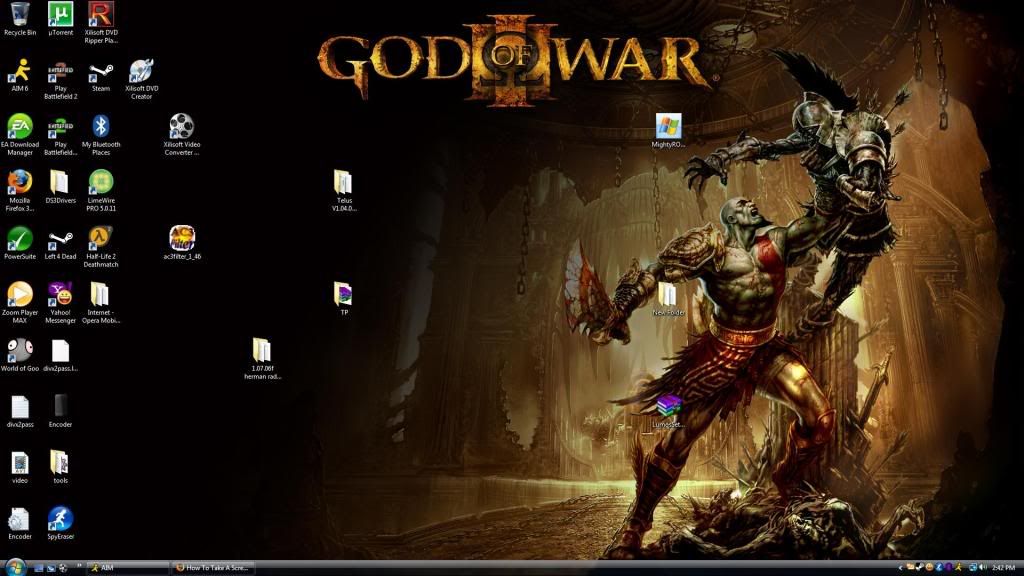
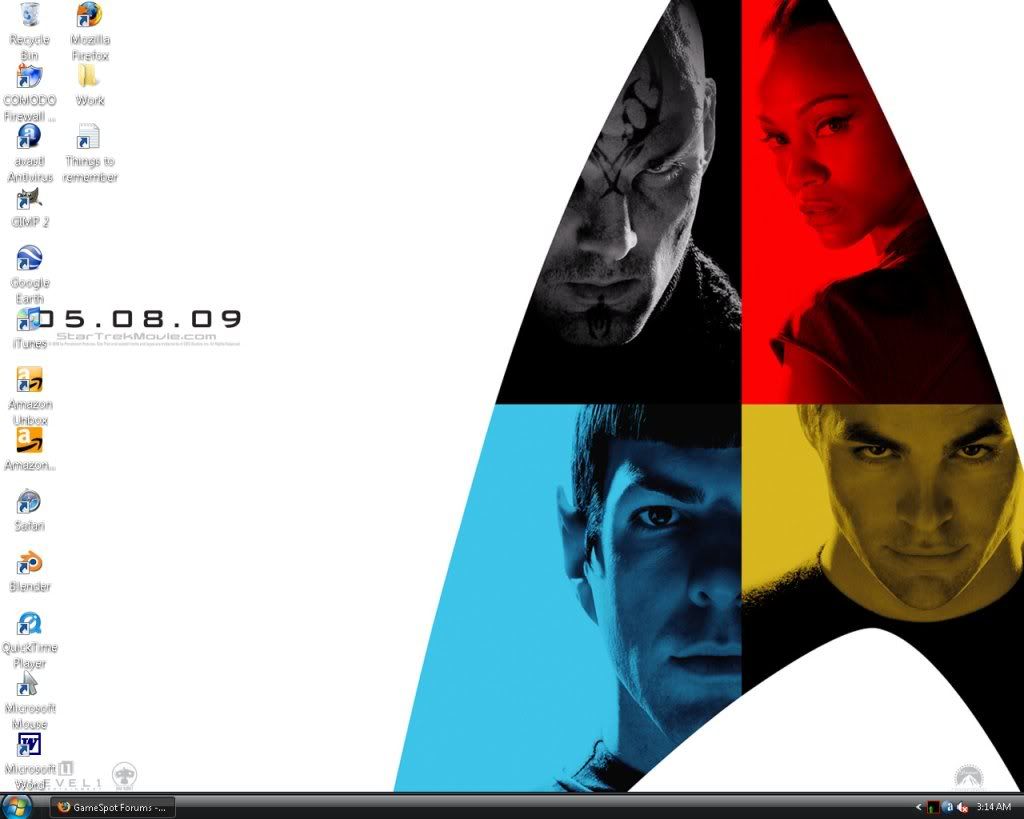 .
. 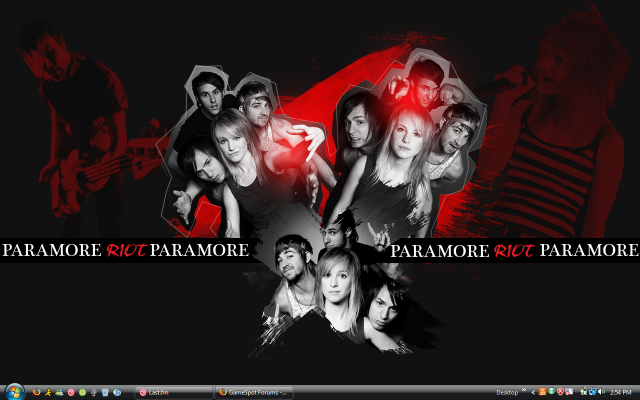





Log in to comment