Mines back to this one:

This topic is locked from further discussion.
I cant believe it because of this topic I actually installed Ubuntu on my computer, and here is my desktop :D
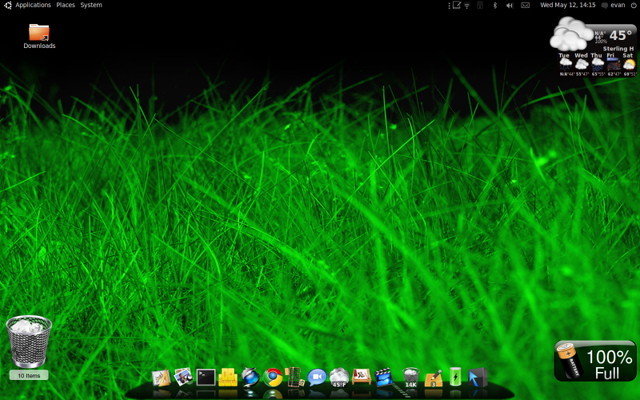
[QUOTE="Rckstrchik"]
Mine pwns all! :twisted:
dragon7x2k
That's a pretty awesome wallpaper.
Thank you. :)[QUOTE="dragon7x2k"]Same as last timeHexagon_777
Could you point me towards the source of your wallpaper please?
I'm not the quoted poster, but here.
I cant believe it because of this topic I actually installed Ubuntu on my computer, and here is my desktop :DAnother convert! Great! You switched to Ubuntu very recently, though, and yet your desktop looks much prettier than mine already. May I ask you for details on the theme, the wallpaper, the dock, and those widgets, please?
xFL4WL3SSx
[QUOTE="xFL4WL3SSx"]I cant believe it because of this topic I actually installed Ubuntu on my computer, and here is my desktop :DDman0017how do you like it? I have been thinking about switching to it.
I have it as well and it's great so far. I am definitely not going back to WIndows Vista.
[QUOTE="Hexagon_777"][QUOTE="dragon7x2k"]Same as last timeVelocitas8Could you point me towards the source of your wallpaper please?I'm not the quoted poster, but here.
Thank you very much! It's pretty large but it looks great nonetheless. :)
how do you like it? I have been thinking about switching to it.It's really customizable, fast, I like it a lot, I actually have dual boot now, windows 7 and Ubuntu, but its different than both windows and osx, you just gotta get used to it, but overall very nice sleek and guess what its FREE loll, give it a try what you loosing.:D[QUOTE="xFL4WL3SSx"]
I cant believe it because of this topic I actually installed Ubuntu on my computer, and here is my desktop :DDman0017
Another convert! Great! You switched to Ubuntu very recently, though, and yet your desktop looks much prettier than mine already. May I ask you for details on the theme, the wallpaper, the dock, and those widgets, please?Lol thanks, the theme is called new wave, just go to System>Prefs.>Appearance and you'll see it there, and I also changed the color to black instaed of dark gray, the dock is called Cairo Dock just google it and you'll find it, you'll find my wallpaper if you right click on desktoop than click on change desktop wallpaper, and at the bottum there is a link tells you that you can download more wallpapers online, just go to the site and you'll find mine, there is also alot good ones, and finally the widgets are called screenlets, you can also google it and find how to install...it took me about 20 hrs to find out all the stuff lol I was just surprised on how customizable Ubuntu is, ohh and also google or youtube "compiz effects" and find out how to download them, they're really nice, anyways hope this helps, let me know if you need more help.[QUOTE="xFL4WL3SSx"]I cant believe it because of this topic I actually installed Ubuntu on my computer, and here is my desktop :D
Hexagon_777
can you give me a link to your backround?[QUOTE="Everiez"]
Here's mine. I like it simple, clean and organized folders.
hawkboy_4
Here linky
Mine's edited for wide screen. I removed its signature and logo. If you need it with logo and/or signature just tell me.
For non wide screen version, visit the game site(Flash site) and go to media section. It's wallpaper number 3. Link
Another convert! Great! You switched to Ubuntu very recently, though, and yet your desktop looks much prettier than mine already. May I ask you for details on the theme, the wallpaper, the dock, and those widgets, please?Lol thanks, the theme is called new wave, just go to System>Prefs.>Appearance and you'll see it there, and I also changed the color to black instaed of dark gray, the dock is called Cairo Dock just google it and you'll find it, you'll find my wallpaper if you right click on desktoop than click on change desktop wallpaper, and at the bottum there is a link tells you that you can download more wallpapers online, just go to the site and you'll find mine, there is also alot good ones, and finally the widgets are called screenlets, you can also google it and find how to install...it took me about 20 hrs to find out all the stuff lol I was just surprised on how customizable Ubuntu is, ohh and also google or youtube "compiz effects" and find out how to download them, they're really nice, anyways hope this helps, let me know if you need more help.[QUOTE="Hexagon_777"]
[QUOTE="xFL4WL3SSx"]I cant believe it because of this topic I actually installed Ubuntu on my computer, and here is my desktop :D
xFL4WL3SSx
Thank you for all the help! I downloaded and installed Docky and then replaced it with Cairo Dock so that I could see what both are like and I remembered that I am no big fan of docks but the System Monitor and Weather applets in Cairo Dock are pretty sweet so I am sort of in a Catch 22. I have also been playing around with the colours for ages now but can't figure out how to keep the window borders and the task bar itself black without changing the theme. Found the wallpaper! I have also had Compiz Fusion since the start. It's a must! Thanks again.
A cookie to whoever knows her name :D
lobodob
Her name is Olivia Wilde. The cookie goes to my friend who recognised her. What now, lobodob? 8)
I installed 10.04 on my Acer netbook and it started acting strange after a while... during boot-up it says something along the lines of "unable to detect available WMID devices."I have been noticing a lot of Ubuntu users popping up recently. Good stuff. :)
Hexagon_777
I have only really noticed a increase in boot-up time though...
KDE desktop or a theme? GNOME. Basic Ubuntu 10.04 theme. Didnt need to change the default because it actually looks nice this time. Oh and my bad on the late reply.[QUOTE="Fuhgeddabouditt"]behold entropyecho
can you give me a link to your backround?[QUOTE="hawkboy_4"]
[QUOTE="Everiez"]
Here's mine. I like it simple, clean and organized folders.
Everiez
Here linky
Mine's edited for wide screen. I removed its signature and logo. If you need it with logo and/or signature just tell me.
For non wide screen version, visit the game site(Flash site) and go to media section. It's wallpaper number 3. Link
thanks manLol thanks, the theme is called new wave, just go to System>Prefs.>Appearance and you'll see it there, and I also changed the color to black instaed of dark gray, the dock is called Cairo Dock just google it and you'll find it, you'll find my wallpaper if you right click on desktoop than click on change desktop wallpaper, and at the bottum there is a link tells you that you can download more wallpapers online, just go to the site and you'll find mine, there is also alot good ones, and finally the widgets are called screenlets, you can also google it and find how to install...it took me about 20 hrs to find out all the stuff lol I was just surprised on how customizable Ubuntu is, ohh and also google or youtube "compiz effects" and find out how to download them, they're really nice, anyways hope this helps, let me know if you need more help.[QUOTE="xFL4WL3SSx"]
[QUOTE="Hexagon_777"]Another convert! Great! You switched to Ubuntu very recently, though, and yet your desktop looks much prettier than mine already. May I ask you for details on the theme, the wallpaper, the dock, and those widgets, please?
Hexagon_777
Thank you for all the help! I downloaded and installed Docky and then replaced it with Cairo Dock so that I could see what both are like and I remembered that I am no big fan of docks but the System Monitor and Weather applets in Cairo Dock are pretty sweet so I am sort of in a Catch 22. I have also been playing around with the colours for ages now but can't figure out how to keep the window borders and the task bar itself black without changing the theme. Found the wallpaper! I have also had Compiz Fusion since the start. It's a must! Thanks again.
To change the color just right click on the task bar>properties>background than change to solid color and pick your color, hope this helps.Please Log In to post.
Log in to comment