[QUOTE="Tjeremiah1988"]i need more detail, like step by step :( Velocitas8
Alright.. After you've set a restore point:
1) Get your hands on Vistaglazz. Be sure to download the *Beta Version*, which is compatable with both SP1 and x64 machines. This program will allow you to patch your uxtheme.dll and use custom msstyles (which you CANNOT use by default under Vista or XP.)
2) Install Vistaglazz, start it up, and click the icon that patches your uxtheme.dll. You don't need to do the other patch, but you can if you want (it just makes it so windows are always transparent on the default Aero theme, even when maximized.)
3) Restart your machine.
4) Yay, you can now use custom themes.
5) Now to get your hands on one. For now, head over to this section at DeviantArt. Find one you like, and download it. Once you've done that, extract it to "C:\Windows\Resources\Themes" -- it's now installed.
6) All you have to do now is switch to your custom theme. Right click on your Desktop-->Personalize. Click on "Window Color and Appearance", then click "Open classic appearance properties..." You'll see some duplicate-looking entries under "Color Scheme" -- these are the various msstyles installed. Switch between them until you find the one you just installed.
7) Press "OK" ..and you're done.
That's about as detailed as I can get without explaining what I mean by "Extract" :P
I seriously messed my computer up, thank god I had a restore point. vidplayer8
Yeah, I go out of my way to tell people that because I've had a couple unfortunate mishaps myself.
Let's just say that v1.0 of Vistaglazz doesn't play nicely with Vista x64 SP1. You CANNOT restore from within Vista once it screws up, either. You have to dig out your Windows Vista disc and boot from that to do a system restore. Not a huge deal, but it's still not fun..
now does that work with the 32 bit version of vista or just the 64







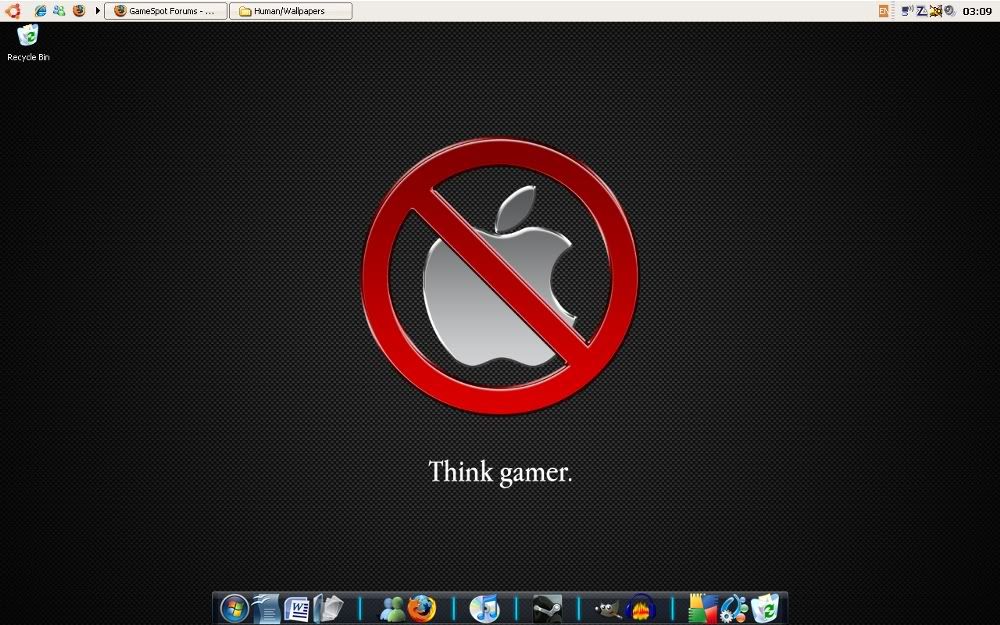




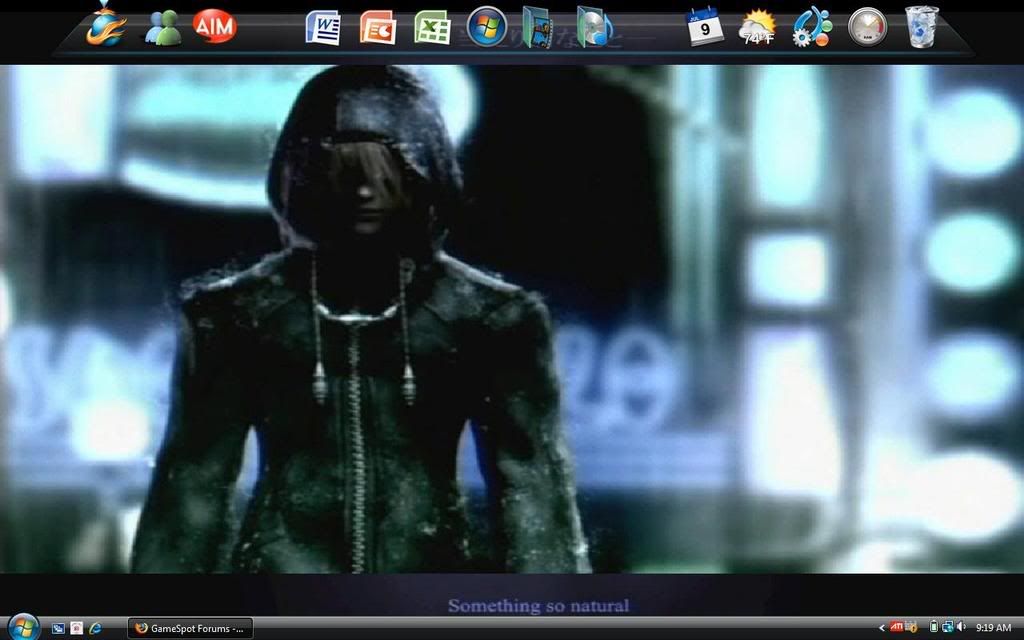 but with the guy (roxas) walking. it looks cool. take that macs!
but with the guy (roxas) walking. it looks cool. take that macs! 
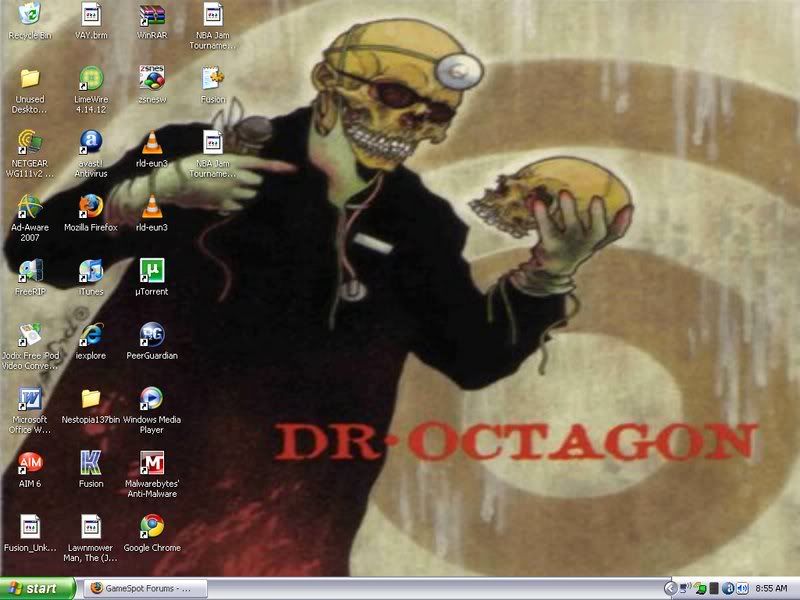 .
. 


Log in to comment