@Coseniath: I usually don't care too much about the look of components as I have no windows in my case, but those backplates look awesome. TRON it up brotha! :)
GTX 1080 Thread
@KHAndAnime: That is still a good price you got for it. At least you have your alternate rig to keep you gaming. I would struggle if I sold my 980 Ti right now. I would have to use my on-board GPU or play my consoles on a regular basis. I fear that the experience would be so terrifying that even my nightmares would be in 30fps! lol
Tempting as it may be, I think I'll just hang onto my 980Ti's. I'm sure they'll continue to play games just fine...or at least until the 1080Ti comes out and I crack and buy one...maybe two... >.<
One thing is for sure though...I think I'm going to buy a water cooler version of it once they appear. SLI cards sure get a bit toasty.
@saintsatan: Haha, I will not say that I posted this image in the previous page, but I just want to give new numbers about o/c:
This time we only have FireStrike scores. According to the leaker GTX 1080 was running at 2114 MHz clock, which is roughly 381 MHz more than stock 1733 MHz boost clock. This is the first time new Pascal GP104-based graphics cards shows its true potential. We are observing a substantial boost in performance, GTX 1080 has 152/161/161% of GTX TITAN X stock performance in FireStrike Performance/Extreme and Ultra respectively.

:)
@saintsatan: Haha, I will not say that I posted this image in the previous page, but I just want to give new numbers about o/c:
This time we only have FireStrike scores. According to the leaker GTX 1080 was running at 2114 MHz clock, which is roughly 381 MHz more than stock 1733 MHz boost clock. This is the first time new Pascal GP104-based graphics cards shows its true potential. We are observing a substantial boost in performance, GTX 1080 has 152/161/161% of GTX TITAN X stock performance in FireStrike Performance/Extreme and Ultra respectively.

:)
@Coseniath: What I don't understand is their math. GTX 1080 (at 100%) is 30.1% more powerful than a 980ti (at 76%) according to those benchmark scores yet according to that it's a 24% difference. If you compare each score it comes to 29.2%, 33.2%, and 28.0% which is a little over 30% averaged.
@saintsatan: Well, a lot of people are confused when they compare percentages. But their math are correct.
In order to make it more simple, lets say that these %s are FPS. So GTX1080 provides 100FPS while GTX980Ti provides 76FPS.
Now if you do the math: 100 / 76 = 1,315 aka GTX1080 is 31,5% faster than GTX980Ti. (ps: they probably just rounded the avg numbers on the graphs.)
Why does your girlfriend have any say in how you spend your money?
I guess you've never had a long term girlfriend, eh?
Now I'm positive on which build I'm going for. I just called PayPal credit and they more than doubled (almost tripled) my credit line and no interest or payments for 6 months. I'm going 1080 SLI and I just bought this monitor...
#YOLO
The only thing missing is $1,200 for the two 1080's and a couple minor parts. It comes to about $4,000 like the PC part picker screen I posted above (and edited in below). I have the best laptop. Now it's time to unleash this upon the world. You dared doubt my madness?
You crazy bro. You don't even NEED that much power yet, lol...
You think that but if he wants to max out games with that monitor at 100 fps then yes he needs that power. I have SLI 970's with a Dell Gysync 1440p 144hz monitor and on ultra settings I do not get those capped frames unfortunately. The Witcher 3 I can run almost on Ultra but I have to drop a few settings to get it in the 90's
Tempting as it may be, I think I'll just hang onto my 980Ti's. I'm sure they'll continue to play games just fine...or at least until the 1080Ti comes out and I crack and buy one...maybe two... >.<
One thing is for sure though...I think I'm going to buy a water cooler version of it once they appear. SLI cards sure get a bit toasty.
I doubt the 1080 will out perform them enough to warrant a new buy, now the 1080ti will be a different story.
Whoa.... WTF is this Nvidia Fast Sync? Low latency Vsync? Sounds promising if you are running at the locked refresh rate of your monitor. Dynamic refresh rate like G-Sync is still the best though.
Maybe for VR or non-Gsync monitors I guess?
Now I'm positive on which build I'm going for. I just called PayPal credit and they more than doubled (almost tripled) my credit line and no interest or payments for 6 months. I'm going 1080 SLI and I just bought this monitor...
#YOLO
The only thing missing is $1,200 for the two 1080's and a couple minor parts. It comes to about $4,000 like the PC part picker screen I posted above (and edited in below). I have the best laptop. Now it's time to unleash this upon the world. You dared doubt my madness?
You crazy bro. You don't even NEED that much power yet, lol...
You think that but if he wants to max out games with that monitor at 100 fps then yes he needs that power. I have SLI 970's with a Dell Gysync 1440p 144hz monitor and on ultra settings I do not get those capped frames unfortunately. The Witcher 3 I can run almost on Ultra but I have to drop a few settings to get it in the 90's
True but you don't need to run a game at 100fps+ for it to be smooth.
@ShepardCommandr: I thought the same thing last gen. I bought 2 970s when they launched. SLI is garbage. I ended up swapping them for a 980 Ti when it launched.
I enjoy my two 970s.
Although it irks me when certain games don't support SLI.
Assassin's Creed Syndicate took 3-4 months for SLI support but I needed it because even a single 980ti had drops below 30fps in that game when playing at max settings 1440p res with 2xmsaa. Now with SLI I never come close to dropping below 30fps with 2 970s.
stupid question, but can you disable SLI in situations like this? Like, turn one card off or have the computer act like there's only one card in there?
@mrbojangles25: You can manually disable SLI in the Nvidia Control Panel for individual games if you want. However, games that do not support SLI will do that by default and they will run as if the additional card(s) does not even exist.
Oh ok that's not so bad, I thought it would be more trouble.
Still, sucks to have that power wasted :(
@mrbojangles25: You can manually disable SLI in the Nvidia Control Panel for individual games if you want. However, games that do not support SLI will do that by default and they will run as if the additional card(s) does not even exist.
Oh ok that's not so bad, I thought it would be more trouble.
Still, sucks to have that power wasted :(
Hence why SLI is normally just a waste of money.
@mrbojangles25: You can manually disable SLI in the Nvidia Control Panel for individual games if you want. However, games that do not support SLI will do that by default and they will run as if the additional card(s) does not even exist.
Oh ok that's not so bad, I thought it would be more trouble.
Still, sucks to have that power wasted :(
Hence why SLI is normally just a waste of money.
Depends.
Without SLI I would not haven been able to max Assassin's Creed Unity or Syndicate at 1440p with 2xMSAA.
Also wouldn't haven been able to go beyond max settings in The Witcher 3 at 1440p.
All those games mention will dip below 30fps at those settings even with a 980ti.
@mrbojangles25: You can manually disable SLI in the Nvidia Control Panel for individual games if you want. However, games that do not support SLI will do that by default and they will run as if the additional card(s) does not even exist.
Oh ok that's not so bad, I thought it would be more trouble.
Still, sucks to have that power wasted :(
Hence why SLI is normally just a waste of money.
Depends.
Without SLI I would not haven been able to max Assassin's Creed Unity or Syndicate at 1440p with 2xMSAA.
Also wouldn't haven been able to go beyond max settings in The Witcher 3 at 1440p.
All those games mention will dip below 30fps at those settings even with a 980ti.
Well yeah, but my point is that most of the time a single strong GPU would perform better than two lower GPUs in SLI. I read numerous problems and complaints about SLI on this and other forums. Games don't support it, games don't work properly with it, etc etc. Let's be honest here. Out of 20 games that come out, 1 or 2 come with SLI support.
I think it's the jump to 1440 where the issue is (hence why I've stayed on 1080p). I have a GTX980 and have maxed out Unity, Syndicate and Witcher 3 at 1080p on that single card.
@mrbojangles25: You can manually disable SLI in the Nvidia Control Panel for individual games if you want. However, games that do not support SLI will do that by default and they will run as if the additional card(s) does not even exist.
Oh ok that's not so bad, I thought it would be more trouble.
Still, sucks to have that power wasted :(
Hence why SLI is normally just a waste of money.
Depends.
Without SLI I would not haven been able to max Assassin's Creed Unity or Syndicate at 1440p with 2xMSAA.
Also wouldn't haven been able to go beyond max settings in The Witcher 3 at 1440p.
All those games mention will dip below 30fps at those settings even with a 980ti.
Well yeah, but my point is that most of the time a single strong GPU would perform better than two lower GPUs in SLI. I read numerous problems and complaints about SLI on this and other forums. Games don't support it, games don't work properly with it, etc etc. Let's be honest here. Out of 20 games that come out, 1 or 2 come with SLI support.
I think it's the jump to 1440 where the issue is (hence why I've stayed on 1080p). I have a GTX980 and have maxed out Unity, Syndicate and Witcher 3 at 1080p on that single card.
Out of those 20 games maybe 1 or 2 require high end gpus to max them out.
I think most of us who have SLI or had SLI setups love the idea behind SLI. Being able to throw in multiple cards for brute performance is amazing. However, in reality... SLI is not practical. Many games don't support it at all or take forever to support it. There are also bugs and glitches specific to SLI users. Then there are the other issues with SLI... The frame pacing is still not as good as a single GPU. Single GPU cards will feel smoother with identical fps or even lower fps. SLI also requires more power and generates more heat and noise. The scaling is always hit and miss from game to game.
More people are realizing that having one beastly card is the way to go. There is a guaranteed level of performance at launch for all games (no wasted cards just sitting there), less technical issues, and smoother frame pacing. It just works and it works well. No waiting, no hassle, no frustration.
@ShepardCommandr: I thought the same thing last gen. I bought 2 970s when they launched. SLI is garbage. I ended up swapping them for a 980 Ti when it launched.
I did not enjoy my experience with crossfire 7950 if SLI is anything like that bring on the GTX 1080Ti Please its all about that single gpu performance!!!
I think most of us who have SLI or had SLI setups love the idea behind SLI. Being able to throw in multiple cards for brute performance is amazing. However, in reality... SLI is not practical. Many games don't support it at all or take forever to support it. There are also bugs and glitches specific to SLI users. Then there are the other issues with SLI... The frame pacing is still not as good as a single GPU. Single GPU cards will feel smoother with identical fps or even lower fps. SLI also requires more power and generates more heat and noise. The scaling is always hit and miss from game to game.
More people are realizing that having one beastly card is the way to go. There is a guaranteed level of performance at launch for all games (no wasted cards just sitting there), less technical issues, and smoother frame pacing. It just works and it works well. No waiting, no hassle, no frustration.
yeah, SLI is not very efficient. It doesn't double your performance, so it's not worth it unless you have extra money to throw around. single card FTW.
@Yams1980: youll be able to play 4k 30......but not 4k 60.
a bit sad....even 980ti's in sli cant do 4k60...so you can forget it with the 1080 and 1070.
but they have the p100 series left to announce...those might do it.
The over overwhelmingly majority of pc games that support 4K resolutions on PC will run just fine even maxed out on a Truly High End Enthusiastic PC gaming setup heck even my lowly modestly overclocked GTX 970 can run a good number of games at 4K to downsample to 1080P using Nvidia DSR feature its just those couple of new modern games that are a bitch to run at 4K 60fps without compromising on any graphic settings at all we need a GTX 1080Ti and an even stronger Titan 4K Edition!!!
https://www.google.com/?gws_rd=ssl#q=gtx+1080+review
Reviews are out. It seems one card should be enough for the 3440x1440 monitor I ordered (and am getting today!). Maybe I'll pick up another 1080 later year in the year but at launch I'll just get one to save some money since I already spent a buttload.

Its crazy how fast graphics card technology progresses. I just built my first PC couple weeks ago with a 980 Ti that was released literally less than 1 year ago and now theres another card a year later than outperforms it ..
That being said, I wont be buying another GPU for quite a while, had to save for a long time just to buy new parts for my first build.
Here's a quick question for you PC people that have been in the game for a while now, how long do graphics cards typically last you if you buy one within its first year of release? I was a console person for pretty much my whole life until this month lol. I know typical console lifecycles are 4 to 8 years so I'm guessing the 980 Ti will last another 3-4 years ? Like playing modern games (games released in the current year I mean 2016 2017 2018 2019) of any kind at an average of ultra settings at the beginning and running on low to medium ish average settings near the end depending on the game (I'm saying being able to maintain 30 or so FPS or more and game's not shit to look at on low) ...
Last thing Id want to do is get caught in the rat race of buying the latest greatest GPU every year.
@BassMan: BassMan pls. Yours is probably OC'd much higher. Compare 980ti to 1080, both not OC'd, and there is a 4,000 point difference.
@riverboatron: The 980 Ti is a beast of a card, especially when overclocked. It will last a long time if you are targeting 1080p/60fps Ultra. if you are doing 1440p/60fps Ultra, it will be good for another year before you will have to turn down settings on the major releases. There are already a few games that require lowering settings at 1440p to maintain 60fps. You always want to target 60fps or higher. You are no longer a peasant. 30fps does not cut it.
Yes I've ascended to sometthing much greater than peasantry now haha . I don't know much about overclocking I have the MSI 980 Ti Golden Edition
@BassMan: BassMan pls. Yours is probably OC'd much higher. Compare 980ti to 1080, both not OC'd, and there is a 4,000 point difference.
All that matters is the final OC performance because that is the real world usage for enthusiasts. If the 1080 is not able to achieve good OC results, it is not a good card for enthusiasts as it does not provide the necessary gains. I will reassess the performance with the custom cooler benchmarks at a later date, but right now I am not impressed.
The numbers look pretty impressive for the 1080 so far, but I think I'm holding off for the 1080Ti. And if I wait that long, I may as well just wait for Volta. While there are a few nice features in the 1080, I'd rather get a few more months worth of investment money from my 980Ti's. Then I can always just hand them down to my wife and son's computer and upgrade my computer. =D
As fun as it is to stay ahead of the "ultra settings" curve sometimes, I think it's going to be a much bigger performance leap by waiting just a bit longer...
I may not survive the wait.... >.<
http://www.guru3d.com/articles_pages/nvidia_geforce_gtx_1080_review,29.html
OC results are not so good. I am matching the performance with my OC 980 Ti in Firestrike. This is very disappointing.
Figures. Maybe I'll just hold onto the 980 Ti after all.
Please Log In to post.


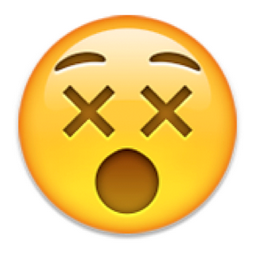






Log in to comment