specs:
nvidia Gtx 295 1792mb (1.7gb's)
consiar 12gb's of ddr3 ram
core i7 920 (quad)
rampage 2 motherboard
antec 1200 case (7 fans built in)
velociraptor 150gb x 2 hdd
antec 1000w power supply
vista ultimate 64 bit
(i posted pics b4...)
I know its overkill but I heard that vista 64 only reads up to 4gigs of ram.. how do I make it read more than 4 gigs (it doesnt have to be all 12 gigs i just want to know how much more can i enable it to read)
and I dont want to sound like a newb but can someone give me a walk through?
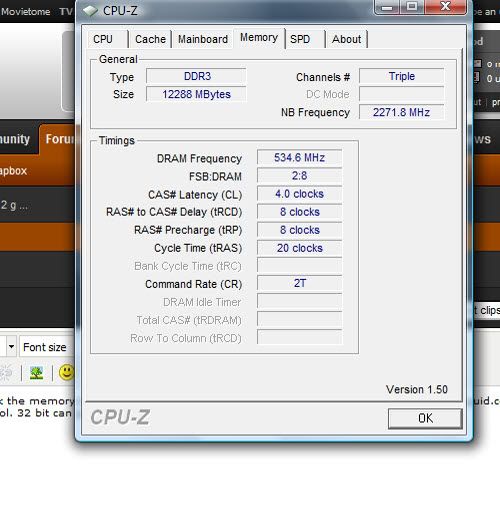
Log in to comment