@FelipeInside said:
@kraken2109 said:
You all have such tiny speakers lol
Yeah but size doesn't always mean they are bad.
My ones sound great... and if I turn them up to 40% they are loud as f*** and still sound great. Any higher volume and the windows start vibrating....
For audiophiles, size isn't really about volume. It's more about putting out sound without a crappy crossover frequency. If you don't know what that means, it probably doesn't matter to you. For those curious, it's basically how the speakers divide the sound frequencies up between the tweeter, woofers and subwoofers. But more specifically, I'm referring to the frequencies that would normally be directed to the subwoofer. Ideally you want the subwoofer putting out 60Hz or lower, because that's when bass is directionless. Being able to hear the bass coming directly from your subwoofer is indicative of a cheap-sounding setup because you're losing detailed sound and soundstage to a woofer that's supposed to be positioned somewhere out of the way.
Most people picky about sound probably wouldn't be particularly happy with the 100Hz+ crossover frequency that's uber common in small, cheap speaker setups. When the crossover between the mids and lows is so high, that's when speaker system starts sounding like a clock radio or iPod dock hooked up to cheap a subwoofer. Unless of course if you have no sub, then it's just clock radio sounding.
Small size isn't necessarily bad, because I've heard 4.5" inch woofers put out 100Hz pretty well (which is acceptable), but those are usually more expensive speakers. Logitech speakers and most PC speakers usually have some insane 120+ Hz crossover, which don't sound very good if you're accustomed to speakers with better crossover frequencies. With crossover that high, you lose most of the soundstage, bass definition, and you generally just get some major bass bloat.







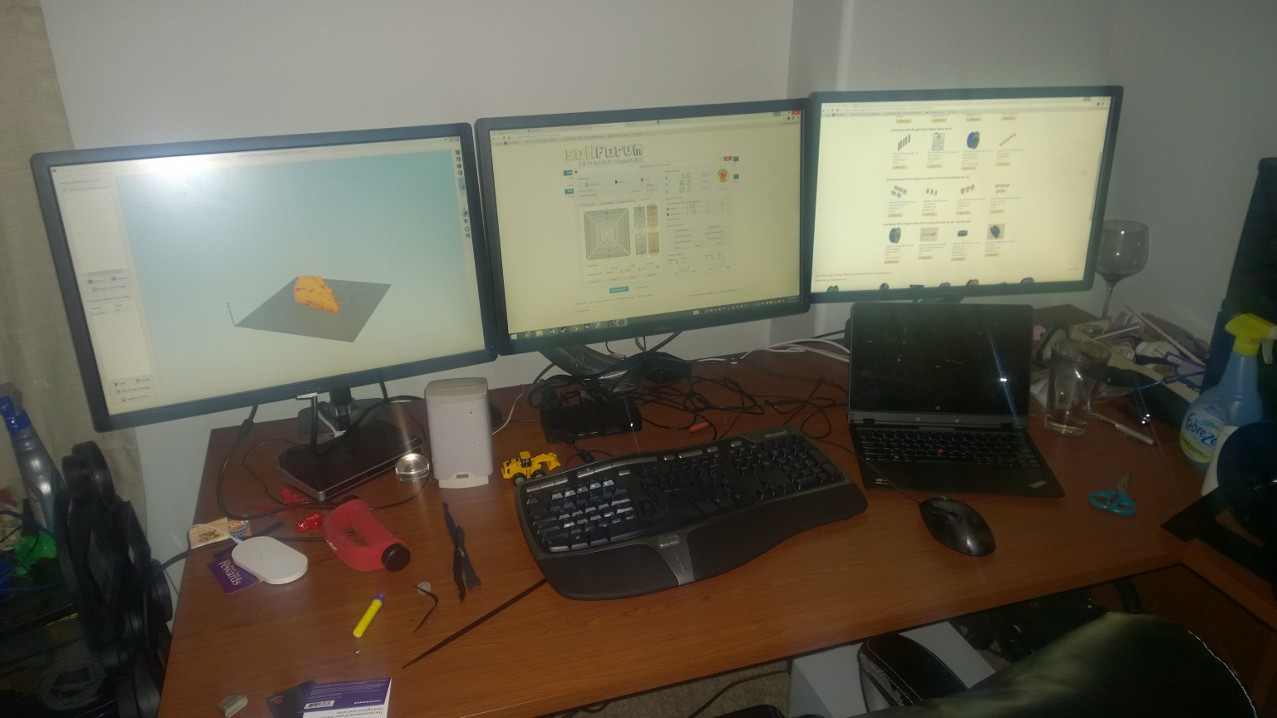

Log in to comment