I'm trying to OC my i7 930 D0 to 4GHz (21x, bclk 191) right now and having a hell of a time doing it. My CPU just keeps demanding more and more vcore. I almost had success at 1.3v vcore (lasted 15 hours and 40 minutes in prime95) but then it froze so now I've upped it to 1.30625 and we'll see what happens now.
However, I've heard that if you have to go above 1.3v on a 4GHz overclock that means you've got a bad chip. Is this true? I see a lot of people saying that they had to go above 1.3v to get to 4GHz, but at the same time I keep hearing that the norm is like 1.2-1.275v. My vid was also 1.24 which is apparently already pretty damn high to begin with.
For the record my other settings are pll: 1.88, qpi: 1.35, ICH: 1.2, IOH: 1.2, vDIMM: 1.66. Temps are in the low 70's celsius. I actually haven't encountered any errors yet that would lead me to believe any of them needed to be increased above "auto" but after I hit 1.275v on the vcore I figured I may as well try going all out in increasing stability and then work my way back after I finally got something to work.
So, any advice or did I get some bad luck and get a really crappy chip?
Trouble overclocking i7 930 D0
This topic is locked from further discussion.
What is your ram set to? As you increase BCLK your ram goes faster too. IT might be a memory problem, in which case throwing more vcore at the CPU will only cause more heat and not solve the problem.waxbytes
My RAM is rated at 1600MHz and I've currently got it running at 1527MHz so that shouldn't be the problem. It's also rated at 1.5v but the mobo has it running at 1.66v which seems odd to me since I would have thought that it should stay at 1.5v until I go over 1600MHz but since this is my first time OCing and every guide I've read says to put the vDIMM at 1.66v I just left it on auto.
OK overclocking is a art I need more info on your setup and what you have tries so far.
1. What mobo do you have
2. What memory and what settings ie voltage/timeing
3. What power supply and is your voltage stable
4. did you adjust your multiplier or turn off turbo boost
5. What is your actual ram speed shown in cpu-z
OK overclocking is a art I need more info on your setup and what you have tries so far.
1. What mobo do you have
2. What memory and what settings ie voltage/timeing
3. What power supply and is your voltage stable
4. did you adjust your multiplier or turn off turbo boost
5. What is your actual ram speed shown in cpu-z
ChiChiMonKilla
1. Asus P6X58D-E
2. G.Skill Pi series 3x2GB 1600MHz 7-8-7-24 1.5v (although it's currently running at 1.66v)
3. Antec TPQ-1200 (overkill for this system). Not sure what you mean by stable voltage.
4. I don't think I had to adjust the multiplier since I've got it at 21x and that's what the 930's come at stock. On the other hand I'm tempted to say that I did raise it from 20x but that shouldn't have been the case. And yes, turbo boost and all the power saving features like EIST and anything with "spread spectrum" in the name are disabled. I do have hyperthreading enabled though.
5. Actual RAM speed shown in CPU-Z is 763.6MHz (so times 2 for DDR would be 1527.2MHz)
As for what I've tried:
- Stock voltage was 1.24v as found by running prime95 after disabling power saving features and watching what the voltage went up to in CPU-Z and Asus PC Probe II
- Got it up to 3.36Ghz (21x160) with 1.24375v vcore, 1.25v QPI/DRAM, 1282MHz DRAM frequency, everything else set to auto. Stable for one hour in prime95
- Got it up to 3.8GHz (21x181) with the same settings (except DRAM frequency was 1451Mhz) and stable for one hour in prime95
- Tried those settings again at 4GHz (21x191) and BSOD'd within two minutes so I bumped the vcore up to 1.25v. That failed so I bumped it up to 1.275v. That failed so I bumped up QPI/DRAM to 1.3v and that failed. Then I tried bumping up everything to the settings in the OP except with vcore still at 1.275v and that lasted for 40 minutes before freezing. I then started bumping up the vcore again by .00625v each time until I got to 1.3v at which point prime95 didn't crash until 15 hours and 40 minutes in. Right now I've got vcore up to 1.30625 and it's been running for 4 hours and 21 minutes now.
Instead of continuously increasing the voltages, just drop the BCLK a bit. Accept that some processors don't overclock as well as others and settle for a lower speed at a reasonably low voltage. Even if you have to knock it down to 3.8GHz, it's not going to make your comp noticeably slower for general use or gaming.
xDimMaK
I'll probably do that if I don't get success by 1.3175v. I was actually hoping to get this thing up to 4.2GHz but I really don't think that's going to happen now. I'm aware that a difference of a few hundred MHz doesn't really have any real world impact, but considering that most i7's can go up to 4GHz easy I was trying to get mine to do the same since it seems like you haven't done much in regards to overclocking with i7's until you get them to that 4GHz milestone. I've read that these things can get up to 3.5GHz just on the stock cooler alone.
Of course, I have to wonder how stable I really was at 3.8GHz since I only tested for an hour before trying to raise again. Seeing how poorly this thing is handling now I'm thinking that the 3.8GHz at the settings I had probably wouldn't have lasted a full 24 hours in prime so I'll have to go back and find out for sure if this doesn't work out.
[QUOTE="ChiChiMonKilla"]
OK overclocking is a art I need more info on your setup and what you have tries so far.
1. What mobo do you have
2. What memory and what settings ie voltage/timeing
3. What power supply and is your voltage stable
4. did you adjust your multiplier or turn off turbo boost
5. What is your actual ram speed shown in cpu-z
gameguy6700
1. Asus P6X58D-E
2. G.Skill Pi series 3x2GB 1600MHz 7-8-7-24 1.5v (although it's currently running at 1.66v)
3. Antec TPQ-1200 (overkill for this system). Not sure what you mean by stable voltage.
4. I don't think I had to adjust the multiplier since I've got it at 21x and that's what the 930's come at stock. On the other hand I'm tempted to say that I did raise it from 20x but that shouldn't have been the case. And yes, turbo boost and all the power saving features like EIST and anything with "spread spectrum" in the name are disabled. I do have hyperthreading enabled though.
5. Actual RAM speed shown in CPU-Z is 763.6MHz (so times 2 for DDR would be 1527.2MHz)
As for what I've tried:
- Stock voltage was 1.24v as found by running prime95 after disabling power saving features and watching what the voltage went up to in CPU-Z and Asus PC Probe II
- Got it up to 3.36Ghz (21x160) with 1.24375v vcore, 1.25v QPI/DRAM, 1282MHz DRAM frequency, everything else set to auto. Stable for one hour in prime95
- Got it up to 3.8GHz (21x181) with the same settings and stable for one hour in prime95
- Tried those settings again at 4GHz (21x191) and BSOD'd within two minutes so I bumped the vcore up to 1.25v. That failed so I bumped it up to 1.275v. That failed so I bumped up QPI/DRAM to 1.3v and that failed. Then I tried bumping up everything to the settings in the OP except with vcore still at 1.275v and that lasted for 40 minutes before freezing. I then started bumping up the vcore again by .00625v each time until I got to 1.3v at which point prime95 didn't crash until 15 hours and 40 minutes in. Right now I've got vcore up to 1.30625 and it's been running for 4 hours and 21 minutes now.
Ok change your memory timings to 8-8-8-24 1t that should give you more stability.
[QUOTE="gameguy6700"]
[QUOTE="ChiChiMonKilla"]
OK overclocking is a art I need more info on your setup and what you have tries so far.
1. What mobo do you have
2. What memory and what settings ie voltage/timeing
3. What power supply and is your voltage stable
4. did you adjust your multiplier or turn off turbo boost
5. What is your actual ram speed shown in cpu-z
ChiChiMonKilla
1. Asus P6X58D-E
2. G.Skill Pi series 3x2GB 1600MHz 7-8-7-24 1.5v (although it's currently running at 1.66v)
3. Antec TPQ-1200 (overkill for this system). Not sure what you mean by stable voltage.
4. I don't think I had to adjust the multiplier since I've got it at 21x and that's what the 930's come at stock. On the other hand I'm tempted to say that I did raise it from 20x but that shouldn't have been the case. And yes, turbo boost and all the power saving features like EIST and anything with "spread spectrum" in the name are disabled. I do have hyperthreading enabled though.
5. Actual RAM speed shown in CPU-Z is 763.6MHz (so times 2 for DDR would be 1527.2MHz)
As for what I've tried:
- Stock voltage was 1.24v as found by running prime95 after disabling power saving features and watching what the voltage went up to in CPU-Z and Asus PC Probe II
- Got it up to 3.36Ghz (21x160) with 1.24375v vcore, 1.25v QPI/DRAM, 1282MHz DRAM frequency, everything else set to auto. Stable for one hour in prime95
- Got it up to 3.8GHz (21x181) with the same settings and stable for one hour in prime95
- Tried those settings again at 4GHz (21x191) and BSOD'd within two minutes so I bumped the vcore up to 1.25v. That failed so I bumped it up to 1.275v. That failed so I bumped up QPI/DRAM to 1.3v and that failed. Then I tried bumping up everything to the settings in the OP except with vcore still at 1.275v and that lasted for 40 minutes before freezing. I then started bumping up the vcore again by .00625v each time until I got to 1.3v at which point prime95 didn't crash until 15 hours and 40 minutes in. Right now I've got vcore up to 1.30625 and it's been running for 4 hours and 21 minutes now.
Ok change your memory timings to 8-8-8-24 1t that should give you more stability.
Cool, I'll try that after prime95 either finishes or crashes again.
gameguy your setup should be stable with those setting just to be on the safe side and watch your temps
gameguy your setup should be stable with those setting just to be on the safe side and watch your temps
ChiChiMonKilla
Which settings, the ones I had before, the ones I have now, or the ones I would have after loosening the RAM timings?
Anyway, temps seem to be okay. They're staying in the upper 60's/low 70's. I don't need to start being concerned until they start hitting 80C right?
[QUOTE="ChiChiMonKilla"]
gameguy your setup should be stable with those setting just to be on the safe side and watch your temps
gameguy6700
Which settings, the ones I had before, the ones I have now, or the ones I would have after loosening the RAM timings?
Anyway, temps seem to be okay. They're staying in the upper 60's/low 70's. I don't need to start being concerned until they start hitting 80C right?
If I get to a semi-stable oc in prime say 6-8hrs before it dumps then i ust back off the timings on the ram and that usually does the trick. So far it sounds like you have a good oc there. As long as you have good air flow in your case heat build up should not be a problem.Am I the only one who doesn't consider the OP's chip "bad"? The i7 930 is spec'd for a maximum safe voltage of roughly 1.36V, and many people have reported long-term success at 1.4V. So while the OP doesn't have a cherry picked chip, it isn't a failure, and it certainly isn't being pushed to dangerous levels.
Also, I wouldn't say a majority of 930's break the 4.0GHz easily. Many of them are plagued with frequency holes, and some of them come with terrible VID's. It's all about luck here, so I wouldn't expect phenomenally good voltage scaling with your chip.
On a side note, have you tried enabling load-line calibration in the BIOS? It does a pretty good job combating Vdroop, but be warned that there's some controversy as to whether or not it's detrimental to the processor.
Am I the only one who doesn't consider the OP's chip "bad"? The i7 930 is spec'd for a maximum safe voltage of roughly 1.36V, and many people have reported long-term success at 1.4V. So while the OP doesn't have a cherry picked chip, it isn't a failure, and it certainly isn't being pushed to dangerous levels.
Also, I wouldn't say a majority of 930's break the 4.0GHz easily. Many of them are plagued with frequency holes, and some of them come with terrible VID's. It's all about luck here, so I wouldn't expect phenomenally good voltage scaling with your chip.
On a side note, have you tried enabling load-line calibration in the BIOS? It does a pretty good job combating Vdroop, but be warned that there's some controversy as to whether or not it's detrimental to the processor.
MaoTheChimp
Yeah, I've got LLC enabled.
I have LLC Enabled Also and no problems thus far :), im just having a Hell of a time getting 4.1ghz stable XD
Decent guide to what settings to use HERE, these settings won't work for every i7 920/930, but they are a good starting point.
Guide here
Ok, so I'm pretty sure my CPU is just ****ing with me now because it just crashed a couple hours ago after 23 hours in prime95. I loosened the RAM timings to 8-8-8-24 so hopefully this will make it stable because I don't have anymore time after tomorrow to do more trials (have to go on a vacation for two weeks starting saturday morning).
Update: Ok, so loosening the RAM timings made the PC freeze within a couple hours which means it apparently made it less stable seeing as how the previous two attempts went up to ~16 and ~23 hours each. So I put them back to 7-8-7-24 and upped the vcore to 1.3125 and just restarted prime95 again.
[QUOTE="neatfeatguy"]No chip out there is identical to another. You might get one that overclocks well, while someone else gets the same model chip that can't overclock very much at all. Same thing with GPUs. I've talked with people that have a Phenom II x4 940 like mine and they can hit 3.6 on air without pushing up to 1.5volts. I have to step up to 1.5125volts to push my chip to 3.6GHz. But things start running too hot for my liking (hitting 60C on full load) so I step back down to a 3.5GHz at my volts at 1.4375. You may have just gotten one of those chips that can't quite hit the mark you're aiming for without a little extra juice.V4LENT1NEHave you tryed your CPU at 3.6 with 1.475? I managed to find that sweet spot on mine so it may work for you, I am on air btw :P
I can't get anything stable at that voltage @ 3.6GHz. Best is around 3.55GHz, no matter the FSB, RAM settings.
To get up to 3.6 I have to break 1.5V.
Keep pushing the VCore. As long as you aren't passing 1.4v, you're fine.
EDIT: And seriously, 23+ hours of Prime95? Unless you're using your PC to benchmark CPU applications 24/7 - you're never going to replicate that kind of load. You can fail Prime95 after a few minutes, and it wouldn't matter because nothing you're doing on your computer is ever going replicate a stress test. Hell, you're going to be hard pressed to find a program to use all 4 cores let alone a program that will use all 4 cores at 100%. OCers these days strike me as overly cautious when it comes to benchmarking. As long as you aren't crashing regularly, you're 100% fine.
I've got an i7 930 @ 4.2 with poor air cooling.
Tried Intel Burn Test? 20 runs, high/custom, use all ram?
That will max out your temps and tell you if your stable within 30mins.
Tried Intel Burn Test? 20 runs, high/custom, use all ram?
That will max out your temps and tell you if your stable within 30mins.
jamesfffan
I've heard that IBT doesn't work well with the i7's since it apparently can't max out all their threads. Also, Linx apparently has to be setup juuust right or else you don't get an accurate stress test. Still, I have to admit it is mighty tempting to quit with the 24 hour prime95 tests since at how long it's taking errors to pop up now I'm only able to run 1-2 new tests per day.
Also, the fact that loosening the RAM timings made the system less stable has me a bit concerned. Is that normal?
[QUOTE="jamesfffan"]
Tried Intel Burn Test? 20 runs, high/custom, use all ram?
That will max out your temps and tell you if your stable within 30mins.
gameguy6700
I've heard that IBT doesn't work well with the i7's since it apparently can't max out all their threads. Also, Linx apparently has to be setup juuust right or else you don't get an accurate stress test. Still, I have to admit it is mighty tempting to quit with the 24 hour prime95 tests since at how long it's taking errors to pop up now I'm only able to run 1-2 new tests per day.
Also, the fact that loosening the RAM timings made the system less stable has me a bit concerned. Is that normal?
Don't think loosening the ram timings had anything to do with your crash. 24h is a very long time and i would say your first OC is stable, many folks do only run theese tests less than 8h. 3,8Ghz is great no matter what you do, it won't get you to HWboot's best but i cant find a single reason to have it above 3,4Ghz otehr than the HWboot.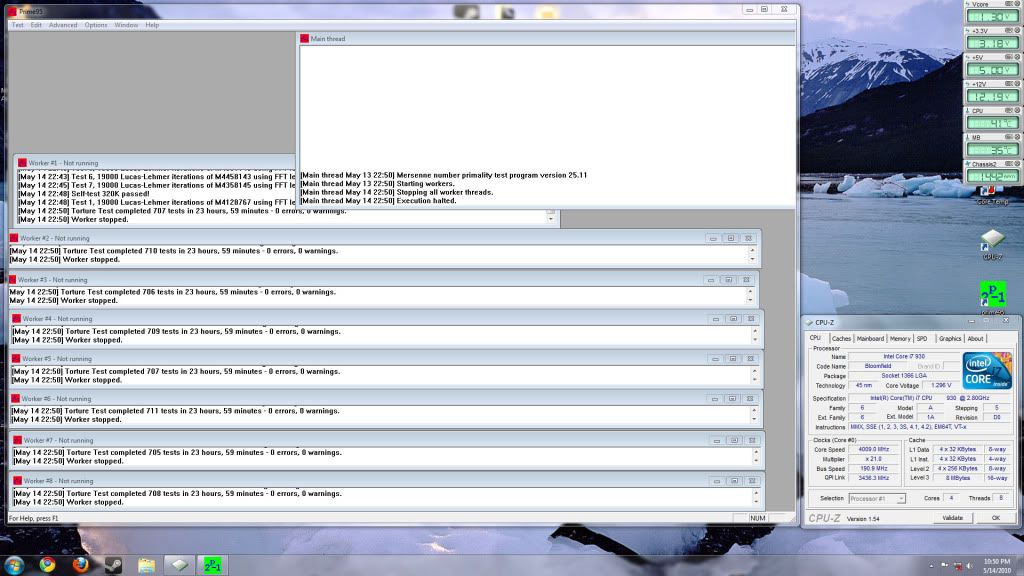
SUCCESS! Woohoo! (have to right click on the image to view full size since GS's spoiler tags hate me)
[QUOTE="gameguy6700"][QUOTE="jamesfffan"]
Tried Intel Burn Test? 20 runs, high/custom, use all ram?
That will max out your temps and tell you if your stable within 30mins.
swehunt
I've heard that IBT doesn't work well with the i7's since it apparently can't max out all their threads. Also, Linx apparently has to be setup juuust right or else you don't get an accurate stress test. Still, I have to admit it is mighty tempting to quit with the 24 hour prime95 tests since at how long it's taking errors to pop up now I'm only able to run 1-2 new tests per day.
Also, the fact that loosening the RAM timings made the system less stable has me a bit concerned. Is that normal?
Don't think loosening the ram timings had anything to do with your crash. 24h is a very long time and i would say your first OC is stable, many folks do only run theese tests less than 8h. 3,8Ghz is great no matter what you do, it won't get you to HWboot's best but i cant find a single reason to have it above 3,4Ghz otehr than the HWboot.You can choose how many threads IBT stresses.
Please Log In to post.
Log in to comment