[QUOTE="justinisloco"]
If i purchase that moniter with the optional speakerbar, and connect my PS2 with component wires for the moniter, will i be able to get audio out of the speaker bar?
dmanrevived
Component cables do not carry audio. Component cables almost always accompany the two red/white composite audio signals, so those will have to carry audio for you. Speaker attachments for monitors almost always require a 1/8" stereo input (looks like the little plug for headphones). What you need to do is buy an adapter/cable from Radioshack that converts the red/white RCA signal to 1/8" stereo.
Do u think anything that size under $500 would be worth my money or is 22' the best opton for that price range?
123kaney
There are maybe one or two 24" models that are in your price range. If I had to go for one, it'd probably be the Westinghouse L2410NM. It has a good number of inputs: VGA, HDMI, component, composite, s-video. On top of that, it has built in speakers, so you can simply plug in red/white composite cables or 1/8" stereo. However, Westinghouse products can be hit or miss, so I'd probably still go for a quality 22" than a budget 24".
I bought that monitor and it's great. I'm waiting to buy a HDMI cable so I don't have to unplug the Xbox 360/Cable Box all the time. What's this HDCP business? Like I don't understand it.
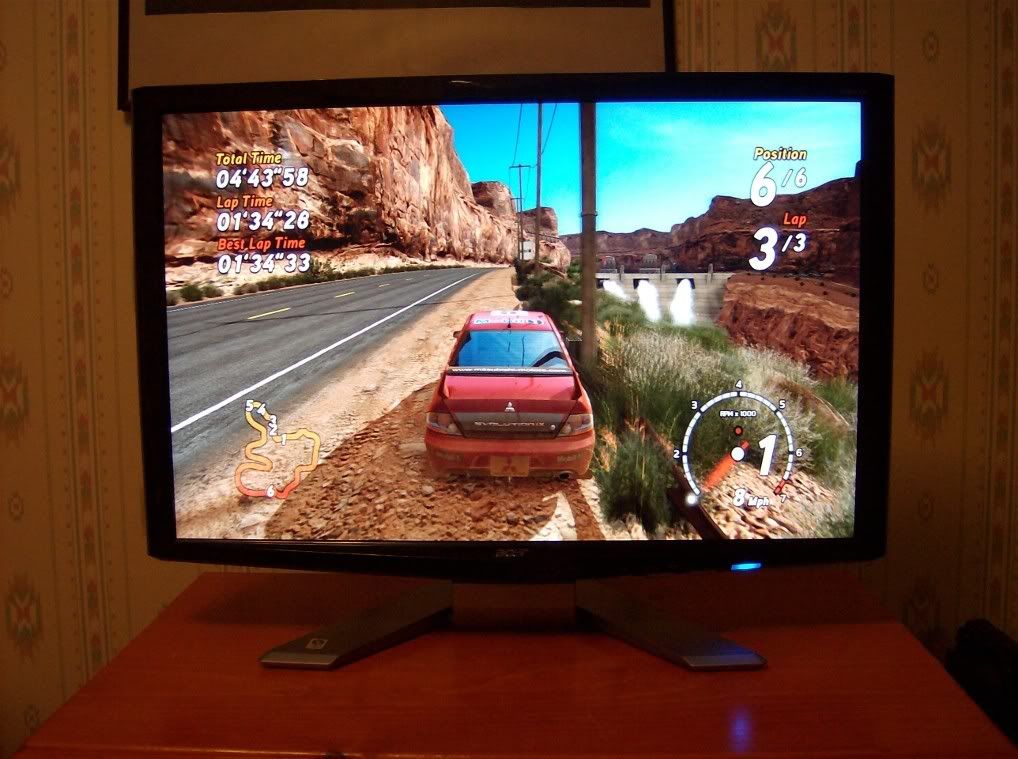


Log in to comment