This build is great but there is a missing motherboard for which i can't help you since i'm not too familiar with amd. Um, i'd say a 5870 would be preferable over a gtx 470, less power usage, less heat, less money spent. Your psu is awesome because i have it too and so does a friend of mine. Same goes for the case, i reckon i could easily fit a 30 cm graphics card into it. I think you're on the right track for making your computer though. You really gotta think a lot about AMD vs Intel though. Also i'd suggest you get a good cpu so you don't have to overclock. It's best not to risk the health of any of your componentsWell I spent a good two hours on Newegg and put together a build which is a bit over $1000 base price. None of this is final, however, as I'm just testing things out. This link may work if anyone wants to look at it:
http://secure.newegg.ca/Shopping/ShoppingCart.aspx?Submit=view
If not, then here's the links to all items:
http://www.newegg.ca/Product/Product.aspx?Item=N82E16811119197
http://www.newegg.ca/Product/Product.aspx?Item=N82E16822136313
http://www.newegg.ca/Product/Product.aspx?Item=N82E16817371025
http://www.newegg.ca/Product/Product.aspx?Item=N82E16814133318
http://www.newegg.ca/Product/Product.aspx?Item=N82E16827135201
http://www.newegg.ca/Product/Product.aspx?Item=N82E16820145260
http://www.newegg.ca/Product/Product.aspx?Item=N82E16819103849
Feedback would be appreciated.
Halak41
Want to start PC gaming.
This topic is locked from further discussion.
Now, I don't want to change your thinking, and the 5870 is an amazing GPU, but if you wanna save a little cash, you can grab two 5770s and put them in CrossfireX, and actually get better performance (if you OC them both, which isn't hard at all these days if you research it a little bit and know your cards real limits) than the 5870 you've got there. The difference between (2) 5770's and a 5870 is almost none existent, but still, if your wanting to save a little cash two 5770s is a valid choice (I'm about to put two 5770s in CrossfireX myself). The only catch is, you will have to look for a mobo that has 2 PCI-E x16 slots, (which is where you attach the GPU to the Mobo) and that might narrow your choices for your motherboards, which isn't necessarily a bad thing with so many of them out there, but it also may raise your price. But if your set on the 5870, I think your making a great choice, and you now have an idea of what kind of socket for your CPU you need and you know that your only going to need one PCI-E slot, so now if you haven't already, you can start looking at the motherboards.Good choice. That ASUS version of the HD 5870 is a very nice one due to a larger cooling fan and optimized internals. And just to clarify, 2GB's of memory for that card isn't really necessary, as benchmarks show there is little to no difference in performance with it.
As for the post about AMD vs Intel being just about equal, it is basically true, but drop it down to a CPU-intensive resolution and you'll see the true difference between the two processors. What it means is that the video card is actually the bottleneck in terms of performance when you increase the resolution, not to mention that the i7 is running at 2.66ghz while the X4 955 is running at 3.2ghz. In the long run, the i7 will last the TC much longer than a cheap alternative like AMD's offerings, thus meaning he or she could be happy with the majority of the internals for a longer time period.
ravenguard90
Yea GTX 470 is special cus its nvidia. (= Now i know people yell at me because im a fanbody. but they can do great things. DirectX11, phys x, the way its meant to be played CUDA, 3d Vision, SLI, Tesla. 470s in SLI would be sick, and they do not put out much heat. Id go for that if i were building right now.
But in terms of gaming performance, a stock GTX 470 is only about the equivalent of a 5850. Yes you can OC to get within a few frames of a 5870, and then have to pay for a more powerful PSU and have to ramp up your cooling efforts. And we also shouldn't forget that he/she can OC the 5870 and have even better performance, beating out the 470 OCed completely. I think the OP would much rather have a faster 5870 in their system that uses less power and puts off less heat, over a small nuclear reactor, that is the GTX 470. And of course, once again, you can always put a couple 5770s in CrossfireX, and save yourself some money and surpass both cards in performance.Yea GTX 470 is special cus its nvidia. (= Now i know people yell at me because im a fanbody. but they can do great things. DirectX11, phys x, the way its meant to be played CUDA, 3d Vision, SLI, Tesla. 470s in SLI would be sick, and they do not put out much heat. Id go for that if i were building right now.
somegtalover
I usually just pick out the best value from my personal trusted brands: Gigabyte, Asus, and MSIQuestion about the specifics. For example, I'm looking into motherboards right now. The problem is, there are so many of them and they are all around the same price. In this case, how am I supposed to make a choice on which one to get?
Halak41
Okay, you guys have been a great help so far. I've picked out most of the major components such as CPU and GPU, and now I'm down to the memory, hard drive, and DVD drive/burner. I know that these aren't as crucial as the other parts, which, in a way, makes them even more difficult to choose from. For example, does the type of memory or hard drive I get really matter? Also, when it comes to the DVD drives, I'm not even sure about what I'm supposed to be getting. Do I need a DVD burner and drive or will simply a drive be fine. There's also the case of Bluray or DVD, but considering the price of the Bluray drives/burners, I think I'll stick with their DVD counterparts.
Also, I've been looking back into the whole GPU GTX 480 vs HD 5870 debate, and it really seems as if the GTX 480 performs better. Of course, this is besides the issue that they are louder and produce more heat, but to me, this is a non-issue.
Soooo....
I have now narrowed my GPU choices to the following:
HD 5870- http://www.newegg.ca/Product/Product.aspx?Item=N82E16814121382&cm_re=asus_5870_hd-_-14-121-382-_-Product
GTX 480- http://www.newegg.ca/Product/ProductList.aspx?Submit=ENE&N=100007708&IsNodeId=1&bop=And&ActiveSearchResult=True&SrchInDesc=gtx%20480&Page=1&PageSize=20
^
On the second link there are four in specific that I'm looking into, but since they are all pretty much the same, I didn't want to post four links.
Oh, what the heck, I'll just post them anyways.
-
http://www.newegg.ca/Product/Product.aspx?Item=N82E16814130551
http://www.newegg.ca/Product/Product.aspx?Item=N82E16814121373
http://www.newegg.ca/Product/Product.aspx?Item=N82E16814130552
http://www.newegg.ca/Product/Product.aspx?Item=N82E16814133319
-
They all seem to be the same thing!
personally, whichever ones cheapest. PNY is a good brand, id get them.Oh, what the heck, I'll just post them anyways.
-
http://www.newegg.ca/Product/Product.aspx?Item=N82E16814130551
http://www.newegg.ca/Product/Product.aspx?Item=N82E16814121373
http://www.newegg.ca/Product/Product.aspx?Item=N82E16814130552
http://www.newegg.ca/Product/Product.aspx?Item=N82E16814133319
-
They all seem to be the same thing!
Halak41
[QUOTE="Halak41"]So, just to confirm, the GTX 480 is better than the HD 5870 performance-wise?smc91352yes; and if you must get one, please get this one 'cause its cooler than the others. its even better than the 5970 DX11 wise.
^
Intel seems to be the best way to go then. That does mean I need to get an Intel motherboard to go with it though, right? And, concerning GPUs, I am finding it near impossible to narrow down my options because of how large the selection is.
uhh did you even read my pros and cons...meh.nu uhsmc91352
Not a fair tesselation benchmark. The first one you picked with Unigine does not use the extreme preset of tesselation, and the other games don't even come close to what tesselation can actually do. This Hexus review shows the comparisons between the different presets, along with the benchmarks for each. You can even look up some comparisons on the StoneGiant benchmark if you are really skeptical about the performance, such as this one: Palit GTX 470 Review - Neoseeker.
Oh, and if anyone says anything about the Unigine benchmark having CUDA optimizations: Bring proof. Because as far as I have looked, there's nothing but rumours and unconfirmed speculation.
^
Don't worry Cheesehead, I read your pros and cons, although I may have only read them after I posted that. My brain has had to try and process a ton of information lately, so I might accidentally read past a post here or there. But actually, based on what you wrote, I might even consider going back to an AMD CPU.
i7 930 or Phenom II X6 1090T, tough decision.
Okay, then explain to me why the games look EXACTLY THE SAME when they're supposedly using DX11. Other than the fact that they changed the wireframes to tesselated ones and the softer shadows, there's no real implementation of DX11. Compare the DX11 version of the Unigine benchmark to the DX11 versions of all those games. Do they even come close to what the Unigine benchmark has?
Please do not buy a Phenom II X6. They under perform pretty much any quad, gaming wise, because they have increased cache latency which makes them a lot better for work station type tasks and not playing games. Not to mention that games can't even utilize all 6 cores yet, so in a gaming machine hexcores are a complete waste of money. And like an earlier poster said, by the time that games are utilizing all 6 cores, there will be much, much better hexcore CPUs out to play them on. I fully endorse your other choice however, the i7 930. That's a beast of a CPU to game on, and most games won't even eat up half of it.^
Don't worry Cheesehead, I read your pros and cons, although I may have only read them after I posted that. My brain has had to try and process a ton of information lately, so I might accidentally read past a post here or there. But actually, based on what you wrote, I might even consider going back to an AMD CPU.
i7 930 or Phenom II X6 1090T, tough decision.
Halak41
[QUOTE="ravenguard90"]Do they even come close to what the Unigine benchmark has?smc91352does it matter? its still DX11; and he's still wrong...and I honestly don't expect a change in that for a while...
To some people (like me) where people are using stripped-down versions of DX11 to display that the 5970 is more capable of rendering it than the GTX 480, yes. It is very obvious that DX11 still has a long way to go in terms of full-fledged implementation. However, as far as things like the Unigine benchmark go, and with the GTX 480 still crunching out fairly decent frames (arguably) with it without much microstuttering (refer to previously linked Youtube link), then it is obvious that the GTX 480 is a much better candidate for DX11 rendering than anything in the 5xxx series.
To say that somegtalover is wrong when saying the GTX 480 is, "...even better than the 5970 DX11 wise," is flawed as well. Using preliminary attempts at DX11 such as BFBC2, Metro 2033 and Dirt 2 to compare DX11 performance between the two is inaccurate when there are other applications out there that are closer to the DX11 quality that we expect.
To say that somegtalover is wrong when saying the GTX 480 is, "...even better than the 5970 DX11 wise," is flawed as well. Using preliminary attempts at DX11 to compare DX11 performance between the two is inaccurate.ravenguard90Should I have said he is wrong "so far?"
[QUOTE="ravenguard90"]To say that somegtalover is wrong when saying the GTX 480 is, "...even better than the 5970 DX11 wise," is flawed as well. Using preliminary attempts at DX11 to compare DX11 performance between the two is inaccurate.smc91352Should I have said he is wrong "so far?"
In terms of games that support it currently, then yes. But in terms of what we have seen with what DX11 can do, then no. Upgrading, to me at least, is done in order to better prepare for what the future holds, not for how it can handle what's available today. And that's not to say the GTX 480 is bad at what is out now; it very well holds its own on games out there currently. I'm just saying that if you were to go into the price bracket of the 5970, then I would strongly recommend that you look into the GTX 480 and determine what is more important to you: pre-DX11/DX11-ish performance, or prospectively full-fledged DX11 performance.
In any case, let's just drop this. I don't want to turn this thread into another generic fanboy thread.
Halak41, go for the PNY version, despite what I said. As far as the product life-cycle goes, the GTX 480 still has a long way to go, so I doubt you'll be hanging on to that card before it's discontinued. Fortunately for you, the PNY is even on sale at Canadacomputers currently. Best price for the card I've seen yet in Canada.
In any case, let's just drop this. I don't want to turn this thread into another generic fanboy thread.ravenguard902 people in this thread are fanboys; neither you, nor I, are are amongst them.
In terms of games that support it currently, then yes.ravenguard90Then, I'll edit my post.
"Please do not buy a Phenom II X6. They under perform pretty much any quad, gaming wise, because they have increased cache latency which makes them a lot better for work station type tasks and not playing games. Not to mention that games can't even utilize all 6 cores yet, so in a gaming machine hexcores are a complete waste of money. And like an earlier poster said, by the time that games are utilizing all 6 cores, there will be much, much better hexcore CPUs out to play them on. I fully endorse your other choice however, the i7 930. That's a beast of a CPU to game on, and most games won't even eat up half of it."
"As far as your GPU is concerned, either GPU being considered (the GTX 480 or the ATI 5870) are going to give you amazing performance while gaming. While I am an ATI fanboy as I am still supporting an ATI card, the GTX 480 pretty much out performs the 5870 in every area, and when you OC that thing it'll get even better. If you don't mind cooling that thing down and powering it effectively, while paying the extra money to do so, the GTX480 is a great choice IMO."
-
Once again guys, great feedback, and I've finally made my decision to go with the i7 930 CPU paired with the GTX 480 GPU.
And back to one of the questions I posted earlier:
"Okay, you guys have been a great help so far. I've picked out most of the major components such as CPU and GPU, and now I'm down to the memory, hard drive, and DVD drive/burner. I know that these aren't as crucial as the other parts, which, in a way, makes them even more difficult to choose from. For example, does the type of memory or hard drive I get really matter? Also, when it comes to the DVD drives, I'm not even sure about what I'm supposed to be getting. Do I need a DVD burner and drive or will simply a drive be fine. There's also the case of Bluray or DVD, but considering the price of the Bluray drives/burners, I think I'll stick with their DVD counterparts."
Other than the motherboard issue, these four "minor" components (if I can call them that), are all that is left for me to choose. If anyone can enlighten me on how to go about making these choices it would greatly speed up the process.
And concerning the motherboard... raven, in one of your previous posts you stated "Not necessarily a motherboard from Intel specifically, but you do need to get an LGA1366 motherboard.". I do not doubt what you said, but I would just like to know why exactly this specific type of motherboard is needed to go hand-in-hand with the i7 930 CPU.
Also, how much should I reasonably be spending on one of these mobos? I've checked out a few at around $300, but since the motherboard isn't actually affecting how my computer runs (at least, I don't think it does), will I notice any difference if I go with a cheaper alternative?
When it comes to the motherboard, it pretty much goes down to 1) how hard you are planning to overclock your CPU, 2) how important are features like SATA3 (hard drive data throughput) and USB 3.0 (USB device data throughput), and 3) how many video cards are you planning to run? As far as I have gone through for X58 motherboards, the Gigabyte X58A-UD3R seems to be the sweet spot with all 3 criteria, with very well-built motherboard components, SATA3 and USB 3.0 capabilities, and triple Crossfire/SLi compatibility.
For memory, I would recommend going with at least 6GB's of DDR3 memory. Since the i7 supports triple channel memory, you will want to take advantage of it while having adequate memory to run applications smoothly. The different speeds that you can get for them, however, are not as crucial, as gaming performance seems to barely be affected between slower and faster memory. Overall, just get the fastest 6gb memory kit that you can fit in your budget.
Hard drives can be very simple, or very complicated, depending on what you are looking for. If you are just looking for standard, large-capacity drives, just get a WD Caviar Black or Samsung F3 drive. Both are very fast for a platter hard drive, and have relatively large capacities for very fair prices. If, however, you wish to get the best of the best, then you will be looking into SSD's, or Solid State Drives. These things can make your computer lightning fast compared to anyone else's out there, but it comes at a very hefty cost. If you are looking to go into it, then give the Intel X25-M 80GB, the OCZ Vertex series, or any Sandforce-controlled SSD's out there (Corsair F120, G.Skill Phoenix, OCZ Vertex 2, etc.) a look. These drives, however, will eat a hefty chunk of your budget, so only delve into them if you have enough money left over.
Lastly, the disk drive. As per your question of having a DVD burner + drive vs. just a DVD drive, you can actually have both in one now :P Just look for a decently priced 24x SATA drive, and you will be set. Getting a Blu-ray drive is entirely up to you (and your budget), but I would recommend against it, unless you don't have a Blu-ray player already. If you deem them as important enough, then by all means, go for it. Blu-ray burners, however, are a stern 'no' for me, particularly because blank Blu-ray disks are very expensive for what they are, and aren't very useful besides storing huge amounts of data.
When it comes to the motherboard, it pretty much goes down to 1) how hard you are planning to overclock your CPU, 2) how important are features like SATA3 (hard drive data throughput) and USB 3.0 (USB device data throughput), and 3) how many video cards are you planning to run? As far as I have gone through for X58 motherboards, the Gigabyte X58A-UD3R seems to be the sweet spot with all 3 criteria, with very well-built motherboard components, SATA3 and USB 3.0 capabilities, and triple Crossfire/SLi compatibility.ravenguard90
Okay, but do I specifically need an LG 1366 motherboard?
And, for future reference, I am not planning on overclocking anything.
For memory, I would recommend going with at least 6GB's of DDR3 memory. Since the i7 supports triple channel memory, you will want to take advantage of it while having adequate memory to run applications smoothly. The different speeds that you can get for them, however, are not as crucial, as gaming performance seems to barely be affected between slower and faster memory. Overall, just get the fastest 6gb memory kit that you can fit in your budget.ravenguard90
Also (I know, I'm asking for a lot), if I'm correct, DDR3 is the best type of memory I can get. What I'n not very clear on is the concept of "triple channel memory" and the different speeds I can get from different types.
=P Nothing seems to ever be as simple as I assume it is. Here I was thinking memory was just memory.
Yes, you do need an LGA1366 motherboard. The i7 930 uses that socket, so it can only go in motherboards with that exact socket. The reason that I picked the X58A-UD3R is not only for all those features, but also it's one of the most reasonably-priced LGA1366 motherboards out there.
Triple channel memory basically means that three sticks of memory can be installed and used at the same time, thus acting like it's one big stick of memory. The different speeds basically mean how fast the data travels through it, with it ranging from 1066mhz all the way to 2625mhz. However, as I said before, higher speeds in the memory don't affect performance as much as, say, CPU processing speed, and they can really get pricey as well for really small increases in performance. I would suggest you get a 6gb triple channel kit that runs between 1333mhz to 1600mhz. That is usually the sweet spot as far as I have seen.
Hard drives can be very simple, or very complicated, depending on what you are looking for. If you are just looking for standard, large-capacity drives, just get a WD Caviar Black or Samsung F3 drive. Both are very fast for a platter hard drive, and have relatively large capacities for very fair prices. If, however, you wish to get the best of the best, then you will be looking into SSD's, or Solid State Drives. These things can make your computer lightning fast compared to anyone else's out there, but it comes at a very hefty cost. If you are looking to go into it, then give the Intel X25-M 80GB, the OCZ Vertex series, or any Sandforce-controlled SSD's out there (Corsair F120, G.Skill Phoenix, OCZ Vertex 2, etc.) a look. These drives, however, will eat a hefty chunk of your budget, so only delve into them if you have enough money left over.ravenguard90
I feel as if I'm picking you apart here raven, but I suppose that's only because of the quality information you've been giving me. I've looked into both the SSDs and normal hard drives, and I think I might go with the SSDs. I'm not planning to pay a huge amount of money though, so I won't consider anything over $250. The problem is, if I do use that budget cap, I won't be able to get anything over 80GB of storage room on an SSD, and I'm not sure if that is a problem or not. They do seem extremely fast though, which makes it very tempting to purchase one, and if I have to compensate it's low amount of storage room with more memory then that is what I'll do.
Also, don't feel pressured into answering all these questions right away. I know I'm putting a lot on your shoulders, but all the info you and everyone else have given me so far has helped in a huge way.
^
Don't worry Cheesehead, I read your pros and cons, although I may have only read them after I posted that. My brain has had to try and process a ton of information lately, so I might accidentally read past a post here or there. But actually, based on what you wrote, I might even consider going back to an AMD CPU.
i7 930 or Phenom II X6 1090T, tough decision.
Please do not buy a Phenom II X6. They under perform pretty much any quad, gaming wise, because they have increased cache latency which makes them a lot better for work station type tasks and not playing games. Not to mention that games can't even utilize all 6 cores yet, so in a gaming machine hexcores are a complete waste of money. And like an earlier poster said, by the time that games are utilizing all 6 cores, there will be much, much better hexcore CPUs out to play them on. I fully endorse your other choice however, the i7 930. That's a beast of a CPU to game on, and most games won't even eat up half of it. Ok yeah this is true, but if you need a gaming only machine, the phenom II X4 955/65 is a better choice since there's not much difference in gaming, and its much cheaper than the i7 930[QUOTE="ravenguard90"]Hard drives can be very simple, or very complicated, depending on what you are looking for. If you are just looking for standard, large-capacity drives, just get a WD Caviar Black or Samsung F3 drive. Both are very fast for a platter hard drive, and have relatively large capacities for very fair prices. If, however, you wish to get the best of the best, then you will be looking into SSD's, or Solid State Drives. These things can make your computer lightning fast compared to anyone else's out there, but it comes at a very hefty cost. If you are looking to go into it, then give the Intel X25-M 80GB, the OCZ Vertex series, or any Sandforce-controlled SSD's out there (Corsair F120, G.Skill Phoenix, OCZ Vertex 2, etc.) a look. These drives, however, will eat a hefty chunk of your budget, so only delve into them if you have enough money left over.Halak41
I feel as if I'm picking you apart here raven, but I suppose that's only because of the quality information you've been giving me. I've looked into both the SSDs and normal hard drives, and I think I might go with the SSDs. I'm not planning to pay a huge amount of money though, so I won't consider anything over $250. The problem is, if I do use that budget cap, I won't be able to get anything over 80GB of storage room on an SSD, and I'm not sure if that is a problem or not. They do seem extremely fast though, which makes it very tempting to purchase one, and if I have to compensate it's low amount of storage room with more memory then that is what I'll do.
Also, don't feel pressured into answering all these questions right away. I know I'm putting a lot on your shoulders, but all the info you and everyone else have given me so far has helped in a huge way.
Ideally, most people install windows on the SSD and use another normal hard drive for storage, installing programs etc.[QUOTE="ravenguard90"]Hard drives can be very simple, or very complicated, depending on what you are looking for. If you are just looking for standard, large-capacity drives, just get a WD Caviar Black or Samsung F3 drive. Both are very fast for a platter hard drive, and have relatively large capacities for very fair prices. If, however, you wish to get the best of the best, then you will be looking into SSD's, or Solid State Drives. These things can make your computer lightning fast compared to anyone else's out there, but it comes at a very hefty cost. If you are looking to go into it, then give the Intel X25-M 80GB, the OCZ Vertex series, or any Sandforce-controlled SSD's out there (Corsair F120, G.Skill Phoenix, OCZ Vertex 2, etc.) a look. These drives, however, will eat a hefty chunk of your budget, so only delve into them if you have enough money left over.Halak41
I feel as if I'm picking you apart here raven, but I suppose that's only because of the quality information you've been giving me. I've looked into both the SSDs and normal hard drives, and I think I might go with the SSDs. I'm not planning to pay a huge amount of money though, so I won't consider anything over $250. The problem is, if I do use that budget cap, I won't be able to get anything over 80GB of storage room on an SSD, and I'm not sure if that is a problem or not. They do seem extremely fast though, which makes it very tempting to purchase one, and if I have to compensate it's low amount of storage room with more memory then that is what I'll do.
Also, don't feel pressured into answering all these questions right away. I know I'm putting a lot on your shoulders, but all the info you and everyone else have given me so far has helped in a huge way.
If you have a 250 budget for drives, then you can go for an SSD as a boot drive and a regular Hard Drive to store your data. Here:http://www.newegg.ca/Product/Product.aspx?Item=N82E16822136218What most people do to buy into the SSD market is buy a small 40GB SSD to store all the important Windows files and the odd game or two, and buy a regular platter drive in order to store the rest of their data. You could do the same if you think 80GB is not enough for you. For your budget, there are several options for you.
One is the Intel X25-M 80GB Gen2. These drives have been hallowed as one of the best and most price-worthy SSD's out there, since it not only gives you a good $/GB, but also incredibly fast random read speeds: something that is very important when buying an SSD.
Another good alternative for you would be the OCZ Vertex 96GB. These drives are also very fast, although not as fast as the Intel X25-M, but it is cheaper while giving you more space to play with.
Thirdly, and this might stretch your budget a bit, you could go for a high-capacity drive in exchange for top SSD speed and get the Kingston V-Series Gen II 128GB. You sacrifice quite a bit of speed in random read/write speeds, but not enough to not notice the difference between an SSD and a platter drive. In exchange for it, you get a very liberal amount of hard drive space to play with, so you won't have to worry too much about running out.
Lastly, there are the current kings of the SSD market, which are the Sandforce-controller SSD's. These have blazing fast read/write speeds, but they also have the highest $/GB ratio. One example would be the OCZ Vertex 2 60GB. It's around the same price as the OCZ Vertex 96GB, but in exchange, you get some of the fastest random read/write speeds that you can get from an SSD - faster than the X25-M, even.
All these options are just examples of SSD's in the market right now. You pretty much need to determine what you want to do with your budget: get a high-capacity drive (Kingston V-Series 128gb), get a really fast drive (OCZ Vertex 2 60GB), or get something in the middle (Intel X25-M 80GB/OCZ Vertex 96GB).
^
Well, even before any of these replies, I was looking into the X25-M, at 80GB. I guess the question now is, if I'm not planning on installing a lot on my computer and use it mainly for gaming, is 80GB going to be enough? I just don't want to have to buy both a hard drive and SSD.
^
That said, I think that 80GB will be good to start off, not to mention that I can add to it later.
Also, how do these two mobos compare?
http://www.newegg.ca/Product/Product.aspx?Item=N82E16813128423
http://www.newegg.ca/Product/Product.aspx?Item=N82E16813131614
The only difference I see between those two motherboards is the larger heatsinks and the addition of more power phases in order to increase stability. I would still stick by the X58A-UD3R, because it's all you will need since you won't be overclocking.
And very nice choice in memory. Those sticks will treat you well considering the brand and timings.
Okay guys, I think I'm ready to post my build. Other than a potential addition of cooling fans (not sure if I need any), and a minor motherboard switch, I'm all set. Here it is:
-
http://www.newegg.ca/Product/Product.aspx?Item=N82E16813131614
http://www.newegg.ca/Product/Product.aspx?Item=N82E16819115225
http://www.newegg.ca/Product/Product.aspx?Item=N82E16814133319
http://www.newegg.ca/Product/Product.aspx?Item=N82E16820167023
http://www.newegg.ca/Product/Product.aspx?Item=N82E16820145286
http://www.newegg.ca/Product/Product.aspx?Item=N82E16817371025
http://www.newegg.ca/Product/Product.aspx?Item=N82E16827135201
http://www.newegg.ca/Product/Product.aspx?Item=N82E16811119197
-
Keep in mind that this isn't my final build, so I'm open to more feedback.
Everything looks good there. If you change your motherboard to the X58A-UD3R though, you would be able to fit in a 500gb HDD in with the savings. That way you don't have to worry about space since you only have an 80GB SSD in there. And as for cooling fans, adding a 200mm Megaflow case fan to the side of that HAF 922 would help cool that video card.
Oh, and don't forget about adding in an operating system to that build. You will need one if you plan on using it at all :P
Don't!!!!......run while you still can...or you'll never get out of it!!!!!!!!!!!! LOL!!!
Just kiddin....gratz man!!! great choise of life!!!!
I'd go for a AMD X6 and a ATI Radeon HD5970 in Crossfire, followed by a great set of 12 gb of DDR3 1886mhz Ram, then a great X-ATX motherboard...possibly one from GIGABYTE like theGA-890FXA-UD7...as for the PSU go for Corsair one's like the TX1000...and to finish it all a nice COSMOS 1000 or a HAF-X case from Cooler Master, two 1 terabyte 64mb Western Digital HDDs and a nice LG BluRay Player....as for the monitor...i'd pick up a LED 24-26 inch...
As for Mice's and Kboards...it' s up to you since it's quite personal, Logitech's fine....
Everything looks good there. If you change your motherboard to the X58A-UD3R though, you would be able to fit in a 500gb HDD in with the savings. That way you don't have to worry about space since you only have an 80GB SSD in there. And as for cooling fans, adding a 200mm Megaflow case fan to the side of that HAF 922 would help cool that video card.
Oh, and don't forget about adding in an operating system to that build. You will need one if you plan on using it at all :P
ravenguard90
I'm considering getting the cheaper mobo and the extra HDD, but then wouldn't that defeat the purpose of getting an SSD altogether?
[QUOTE="ravenguard90"]
Everything looks good there. If you change your motherboard to the X58A-UD3R though, you would be able to fit in a 500gb HDD in with the savings. That way you don't have to worry about space since you only have an 80GB SSD in there. And as for cooling fans, adding a 200mm Megaflow case fan to the side of that HAF 922 would help cool that video card.
Oh, and don't forget about adding in an operating system to that build. You will need one if you plan on using it at all :P
Halak41
I'm considering getting the cheaper mobo and the extra HDD, but then wouldn't that defeat the purpose of getting an SSD altogether?
How's that? The extra platter drive would be used for files or applications that don't require the speeds seen on an SSD. It wouldn't get in the way of the SSD's performance.
FOR THE LOVE OF GOD DONT BUY AN SSD YET. sure they are good, but you dont really need it, just buy yourself a simple 750 GB hard drive.
include windows 7 home premium 64 bit and your good.
http://www.newegg.com/Product/Product.aspx?Item=N82E16822148445&cm_re=seagate_7200.12-_-22-148-445-_-Product
http://www.newegg.com/Product/Product.aspx?Item=N82E16832116754&cm_re=windows_7_home_premium_64-_-32-116-754-_-Product
Please Log In to post.
 .
.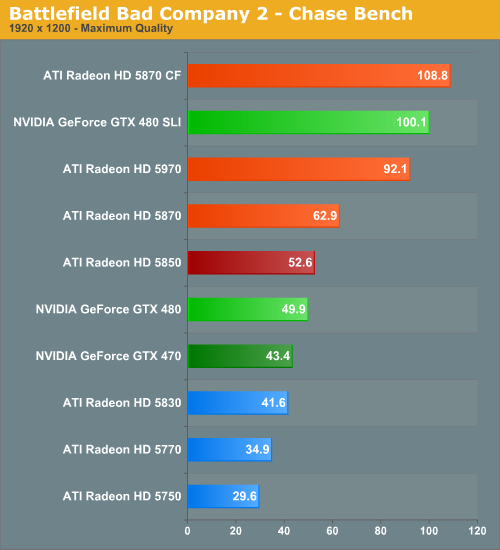 .
.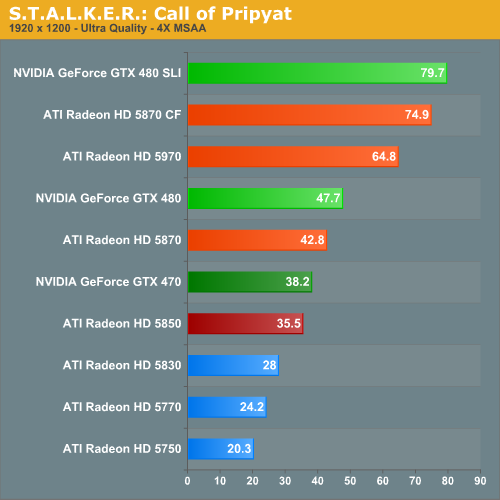 .
.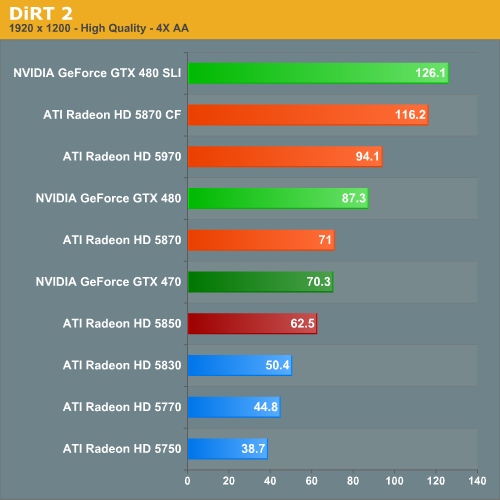 .
.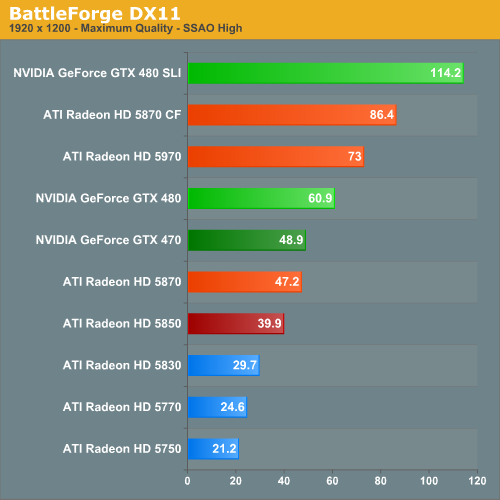 . [/spoiler] EDIT: So far, you are wrong, and I expect it will be a while 'till you are right, if ever.
. [/spoiler] EDIT: So far, you are wrong, and I expect it will be a while 'till you are right, if ever.
Log in to comment