Well, this has been an exceptional nightmare for me. I haven't the foggiest idea what is wrong with my laptop but it seems to have some sort of screen graphics error that is pure static with some colored horizontal lines running over it that appear in spurts. This problem happens the majority of the times I attempt to boot up, the Windows logo appears and it loads normally until the actual desktop itself appears. Once that happens, it goes into severe artificating/static visuals. I've gotten it to boot normally a few times during the past few days but it never lasts for more than 2 hours or so before the screen suddenly goes from perfect to pure static and even automatically shuts down.
I've attempted to get support for this issue from the agents and reps but they have no idea what the hell the problem is and just want me to return it. I had the agent remote support and diagnose last night and the screen went static during his remote access, so he obviously could not continue. I've never seen a computer do this before and cannot find any threads on the internet for help.
There was also a driver installation error at the start of all the "good" boot ups that said IEEE 1394 has failed to install, well there was nothing there to begin with so I was super confused. I disabled it completely in device manager and it never reappeared. I've uninstalled the Bios and nvidia drivers, as well as the stock HD integrated drivers. Hell, I even thought it was a power supply issue, maybe my socket was faulty and causing the screen to overload for some reason but it still happens when its in battery mode. I can't use the restore disk without a usb drive or DVD rom and I have neither right now ahahah!
I have no clue what could be causing this....I am really stressed.
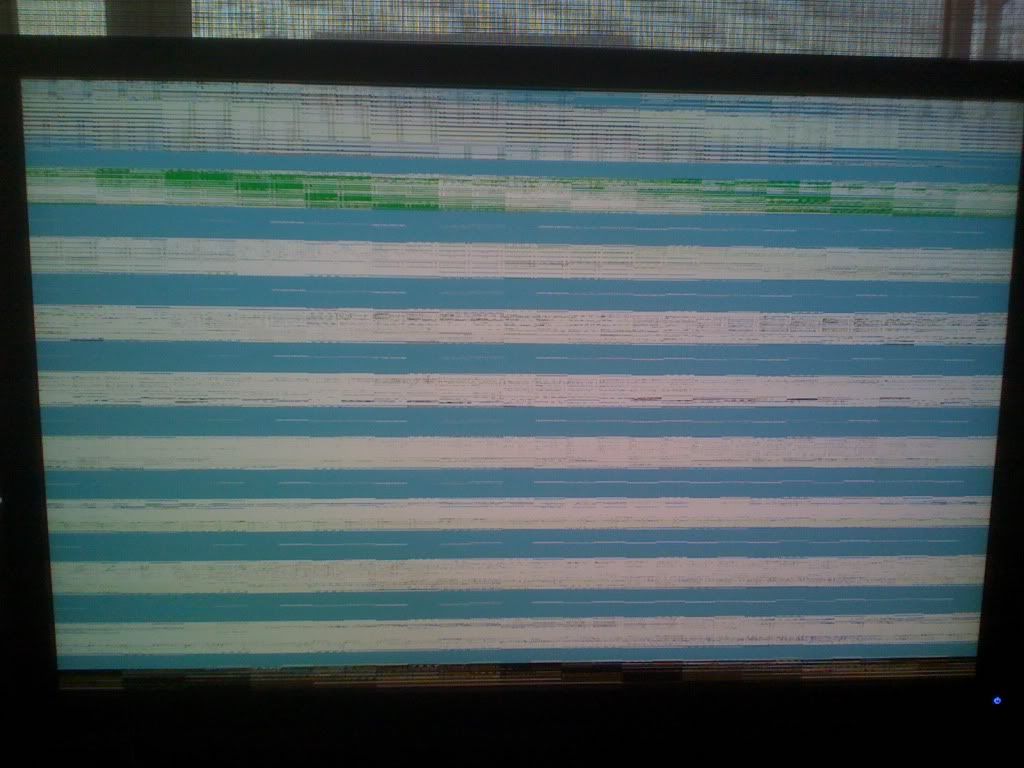
Log in to comment