 The image is small, but my desktop is actually in 1080p
The image is small, but my desktop is actually in 1080p System Warriors! Show off your desktop, NXE, XMB WP! (56k warning)
This topic is locked from further discussion.
 The image is small, but my desktop is actually in 1080p
The image is small, but my desktop is actually in 1080p mine just a black background, i play a lot of old games and it seems to stop the graphics glitching out.
[QUOTE="Heil68"]Mine would get me modded. ;)FireEmblem_ManWell then edit it! Of course it's something Nintendo related :P
'has flash back to mario fanpics'
JUST DONT POST IT :P
I use 3 monitors, so my desktop is massive. My desktop is clear of icons, so here is the wallpaper I use. I have to link it since it's big.
Probably not for 56k.
 Uploaded with ImageShack.us
Uploaded with ImageShack.usCurrently, my destop is a picture of my beautiful girlfriend. But Im not going to show it since I doubt she wants a bunch of people on the internet to see her.
My desktop before that though, was... darn I forget xD I've had this pic for more than a year now.
Aw man I missed these kinds of threads!
Here's my Desktop.

(at least that's what it looked like in May)
Here's mine.:P

That is beyond sexy.I use 3 monitors, so my desktop is massive. My desktop is clear of icons, so here is the wallpaper I use. I have to link it since it's big.
Probably not for 56k.
Valiant_Rebel
Also I can't post my XMB, otherwise I'd get modded.:P
This is my desktop background.

I don't have a way to capture my NXE or XMB, but I can tell you what they look like.
For my NXE theme, I use the Halo Reach Noble Theme
And for XMB, I have the blue Original background with the Air Paint for the fonts.
Here's mine.:Psanim02Come to think of it, WU screenshots will all be desktop-ready since the games are (theoretically) 1080p. Nice.
Here's mine

Day and night move with the time and it has real time(ish) clouds.
Also I have minesweeper pinned to my taskbar 8)
To contribute: this is my XMB

I don't think I'll ever change it, unless I get a nice Uncharted or Dark Souls dynamic theme somehow.
Here's mine
Day and night move with the time and it has real time(ish) clouds.
Also I have minesweeper pinned to my taskbar 8)
anolecrabcf
Were can i get that
[ IMG ]http://i1210.photobucket.com/albums/cc409/sk8191/Untitled.png[/ IMG]
i dont have any icons prefer using rocket dock
ghostwarrior786
 There ya go, bud. ;)
There ya go, bud. ;) [QUOTE="ghostwarrior786"][ IMG ]http://i1210.photobucket.com/albums/cc409/sk8191/Untitled.png[/ IMG]
i dont have any icons prefer using rocket dock
MrSelf-Destruct
 There ya go, bud. ;)
There ya go, bud. ;)lol first time uploading image, i think tc should point out to press the little tree icon its much easier
How to show your desktops for newbies 1. Press the PrntScn on your keyboard 2. Open up MS Paint or any other photoshop base program 3. Paste it and save it 4. Upload it to photobucket or any other online album 5. Post it as [ IMG ] [/ IMG] Also, you can show off your XMB and NXE wallpaper as well Here is mineThe image is small, but my desktop is actually in 1080pFireEmblem_Man
dude where can i get that get that wallpaper from? its nice and colourful
dude where can i get that get that wallpaper from? its nice and colourfulghostwarrior786Here is a link http://www.neogaf.com/forum/showpost.php?p=28521611&postcount=58
^Yeah, the tree icon is one way to do it, but if you want to just add it in a quick post you can use those image tags. The only thing that was wrong with them is you can't have a space between the brackets and the IMG. Yes: [IMG] No: [ IMG ]MrSelf-DestructI'm going to edit my post now since it's confusing for some people here. I was worried that it will disappear.
Please Log In to post.

 Mines.
Mines.
 Here we are
Here we are 



 :)
:) 

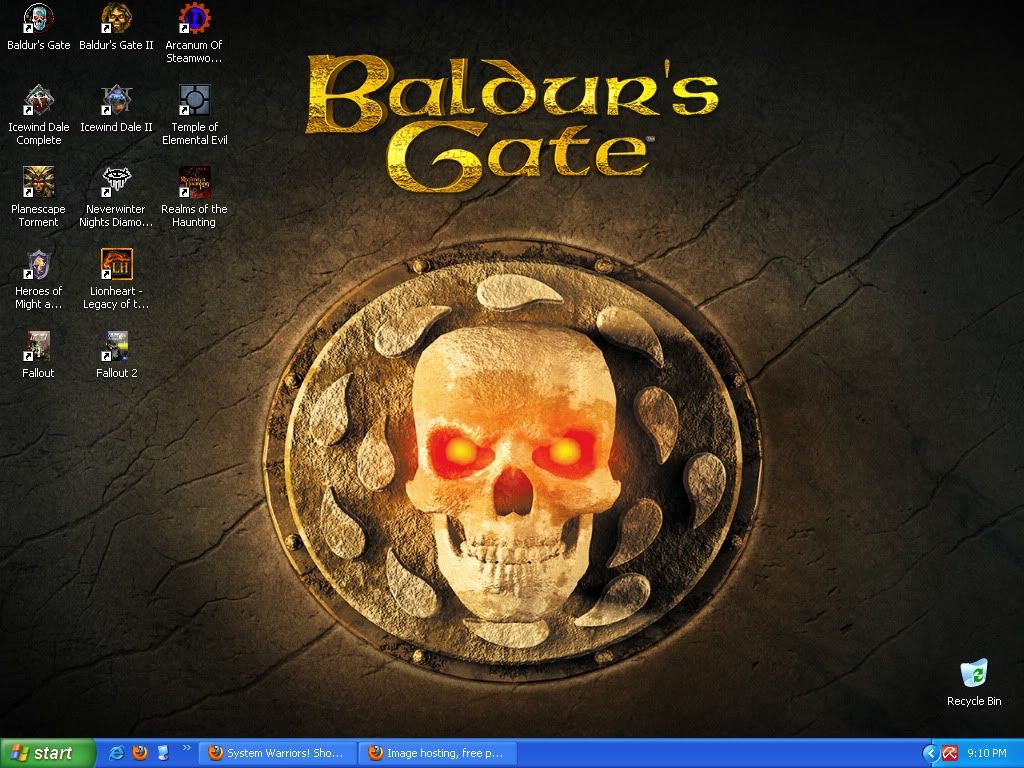


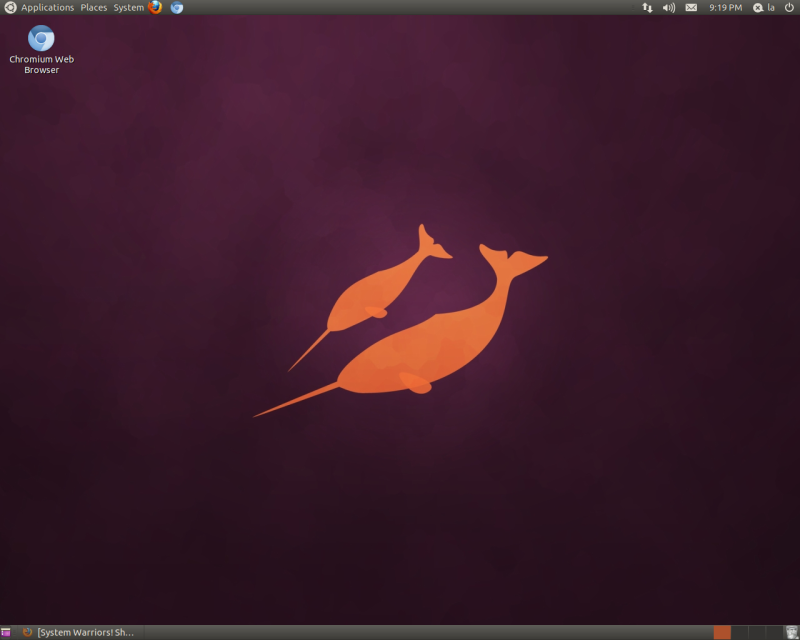




 >>>>>>
>>>>>>


Log in to comment