Notes from the AMD June 1st Tech Demo.
by gzader on Comments
I took a few notes on the webcast. I thought I'd share them here. These are all based off of AMD's statements so expect a heavy pro-AMD lean on this, however as this could be considered guidance and as AMD is a publicly traded company, this should be at least reasonable if not exact.
65nm production will be released in Q4 of 2006. This could be as early as September. If you remember the transition from 130nm to 90nm you'll remember that resellers had lots of 130nm parts left in inventory for some time after the transition this was due not only to stock levels but also in that 130nm parts were still being produced. This may not be quite the case as AMD has been working on streamlining their inventory chain. This has resulted in 35% less inventory being stocked and therefore may result in a similar reduction in cross over times. However AMD will be producing 90nm parts till mid-2007. At which point, all production (FABs et. al) should have transitioned to 65nm.
I had the opinion that 65nm versions of most if not all of the AM2 product line would be released. This would make sense as some chips not meeting specifcation X would undoubtably be viable at lower specifications.
As 90nm closes out, 45nm should be in the last stages of pre-production. AMD's belief is that 45nm will begin production in mid-2008. Note that 65nm should phase out in 2009. AMD has accelerated it's time tables on pretty much everything to keep pressure on intel and the various production technologies are of course a large part of that. In the far future, 32nm is slated for early 2010.
Quad core should not be available until early 2007, it's my opinion that they'll ship quads within the same period as intel does if not earlier. Quad cores will be the next PR coup and AMD isn't about to miss it.
One of the more interesting things was AMD's production abilities. With it's contracting with Charter to produce parts AMD no longer feels the need to build new fabs but rather they believe they can now act on a process of continuous upgrade to meet needs with the additional capacity that Charter offers.
Part of AMD's design philosophy has been to continuosly upgrade it's transitor design. Each production run has featured an evolving transitor design that would seem to allow AMD to make a more natural progression from 90nm to 65nm as the transitor itself is slowly produced in a smaller and smaller space. This would explain AMD's ability to squeeze out faster and faster chips from a core that is basically several years old. It would also explain why many of these chips have the same overclocking headroom as their older and slower siblings. AMD believes this philosophy is what is allowing them to transition easily to 65nm.
It's my impression that AMD is currently producing or very shortly will be producing production quality and production quantity 65nm parts.
The quad core will feature a 2MB L3 cache shared between cores. This is smaller than what intel will ship and AMD states the cache is unnesscary when you have a more efficient design. Regardless, the small cache will allow for a small chip size and therefore more chips per wafer which means lower cost per chip and either better selling price or more likely, higher profit margins.
The quad core will get HyperTransport 3, but the release date is more tenative. I would expect the quad to go with current HT now and then later ship with HT3. As HT3 will work in HT1 systems, there is no reason for the chip to not have a mixed bag approach, with HT3 inside and HT1 talking to the outside world.
My favorite item above all this was AMD's new modular chip design philosophy. By breaking down the standard components that go into a chip (Core, Caches, Interfaces, etc) they have the ability to quickly modify their base level chip to meet various needs. So in theory and Quad with HT3 and 2MB of L3 for the very high end could be re-tooled with little effort to be a quad with HT1, no L3 cache and a meger amount of L2 cache. The design time would be in essence negligible but the ability to have a QuadFX and SempronQuad for various markets could drastically shift what is expected from a processor vendor.
AMD believe it's next generation will see a 3x improvement in floating point performance. This is one of the last few performance crowns that intel undeniably holds, with a 3x improvement via wider and faster data paths intel may have an even tougher fight than it imagined.
Finally, the base level technology on the next AMD core allows for a maximum of 8 sockets with 4 cores each before adding 'glue' chips to bridge multiple busses together. This means that you could have a workstation or server with 32 available cores for processing, each with a direct HT bus to ALL of the others. 1 hop to go from any processor to any processor and 1 or 2 (maybe only 1) to go from any core to any core. This puts the Opteron in the same class as heavy duty unix systems. Add to this some off the hot swap options that HT3 has you can see why Sun is moving more hardware to AMD.
Further, if you think about this design, each processor has it's own dedicated memory and memory controller. On the Xeon side of the house you might have a few FSB's to work with but they all have to hand off data between each other. This would seem to mean many more hops and far less data throughput.
AMD is gaining market share and increasing earning while intel is reporting declining revenue and sales. Intel will get a significant bump with Core2's release but how long will the sales and mind share last? It really depends on if AMD lives up to what it says it can do. AMD has a good track record. It made the switch to DDR2 with an performance increase, Intel made the switch with a performance decrease. This is likely more a matter of timing rather than design, however AMD managed to increase performance design a processor that thrives on ultra low latency, something DDR2 simply doesn't have.
It remains to be seen what will happen, but should be an interesting time watching.








 PROBLEM. You can kinda slam another drive in the case, but it doesn't fit well and it's airflow is even worse. For that matter the first drive wasn't cooling so well either. That green plastic on the top is the real nemesis. It's designed to make adding devices easy. Adding a DVD writer (CDR's don't cut it any more) was really easy. However sticking a drive using the same mechanism means it hangs way out the back except for the bottom (right) most position. I had plans for the grate.
PROBLEM. You can kinda slam another drive in the case, but it doesn't fit well and it's airflow is even worse. For that matter the first drive wasn't cooling so well either. That green plastic on the top is the real nemesis. It's designed to make adding devices easy. Adding a DVD writer (CDR's don't cut it any more) was really easy. However sticking a drive using the same mechanism means it hangs way out the back except for the bottom (right) most position. I had plans for the grate. PROBLEM. There's no other place to put another hard drive, but looking at the card reader, I think I can re-route some of the cables in the system and semi-force another drive in. Sorry no pictures. The drive fits in but hangs way-way out. In order to get the machine to boot, I remove power to the optical drives.
PROBLEM. There's no other place to put another hard drive, but looking at the card reader, I think I can re-route some of the cables in the system and semi-force another drive in. Sorry no pictures. The drive fits in but hangs way-way out. In order to get the machine to boot, I remove power to the optical drives. Okay, so we're going to need more memory, a bigger power supply, and some sort of cooled drive caddy. And some how manage to fit it in that tiny space in the right most section of the picture. Sadly, the size of the case limits us to how we can position the drives. We're limited to either three stacked or three tipped on their side. Both just happen to be about the same size. Time to do a little shopping and see what I can come up with.
Okay, so we're going to need more memory, a bigger power supply, and some sort of cooled drive caddy. And some how manage to fit it in that tiny space in the right most section of the picture. Sadly, the size of the case limits us to how we can position the drives. We're limited to either three stacked or three tipped on their side. Both just happen to be about the same size. Time to do a little shopping and see what I can come up with.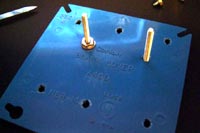 Home Depot to the rescue! These blue electrical plates are just about the same width as a drive, and using two of them I can mount the drives sideways, which should help with the heat a little, and thanks to the holes at the end, I can rig a fan to the front.
Home Depot to the rescue! These blue electrical plates are just about the same width as a drive, and using two of them I can mount the drives sideways, which should help with the heat a little, and thanks to the holes at the end, I can rig a fan to the front. The fan on the front is 80mm but it's thinner than average. It's only 15mm deep instead of 25. This extra space is needed because of the lack of space in the case. A 25mm width would have put the fan into the back of the power button. If I can find a 90mm fan I'll upgrade to it. I need a little more airflow still. This setup brought my drive temps down to 30's. The worst off drive is the one facing the inside corner of the case. There is no other airflow back there. Although the fan is keeping one side of the drive cool, a 90 that can just hang over the edge of the drive would give me a little more air flow. Another option would be to mod the side of the case for some air flow. This might be a better long term idea. The only real downside here is that that side of the case is fixed. So modding it means drilling and cutting while the case is assembled. Count on messy lines and the need for a good grill to hide them. That will happen in version two of this case.
The fan on the front is 80mm but it's thinner than average. It's only 15mm deep instead of 25. This extra space is needed because of the lack of space in the case. A 25mm width would have put the fan into the back of the power button. If I can find a 90mm fan I'll upgrade to it. I need a little more airflow still. This setup brought my drive temps down to 30's. The worst off drive is the one facing the inside corner of the case. There is no other airflow back there. Although the fan is keeping one side of the drive cool, a 90 that can just hang over the edge of the drive would give me a little more air flow. Another option would be to mod the side of the case for some air flow. This might be a better long term idea. The only real downside here is that that side of the case is fixed. So modding it means drilling and cutting while the case is assembled. Count on messy lines and the need for a good grill to hide them. That will happen in version two of this case. I've got just enough room to rig this into the case. But I mean JUST enough room. I should have picked shorter screws. It would have made the job a lot easier. While I'm here, I should have used a third screw to reduce swing access across the two screws holding the caddy. Next time. Still, I've got the drives in they are at a reasonable temp. It's not going to break off even if I cart it around town, but you wouldn't want to go bouncing around two often just the same. You can see the grate at the bottom was used to mount the caddy.
I've got just enough room to rig this into the case. But I mean JUST enough room. I should have picked shorter screws. It would have made the job a lot easier. While I'm here, I should have used a third screw to reduce swing access across the two screws holding the caddy. Next time. Still, I've got the drives in they are at a reasonable temp. It's not going to break off even if I cart it around town, but you wouldn't want to go bouncing around two often just the same. You can see the grate at the bottom was used to mount the caddy.  The power supply is too small, but I was upgrading the power supply in another machine, and also needed a small ps for a mythbox project. So, the machine got my old 500 watt power supply. That should be more than enough now for this machine. By the way, notice that the old PS had only 20 pins to supply the board, the other 4 are empty, who knew? After finding the nifty little release tab I had the old PS out and my new/used one in.
The power supply is too small, but I was upgrading the power supply in another machine, and also needed a small ps for a mythbox project. So, the machine got my old 500 watt power supply. That should be more than enough now for this machine. By the way, notice that the old PS had only 20 pins to supply the board, the other 4 are empty, who knew? After finding the nifty little release tab I had the old PS out and my new/used one in.  It fit perfectly (mostly)! Of course, it was a 20 pin. If they can do it, I can do it. Just don't put a 16x graphic card in without putting in a handy dandy 20 to 24 pin adapter.
It fit perfectly (mostly)! Of course, it was a 20 pin. If they can do it, I can do it. Just don't put a 16x graphic card in without putting in a handy dandy 20 to 24 pin adapter. Time to break out that old Nvidia PCI TNT2 card. It's a tight fit, a really tight fit. But it does fit. I've got enough room here to actual add maybe another .5cm to the card. Which gives me a little more room to mount the drives if I need a bigger fan, but at that point installing or changing everything becomes more and more challenging. As it is, I have to remove the video card to make any changes to the hard drive.
Time to break out that old Nvidia PCI TNT2 card. It's a tight fit, a really tight fit. But it does fit. I've got enough room here to actual add maybe another .5cm to the card. Which gives me a little more room to mount the drives if I need a bigger fan, but at that point installing or changing everything becomes more and more challenging. As it is, I have to remove the video card to make any changes to the hard drive. It's not bad, it's bigger than what you could get off the rack, but pretty affordable just the same. Note I didn't include any shipping prices in here. If you want to add that, figure another $20 on top. Of course, I had parts laying around, and uses for the parts I removed. If you add those back in your up to $445. It's not a perfect system, one of the drives gets up to 40c which is too hot for my taste. I'll have to do some real case modding to improve the airflow around it. Speaking of cases, this case is very custom, the card reader and various front ports will need modding to fit into anything else. That fact alone makes me pretty happy with my 'must keep the case' restriction. Moving the card reader would have been a huge pain. This is non-standard all the way. However it started out at $200. Even if you take away the rebate it was $250. If you figure your XpH cost is $80 and your processor cost is somewhere around $130. Your starting off with all the key items at what it would have cost you to get the whole machine in the first place.
It's not bad, it's bigger than what you could get off the rack, but pretty affordable just the same. Note I didn't include any shipping prices in here. If you want to add that, figure another $20 on top. Of course, I had parts laying around, and uses for the parts I removed. If you add those back in your up to $445. It's not a perfect system, one of the drives gets up to 40c which is too hot for my taste. I'll have to do some real case modding to improve the airflow around it. Speaking of cases, this case is very custom, the card reader and various front ports will need modding to fit into anything else. That fact alone makes me pretty happy with my 'must keep the case' restriction. Moving the card reader would have been a huge pain. This is non-standard all the way. However it started out at $200. Even if you take away the rebate it was $250. If you figure your XpH cost is $80 and your processor cost is somewhere around $130. Your starting off with all the key items at what it would have cost you to get the whole machine in the first place.
Log in to comment