Sig/Avay/Banner...Rate/Request/Discussion Thread. Old School Editon
This topic is locked from further discussion.
I will resize my pictures and photos for free at www.shrinkpictures.com. Best sig ever. 10/10.BobakuzeroIt was a picture of Bonnie and Clyde I shrunk on that website and then it made it into an advertisement, not on my behalf.
I've done loads of tweeking today and i'm still not too sure about this sig. I'm happy with my bear, but everything else seems a little meh. Any suggestions? Ninja-BearI'm thinking you could change the background colors to a dark brown and/or light brown to match the bear better, and make the sword a bit bigger.
Also, needs blood and a couple of flying heads with a "raaawr" caption! :P
Could someone please make me one? I'm kinda new, and the best thing I have is MS paint :( . If you can, I'd like a black Gibson Les Paul Studio, headstock to the left, with a grayish background, fading out from dark grey close to the guitar to white close to the edge with GHlegend77 in black font in the top-right corner. Thanks.
I like the design and the colors, but it took me a while to figure out what the object was, is it a guy with a mask on? it was hard to tell, hard to tell because the sig is small, i'd like to suggest that you make an outline of his brown shirt and raise the brightness and lower the contrast a bit, the brown shirt should have a more pinkish tone wich should match better with the background imo.Any comments on my sig? :)
CakeInMaBeard
[QUOTE="Lto_thaG"]
Another Lara sig,what did you expect?Anyway,I'm no pro.
Comments?BiancaDK
I like it. It's easy on the eyes. :3
And what would you know about being easy on the eyes? :|:P
I like the design and the colors, but it took me a while to figure out what the object was, is it a guy with a mask on? it was hard to tell, hard to tell because the sig is small, i'd like to suggest that you make an outline of his brown shirt and raise the brightness and lower the contrast a bit, the brown shirt should have a more pinkish tone wich should match better with the background imo.[QUOTE="CakeInMaBeard"]
Any comments on my sig? :)
OBLOK
It's Corey Taylor from Slipknot, and yes he's wearing a mask haha, thanks for the comments though.
If anybody feels like making something, I'd like a Miles Edgeworth related sig/avy please. :D
Any color but pink is fine. :P
Really like that TF2 sig. Thanks :P[QUOTE="Crazyguy105"]
If anybody feels like making something, I'd like a Miles Edgeworth related sig/avy please. :D
Any color but pink is fine. :P
-Katsuri-
could someone make me a sasuke(shippuden) sig?
colors:purple, black, and red?
I'll cover this if no one else is.could someone make me a sasuke(shippuden) sig?
colors:purple, black, and red?
I'll cover this if no one else is. I was going to but couldn't find any decent images. They're mostly front on, which usually end up looking rubbish. I also had no idea which direction to take it, having never heard of the character before :PJust got finished with this...

It's for a union I plan to form pretty soon. I'm not especially happy with it, the text isn't as clear as I was hoping it would be, mostly because of some distortion as a result of skewing it. It has already been animated, so there's not much I can do to change it, but some opinions would be nice. Thanks. ;)
I was bored today, so I made a new sig, and am using an old avy of mine.
I think they go well together. 8)
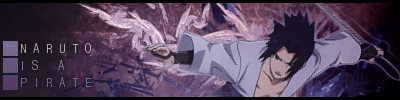 Hows this? And just for kicks..
Hows this? And just for kicks..  Thoughts?
Thoughts?
*edit. Sorry Pigmy I shouldve read before posting. :P
I normally dont work with Naruto renders or stocks as I dont watch or have interest in it, but Ive been wanting to play with a render or two ive seen so.. lol.
In any case how do you feel about my results?
What do you guys think of my new sig? First time using gimp so I'd like some constuctive critisicm. What I couldn't seem to get right was the colours (in my opinion they aren't very good :( ).
Sig isn't updating right away so here it is:

Version 2 is better

*edit. Sorry Pigmy I shouldve read before posting. :P
I normally dont work with Naruto renders or stocks as I dont watch or have interest in it, but Ive been wanting to play with a render or two ive seen so.. lol.
In any case how do you feel about my results?Bobakuzero
thank you! there great!

I made this just to mess around. I've been usin photoshop for about 2 weeks now, any ways to improve? :P
I made this just to mess around. I've been usin photoshop for about 2 weeks now, any ways to improve? :PLifeToDarkness
Text is a little plain.
Not bad for a first sig, infinitely better then my first:P Here is an old tutorial I made a while back, maybe this could help you out a bit :)What do you guys think of my new sig? First time using gimp so I'd like some constuctive critisicm. What I couldn't seem to get right was the colours (in my opinion they aren't very good :( ).
Sig isn't updating right away so here it is:
Version 2 is better
RobboElRobbo
http://www.gimptalk.com/forum/viewtopic.php?f=14&t=30594&p=226458#p226458
Not bad for a first sig, infinitely better then my first:P Here is an old tutorial I made a while back, maybe this could help you out a bit :)[QUOTE="RobboElRobbo"]
What do you guys think of my new sig? First time using gimp so I'd like some constuctive critisicm. What I couldn't seem to get right was the colours (in my opinion they aren't very good :( ).
Sig isn't updating right away so here it is:
Version 2 is better
Darth-Caedus
http://www.gimptalk.com/forum/viewtopic.php?f=14&t=30594&p=226458#p226458
Alright cool... I'll try it out later.
Not bad for a first sig, infinitely better then my first:P Here is an old tutorial I made a while back, maybe this could help you out a bit :)[QUOTE="Darth-Caedus"]
[QUOTE="RobboElRobbo"]
What do you guys think of my new sig? First time using gimp so I'd like some constuctive critisicm. What I couldn't seem to get right was the colours (in my opinion they aren't very good :( ).
Sig isn't updating right away so here it is:
Version 2 is better
RobboElRobbo
http://www.gimptalk.com/forum/viewtopic.php?f=14&t=30594&p=226458#p226458
Alright cool... I'll try it out later.
"copy visible and make 2 new layers, on the top on place some splater brushes, the alpha to section then delete tht layer and paste into then section, move it around about a little and anchor it. Erase what looks bad."
Alright, I was doing so good but now I'm just lost. :P
Here's what I got, skipping a couple steps I didn't understand. :P

If anyone wants it - feel free. :)
I'll attempt it in a bit maybe. ;)
After making the new layers, go edit>copy visible. Then, on the top layer, put some splatter brushes around, then right click on the layer with the splatter brushes, and select alpha to selection. Delete the layer with the splatters. Go edit>Paste Into (Not to be confused with regular paste), and use the move tool to move what you've pasted in around a little bit, when it looks good, go layer>anchor layer. The erase anything that you think doesn't look good. :P"copy visible and make 2 new layers, on the top on place some splater brushes, the alpha to section then delete tht layer and paste into then section, move it around about a little and anchor it. Erase what looks bad."
Alright, I was doing so good but now I'm just lost. :P
RobboElRobbo
hows this sig? I just beat Dead Space and wanted to make this.

wasnt sure what word to use for the person holding the weapon.
Please Log In to post.






Log in to comment