Over the past few months I have seen quite a few posts here on system wars proclaiming that Windows 8 is garbage, removed many features, locked in Metro, etc. In reality this is not the case. Here I'm going to try to show you why Windows 8 is a great OS, and why upgrades and new builds should use it.
Fallacy #1: Windows 8 removed many features from Windows 7.
Let's think about this for a minute. What can you think of that you know was removed in Windows 8? Chances are, only one thing: The Start Menu.
Now, since I know many of you will never try Windows 8 because of this, I'd like to tell you something. There are multiple ways to get your precious Start Menu back in a matter of seconds. Either Start8 or the Pokki Start Menu can be used to get a full start menu identicalto Windows 7. Not only that, but these programs allow you to customize the Start menu FAR more than any true Windows ever has, leading to the shocking reality that.....The Start Menu can be BETTER in Windows 8? However, this is not the main point of this, as I'm sure that once you've used Windows 8 for long enough, you'll never see the need for that dumb menu again.
Now, onto the main point. Many people seem to think that Windows 8 is lacking in features that were present in Win 7. While there are a few things that are gone (I will list them below) they are not the sort of things that most people will care about or even notice that are gone.
1. No DVD playback through Windows Media Player. - Seriously, when was the last time you used your PC, to play a DVD, with MS's crappy software to boot? Win 8 still supports 3rd party players if you wish to watch DVD's on your PC.
2. Windows Desktop Gadgets Removed - Do you even know what these are?
3. Games Removed: Chess, Majong, and Solitare - They are available on the MS Store.
4. Search function: Must search using the Start screen and specify apps, files, or programs. - This is actually a pro due to the massive increase in speed over the old Search bar.
5. User accounts require password - Oh boy, big deal.
6. Windows DVD Maker removed
And that's pretty much it with regard to "removed" features. There were many other things that were changed or moved, but they were no removed, such as the Backup & Restore Control Panel, which was simply renamed Windows 7 File Recovery.
Fallacy #2: Windows 8 brings nothing new to the table other than flashy touch menu.
This has to be one of the biggest loads of crap the Win 8 hate camp has brought. Let me enlighten you all.
Features added in Windows 8
1. Metro Apps & Windows Store - allows for Modern apps to run, which are much less demanding than traditional applications, allowing for more multitasking.
2. New customization options. - You can now customize the lock screen, profile image, Start Screen Theme, start screen layout, and more in addition to the desktop.
3. Microsoft account integration -User accounts can now be linked to aMicrosoft accountto provide additional functionality, such as the synchronization of user data, and integration with other Microsoft services such asXbox Live,Xbox Music,Xbox Video(for gaming and multimedia) andSkyDriveonline storage.
4. Improved multi-monitor support - Windows 8 now allows the taskbar across multiple monitors, and each display can have it's own dedicated taskbar. Displays can now have seperate wallpapers.
5. File Explorer -Windows Explorer, which has been renamedFile Explorer, now incorporates aribbontoolbar, designed to bring forward the most commonly used commands for easy access. The "Up" button (which advances the user back a level in the folder hierarchy) that was removed from Explorer afterWindows XPhas also been restored.File Explorer also provides a built-in function for mountingISO,IMG, andVHDfiles as virtual drives.Progress windows for file operations have been redesigned; offering the ability to show multiple operations at once, a graph for tracking transfer speeds, and the ability to pause and resume a file transfer.A new interface has also been introduced for managing file name collisions in a file operation, allowing users to easily control which conflicting files are copied.Windows 8 allows users to remove theFavoriteshierarchy from File Explorer's navigation pane through Folder Options dialog box.Libraries, introduced in Windows 7, can now have their individual icons changed through the user interface.Previously, users had to change icons manually through Notepad or third-party tools.
6. Task Manager - The Task manager has been redesigned, highlighting programs using more power and showing their draws in a much easier to read cell format. The performance tab now shows disk, Ethernet, and wireless network usage as well as the traditional CPU & Memory usage. The task manager also now has a Startup tab, where users can easily change the programs lauched on system startup without digging through configuration menus.
7. File History - File Historyis aContinuous data protectioncomponent similar toMac OS X'sTime Machine. ItdeprecatesthePrevious VersionsandBackup and Restorefeatures on Windows 8.File History automatically createsincremental backupsof files stored in Libraries and user-specified folders to an external storage device (such as a secondary hard drive, Storage Space, or network share). Users can then track and restore specific revisions of files using the "History" functions in File Explorer. Unlike Shadow Copy, which performs block level tracking of files, File History utilizes theUSN Journalto track changes, and simply copies new versions of files to the backup location.UnlikeBackup and Restoreit cannot backup files encrypted withEFS
8. Hardware support - Windows 8 adds native USB 3.0 support, which allows for faster data transfers and improved power management with compatible devices. Support for Advanced Format hard drives is included for the first time.
9. Startup Speed -when Windows 8 is shut down, it defaults to a "hybrid boot" mode; when the operating system is shut down, ithibernatesthe kernel, allowing for a faster boot on the subsequent startup.This is further compounded with support for multiple cores during bootup.This is especially noticable with an SSD, with systems being able to boot from cold start in less than 8 seconds.
10. Storage Spaces - This allows for multiple drives to be consolidated into one storage pool, simplifying file browsing on systems with many hard drives.
11. Windows To Go - Windows To Go is a Windows 8 Enterprise feature that allows users to create a bootable USB Flash drive with Windows 8 in it, including the user's programs, settings, and files.
Along with the fact that Windows 8 is less resource hungry, faster, smoother, and just plain fun to use, why is there such negative stigma around this new OS? Everything you know and love about Windows 7 is there, right down to that good old Start Menu should you wish to add it (I doubt you will) and it's new features far outstrip any small loss.
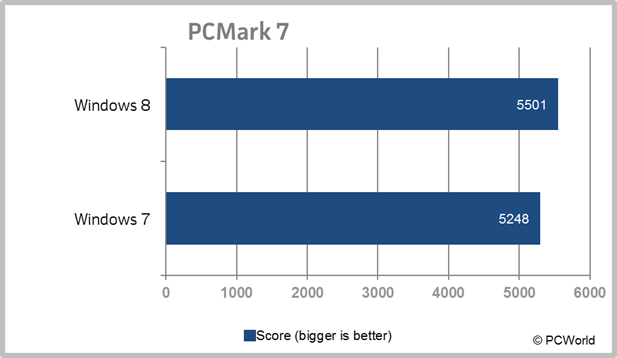
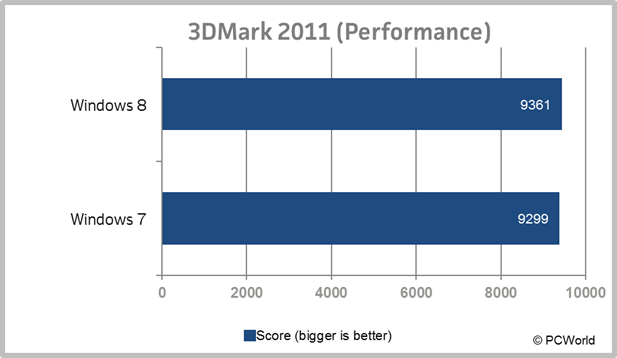
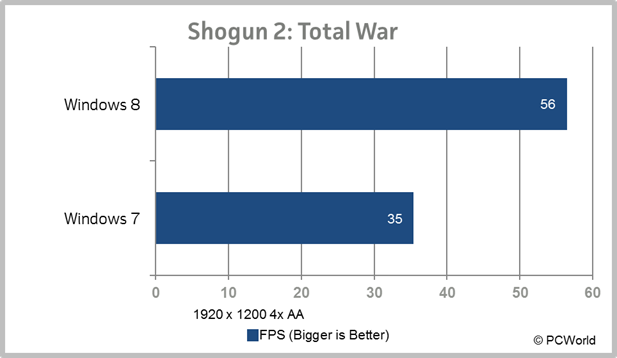
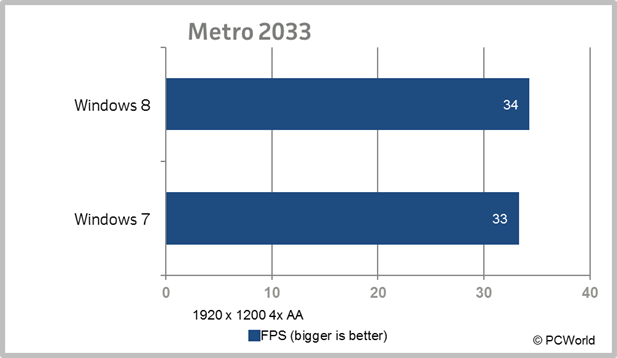
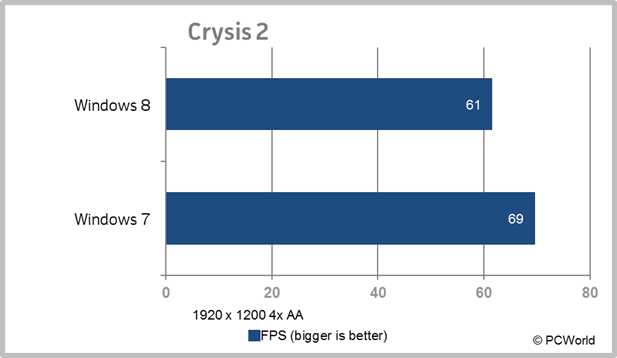

Log in to comment