
Selecting headphones is a combination of your:
- Price point
- Usage preferences (running, gaming, etc.)
- Personal taste
- and filtering out marketing hype from truth
The biggest challenge is determining at what price threshold you will be happy with your purchase. If you take nothing else away from the following, not this: Because headphone satisfaction is largely subjective, pay careful attention to the return policy of the retailer from whom you buy in the event you are dissatisfied with your purchase.

HEADPHONE TYPES AND TERMS
- Over-ear - The cups are large enough to go around your ears
- On-ear - The cups rest against your ears
- Earbuds and IEMs - These sit in the ear canal. In the case of in-ear monitors (IEMs), they create an airtight seal.
- Headsets - Headphones with a permanent attached microphone
- Open vs. Closed-Back - On- and over-ear headphones can either be sealed or open. Open-back headphones generally have a wider soundstage and better environmental positioning, closed-back headphones seal-out ambient noise and provide better bass response. These are rules of thumb; there may be exceptions by model.
- Noise Canceling vs. Noise Blocking - Noise-canceling headphones record incoming audio and produce a "counter-wave," effectively canceling out external noise. Noise-canceling headphones require a power source. Noise blocking headphones reduce external noise passively through a closed-back design, dampening, and/or airtight seal. Noise-canceling headphones typically sacrifice some sound quality to reduce overall noise.

RECOMMENDATIONS - HEADPHONES
Approximate prices are new from a reputable retailer
$0 - $20
Over-the-ear - Koss UR 20 (~$17), Koss TD-61 (~$20)
Earbuds - JVC HA-FX34P (~$15), Panasonic RP-HJE160-A (~$12)
On-ear - Koss KSC 75 (~$14)
$21 - $40
Over-the-ear - Sennheiser HD 202 MK II (~$30), JVC HARX700 (~$35)
Earbuds - Denon AH-C360 (~$40), Sony MDR-EX57LP (~$27)
On-ear - Sony MDR-Q68LW (~$22)
$41 - $80
Over-the-ear - Creative Labs Aurvana Live! (~$70), Sony MDR-V6 (~$65), JVC HARX900 (~$60)
Earbuds - Maximo iMetal iM590 (~$45), Etymotic MC5 (~$66), Sennheiser adidas PMX 680 (~$60)
On-ear - Grado SR 60i (~$79), Beyerdynamic DTX 35 (~$43)
$81 - $120
Over-the-ear - Sennheiser PX 200-II (~$86), AKG Acoustics K-240 (~$90), Audio Technica ATH-AD700 (~$100)
Earbuds - Klipsch Image S4 (~$80), Yuin PK2 (~$80), Etymotic ER-6i (~$85), Shure SE115 (~$92)
On-ear - Grado SR 80i (~$100), Sony MDR-7506 (~$85)
$121 - $200
Over-the-ear - Audio-Technica ATH-M50 (~$150), Ultrasone HFI-780 (~$150)
Earbuds - Etymotic HF3 (~$140), HiFiMan RE-262 (~$150)
On-ear - Grado SR 125i (~$150), V-Moda M80 (~$200)
$201 - up
Over-the-ear - Sennheiser HD598 (~$250), Denon AH-D2000 (~$260), AKG Q701 (~$270), Sennheiser HD 800 (~$1,500)
Earbuds - Klipsch X-10i (~$250), Grado GR10 (~$400), EArsonics SM3 (~$300)
On-ear - Grado SR 225i (~$200), Audio-Technica ATH-ESW9A (~$270), Grado RS1i (~$600)

CONSOLE MICROPHONE ADAPTORS
Consider the following adaptors to allow use of a headphone/mic combo with your:
- XBox360 - You will need an inexpensive adaptor (Example 1, Example 2), but it should be fairly simple plug-and-play once you've acquired one.
- PS3 - You will need an inexpensive adaptor (Example 1, Example 2), but it should be fairly simple plug-and-play once you've acquired one.
- PC or Mac - All modern PC and Mac hardware will have both a headphone and mic option on their soundcard, be it an internal or external card, or motherboard audio.
Alternatively, you can use a headphone amplifier like the Bravo V2 (see Headphone Amplifiers, below) with your analog audio output (the red/white RCAs) to your headphones, though this will prevent you from using that analog output to your display or home theater system.
The best solution for console gamers in terms of both convenience and quality is the Astro Mixamp, which makes it very easy to connect your headphone and mic to your console of choice, includes all the required cables, provides a built-in headphone amplifier, and Dolby Headphone processing, if you prefer it. The Mixamp retails for about $130.

RECOMMENDATIONS - MICROPHONES
There are two inexpensive microphone options:
- The Zalman ZM-Mic1, which is an inexpensive, high-quality, omnidirectional microphone you can easily pair with any set of headphones
- You can also use the Labtec LVA7330 Clearvoice Head Microphone, a slightly more expensive boom mic, which requires some minor modifications to attach to your headphones. The boom mic will give your receiver more isolated audio, and is more appropriate to noisy environments.
If having a separate cord bothers you, some inexpensive split-loom or even simple bread-ties can help keep your cords organized.

RECOMMENDATIONS - HEADSETS
It is usually preferable to use a separate headphone and mic from both an audio quality and value standpoint, but headsets do offer convenience in setup and build. If you musthave a headset with a boom mic, consider the following:
- Creative Fatal1ty Gaming Headset (~$40)
- Beyerdynamic MMX 2 (~$80)
- Sennheiser PC161 (~$120)
- Sennheiser PC360 (~$200)
- Beyerdynamic MMX300 (~$400)

HEADPHONE "SURROUND SOUND" EXPLAINED
Headphones marketed as "Dolby Headphones" are - except in very rare cases - nothing more than Dolby-licensed two-channel headphones. The use of 5.1 or 7.1 to describe these headphones is more than a little misleading. Dolby Headphone processing is not native to the headphone, but to its processor, which is included in most modern sound cards. But don't take it from me, take it from Dolby, who licenses the technology (and its logo):
"All of this information is combined by the Dolby Headphone processor into two encoded channels that deliver the spatial properties of the original audio, with more natural sounds that actually seem to be 'out-of-head.'"
"...with Dolby Headphone no special headphones are required. The process works well with wired or wireless headphones ranging from inexpensive airline headsets to high-end electrostatic sets, although higher-quality headphones deliver a higher-quality listener experience."
(Source)
To truly reproduce 5.1 or 7.1 surround sound your headphones need to have discrete drivers for each channel and native digital surround content. In a 7.1 setup this means four speakers in each ear (since the center channel is matrixed), three left for rear, side, and front, and three right for the same. You'll have a fourth driver on both sides for your subwoofer channel. The headphones would require seperate analog signals from your sound card or have their own digital DAC (digital to analog converter), DSP (digital signal processor), and decoder.
Dolby Headphone does not necessarily reproduce 5.1 or 7.1 discrete channels. From their own site, "Delivers realistic 5.1-channel sound from any set of headphones...Dolby Headphone accurately creates the sensation of up to five loudspeakers in a room using powerful digital signal processing (DSP) technology." The Dolby Headphone Turtle Beach PX5, for example, only has two speakers (two 50mm drivers). The same with the Astro A40's: two 40mm drivers.
Dolby Headphone is just a manner of processing audio to simulate surround sound, not to accurately reproduce the effect. Discrete headphones are rare, expensive, and not necessarily any better than their 2-channel counterparts. The Tritton AX Pros are one of the only "real" surround sound headphones of which I am aware (and I've been looking).
Surround sound is really meant to be experienced in an open room, not attached to your head. I hope this helps. You can read more marketing doctrine from Dolby at their web site, if you'd like. (Source)

SOUND CARDS
If you are using the analog output of your PC - the headphone jack or other analog outputs - you will experience better audio from a dedicated card versus the motherboard's built-in audio processor. A sound card does a better job at converting that digital source material to an analog format, isolating the audio components from the motherboard components, and amplifying it for your headphones. This does not guarantee distortion-free sound: Issues with the power supply or other motherboard interference can still occur, but is likely to improve quality.
The big question: Will the average PC gamer notice? The answer is: It depends. If you notice a lot of crackling, buzzing, or other distortion while you're gaming, it's probably time for a dedicated card. If you're looking for hardware support for particular audio effects not provided by your board - such as Dolby Headphone, CMSS-3D, or certain versions of EAX - you will need a dedicated card.
If you are buying a sound card for the sole purpose of using a headphone or headset, it would be tough to beat the Asus Xonar DG, which is only about $30. It supports Dolby Headphone, the same process used by more expensive "5.1" and "7.1" headphones and headsets, as well as a decent built-in headphone amplifier. So long as you are not also using an external surround sound system, this is an excellent value for headphone-only gamer.
If your PC serves double-duty with your home theater, consider a card that supports both Dolby Headphone and Dolby Digital Live, which encodes Digital Surround on-the-fly. The leap in format support and quality, however, comes with a price tag (~$200) for the Asus "Essence" card line. The benefit is a very robust DAC (Digital to Analog Converter) and amplifier, as well as superior noise isolation and support for additional formats.
For detailed information on audio chipsets, check out The Nameless Guide To PC Gaming Audio at Head-Fi.

HEADPHONE AMPLIFIERS
If you have a great source such as an audio card and high-end headphones, a dedicated headphone amplifier may further improve quality. The additional, dedicated power of an amplifier adds headroom to the signal, giving the audio more range. An entry-level amp like the Bravo V2 can be had for between $20 and $60 on EBay. Anything more advanced like a NuForce amp and it's unlikely you should be reading this thread for advice: Go back to your audiophile forums!
A NOTE FOR CHILDREN
Kidz Gear headphones are inexpensive at about $20, fit young listeners and those with tiny skulls, and have reviewed well. If you are very young or are a "little person," they're worth considering.
A NOTE ON SOURCE MATERIAL
Speakers, be they home theater, car, or headphones, can only reproduce what you give them. If you're playing low-quality MP3s (e.g. 64kbps Bit Rate or less), it's going to sound awful regardless of what you play them on. If you're listening on a desktop PC, you may end up with some ambient electical noise from the motherboard unless you have a dedicated sound card, and even then there's no guarantees.
A NOTE ON NOISE CANCELING
Noise canceling (NC) technology, also known as "Active Noise Control," was developed by Dr. Amar Bose (yes, that Bose) back in the late '70s. Basically, the headphones sample the environmental audio and produce an alternating sound wave, effectively canceling out the noise. This technology was made commercially available in the mid-1980's, and now headphones sporting NC can be found from a variety of manufacturers.
Noise-canceling headphones are situational. They are typically expensive relative to non-NC headphones and require a power source, meaning they usually will not work at all without charged batteries. However, if you spend a lot of time flying, in crowded subways, and similarly high-volume environments, these might be a good choice for you. The Bose Quietcomfort 3's are widely regarded as one of the best noise-canceling headphones available, though many great options are out there.
A NOTE ON BRANDS
Like anything, headphones have their own specialty brands and, within those brands, they typically offer a full-line of products to suit different price brackets. Even traditional "high-end" headphone manufacturers like AKG, Beyerdynamic, and Sennheiser offer two-digit, inexpensive counterparts to their four-figure flagship models. Value brands such as Logitech have their own premium line under the moniker, "Ultimate Ears." For the aforementioned reasons it is important not to give excessive credibility or to preemptively discredit a headphone based solely on its brand. Consider carefully by visiting reputable headphone review sites and forums to evaluate specific models (see "Additional Resources," below).

ADDITIONAL RESOURCES
- HeadRoom - http://www.headphone.com - Headphone reviews, forums, and opinions
- Head-Fi - http://www.head-fi.org/ - Headphone reviews, forums, and opinions
- Stereophile - http://www.stereophile.com/category/headphone-reviews - High-end audio reviewer, though limited headphone resources
- AVS Forums - http://www.avsforum.com - Independent audio enthusiast forums
- Parts Express - http://www.parts-express.com - Retailer; DIY parts and supplies, retail headphones

Contributing and Inspiring Members- Without whom this FAQ would not be possible
- ChubbyGuy40
- NVIDIATI
- markop2003
- Namelessplayer
- -GeordiLaForge-
- Bikouchu35
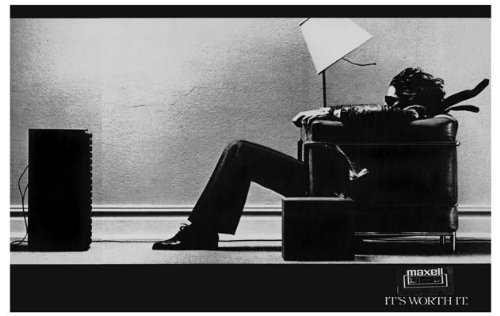
 - = -
- = - 











Log in to comment