With my last two blogs being about Vita features and apps, it's time to get to the heart of the matter, the games!
So, I started where the system first told me to go, Welcome park.
Welcome park is really more of a program, rather a game as each of the 5 activities use some of the new functions the Vita provides: Touch, mic, backscreen, sixaxis, and camera. Digit Chase, goes through a series of exercises that uses the touch and multitouch function of the vita. Hello face has you taking pictures with your Vita, of things that look like Faces (and witness the horror of faces talking back at you). Sound loop uses the mic to distort and create looping sounds. Snap + Slide Has you taking pictures with the Vita then creating puzzle which you try to put the image back together using the touch screen. Finally, Skate Axis, which seems to be the most game like of the bunch, uses the sixaxis of the Vita to guide a skater to score points, jump to collect stars, and avoid balls trying to crush his head in.

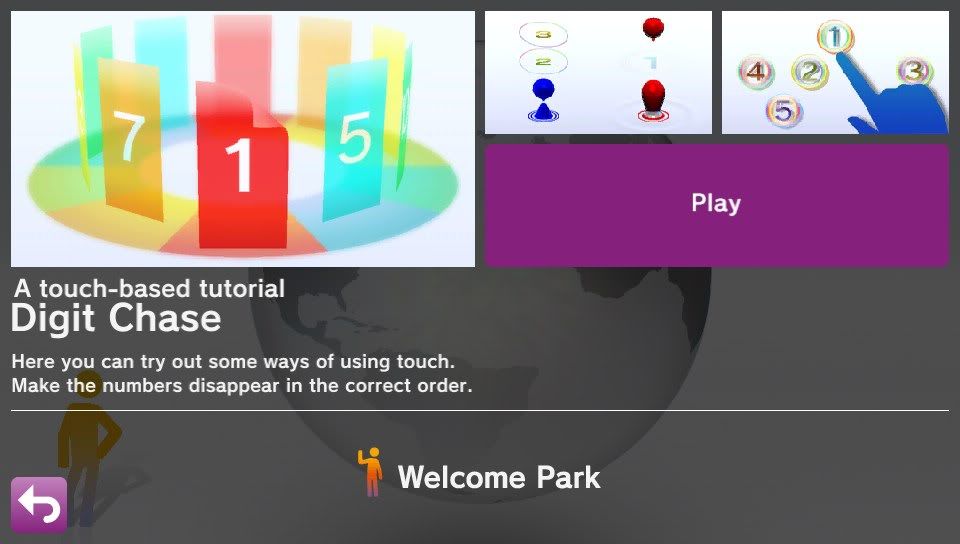

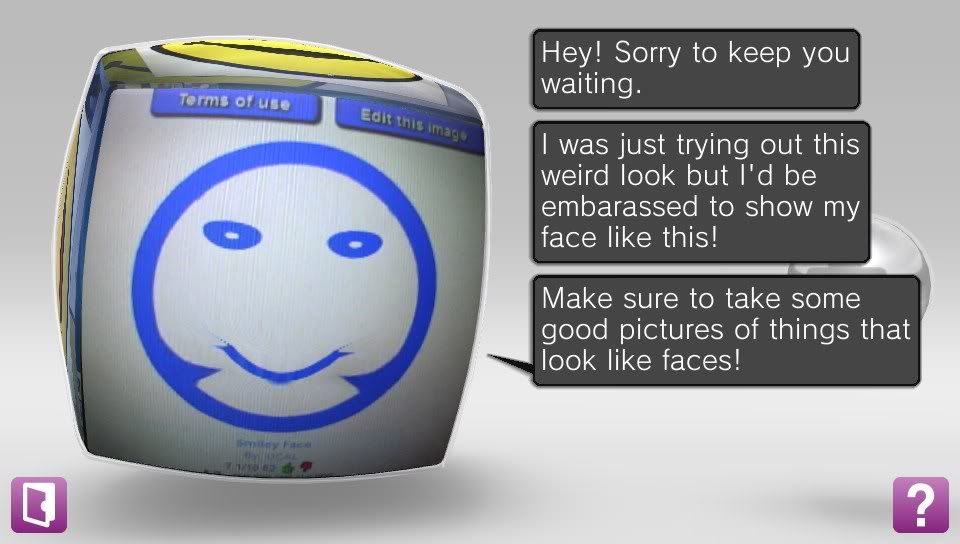
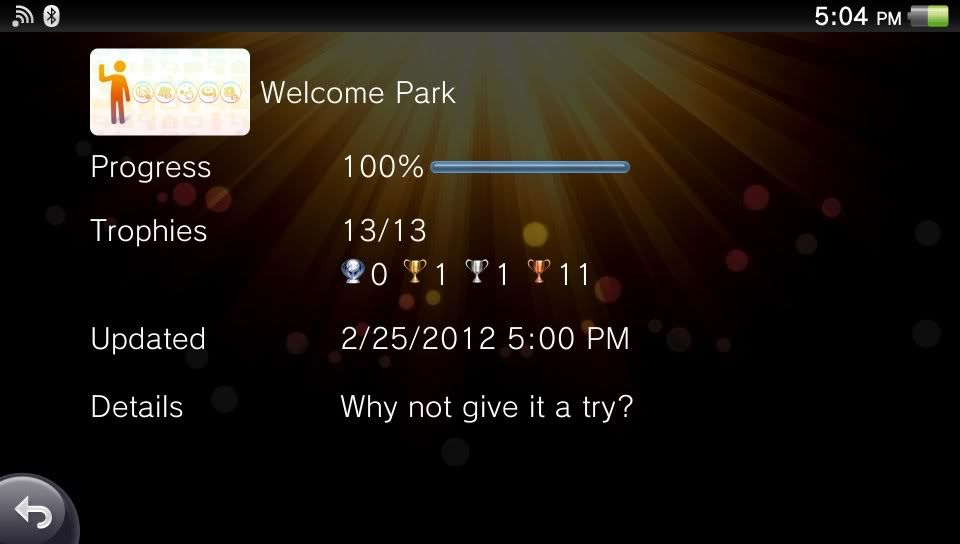
Overall, it's a nice taste to welcome you to the vita, it does include trophies, though a few of the puzzle ones do require a bit of skill to do, to unlock. In the end, I do recommend that you play Welcome Park first, before diving into a vita game, even if you just only spend ten minutes with it.
From there, I decided to dive into the AR Games. On the Vita store, there are three free games that use the AR function (Camera) of the Vita: Cliff Diving, Fireworks, and Table Soccer. With you system you should have gotten a pack of 6 AR cards.
Cliff Diving, uses AR card #1 (and 2 for a special part of the career mode). With the card and your cam, a diving board and a pond of water forms in on screen. Diver Dan, comes in via Helicopter to make a dive. You'll have to time your jump, and hit the correct button at the correct time, to score points as Dan makes his dive. Career mode features 7 jump locations to create with your AR card(s) features a bunch of different challenges for each location, and local leaderboard support. It does not have trophies. Overall it's a nice game to play for a little while, but after you complete each challenge, all that is left is to try to improve your score.
I give it a 7.5/10 Definitely worth a download to try.

Now Fireworks, is the best one of the bunch by far. When you first start it up it'll mention a nice bonus, Online leaderboards. Fireworks, has a bunch of modes, the first being Tabletop. Using 1 to 3 AR Cards (I recommend 3 for the most fun), the game generates 1 to 3 houses that shoot up fireworks constantly that you try to pop at the correct time for maximum points. The fun part lies into the visuals, and the fun pace of the fireworks. With over 150 Fireworks to unlock, the game becomes a visual treat as fireworks, and shapes light up your screen. Infinite mode, doesn't use the AR cards. As fireworks shoot up, beyond the normal popping, sometimes you have to swipe, or hit multiple locations at the same time, to trigger events with the fireworks. It's equally fun as the tabletop mode, albeit a bit more frantic, which can be a great thing for this game. Challenge mode, has a ton of challenges to complete, which most involve you hitting enough fireworks within a certain time period. As mentioned before different fireworks can also be unlocked while playing. While it does feature online leaderboards (a major plus) it does not feature trophies.
I give the game a 8.0/10 Not only is it wort a download and try, it's worth keeping on your handheld.



Now Table Soccer...did not hit off so well with me. Table Soccer using up to 6 AR cards to recreate a soccer field complete with stands, and a scoreboard. While that is awesome and all, it does require a bigger play area then the other two games, and can be a bit difficult to set up. Table Soccer works like a board game, each turn, you have a set amount of moves to do, as you guide your players trying to score a goal via the touch screen. There's a single player, 2 Player, and tournament mode within the game. My main problem with the game though, is it's...just not fun. The game moves at a chess match pace with each player taking turns. Not only that the movements to flick the ball don't always work, leading the frustration. The AR Feature is awesome, but one thing that Table Soccer shows, is that when using more then 3 cards, it starts to have issues. Especially when you attach complicated controls to it.
I give the game a 5.0/10 Stick with Cliff Diving and Fireworks. Table Soccer for must of us, is a waste of time even at being free.

Little Deviants, is the first retail game I played. Little Deviants is a mini-game collection based around the Vita's Controls. The story goes that the Deviants were being chased by some alien robot race, and crash landed on earth, now you gotta help the Deviants find parts to their spaceship by earning medals across all 30 mini-games. Simple right?
For a portion for the mini games, Little Deviants shines. When the game keeps it simple, playing is fun. Like in one mini game, you sing (hum, make any noise) into the Vita mic, to match the correct pitch to block bottles and objects being thrown at you on stage.
But for others, including a dreadful few, the game developers tried to tack to many features on at once. Like one mini game that has to using the front touch screen, and back pad to spin a wheel, while rubbing the bottom of the back to light up a little deviants, while tapping the front screen to fend on robots. It's too chaotic when it happens, and leads to a frustrated mess, not to mention a ticked off player. Shoehorning a bunch of features into a single mini game does not work.
That aside, I love the characters and the silliness of the game. You can also unlock gallery pics, and moggers, which are some weird cats, that you can find in each one of the 30 mini games. They appear once during play in every mini game, so the key is finding when and where they appear. The game features near use (you can gift and receive bonuses for certain mini games), leaderboards, and Trophy support.
Overall, I gave the game a 6.0/10. While I like the characters, and some of the mini games, but certain mini games were a frustrating mess, that did a few game design no-nos. Get the game if you want, but be warned, It is NOT perfect.




Super Stardust Delta, now this game is an absolute gem. I'm having a blast playing this game. It's by far the best Super Stardust game yet.
The game's central mode is based around arcade. As in previous Stardust games, you travel through 5 planets, shooting enemies, rocks, while collecting points and maxing out your score. What changes from previous games, is the addition to new powerful attacks. Beyond the emp from previous games, you can shooting a multidirectional assault by tapping the touch screen, or create a assive black hole by using the back screen. Dash function also returns from previous games. The standard weapon system has changed from previous games. Gone is the green shot weapon from the previous games, the fire whip, and ice multishot has remained. Each weapon is effect against certain enemies on screen. A red one, is weak against the fire whip, while a blue one is weak against the ice shot. It introduces a bit of refined strategy to the series, and makes gameplay faster. Not to mention, true twin stick support is now on the handheld vs the previous portable Stardust game
Beyond the Arcade mode, there's planet mode, where you complete a planet for the highest score. The Advanced Star Fighter pack also introduces a few other "main" modes. In endless mode, which send enemies at you at random, endless waves. In Bomber, you try to earn as many points you can by only destroying enemies with bombs. In Impact, you can only dash through sets of enemies to gain points. The highlight is twin stick mode, which you go through the 5 planets of the game using both sticks to shoot (twin whips, whip and ice shot, two ice shots) while using the sixaxsis to to move the ship. That mode was intense, but very fun. I do recommend getting the pack with the game (there should be a bundle for $15 on the PS store).
With the main game you can also unlock mini games. In crush, you using the front screen and back pad to crush rocks for points. Disc slide has you using the touch pad to glide you ship into purple bombs and green rocks to destroy enemies and gain points. Orbit bomber has you firing a laser using the tilt functions and the L/R buttons to shoot. Rock and Roll have you tilting the system as a giant rock, trying to break green cores, while avoiding being hit. Finally, trucker has you using your ship with a tractor beam throwing rocks as enemies and other rocks for points. Lots of variety, lots of fun.
The best thing that impresses me, it the visuals. My goodness does Delta looks amazing on the Vita. The game has full leaderboard support, thophies, and near support.

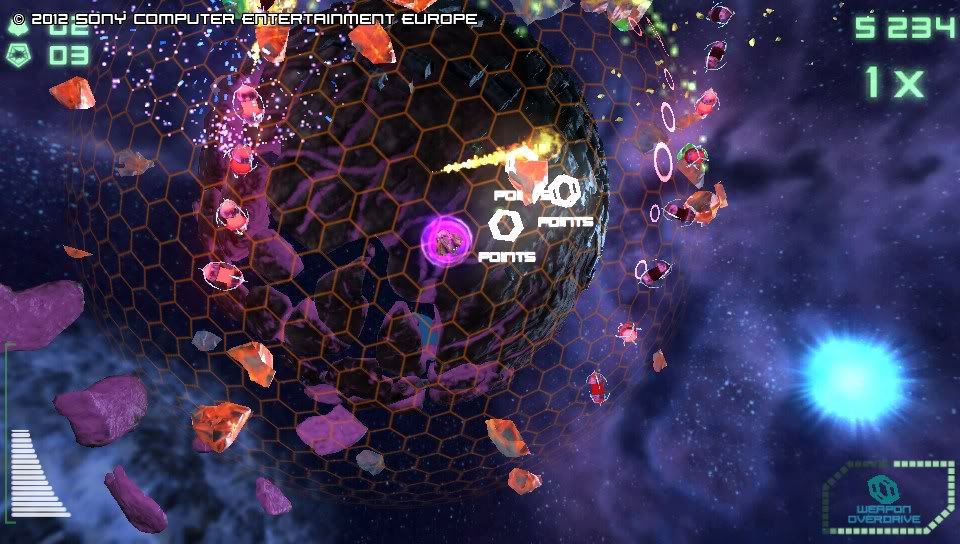
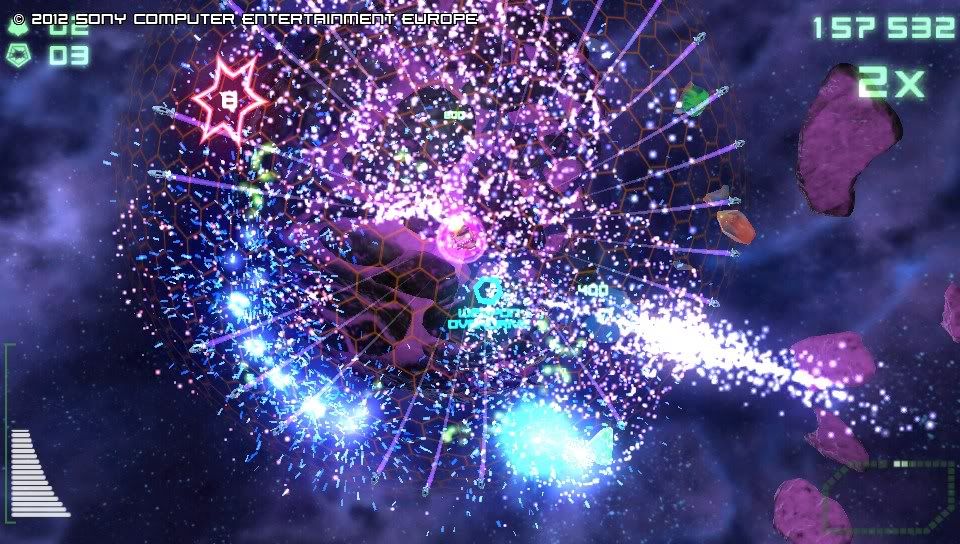

Overall, I give the game a 9.5/10 It's not only a great game, it's one of the best shoot em' ups I've ever played (and I have played a lot!) A must have for any Vita owner.


Alright, that's it for now. My Next blog should detail Escape Plan, Hustle Kings, and Unit 13 (among possible others). Enjoy the week everyone!













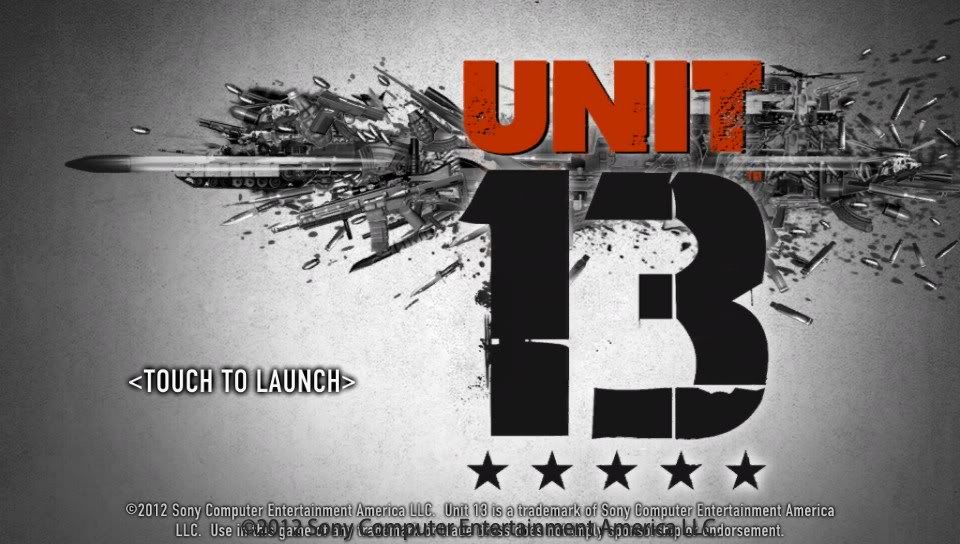





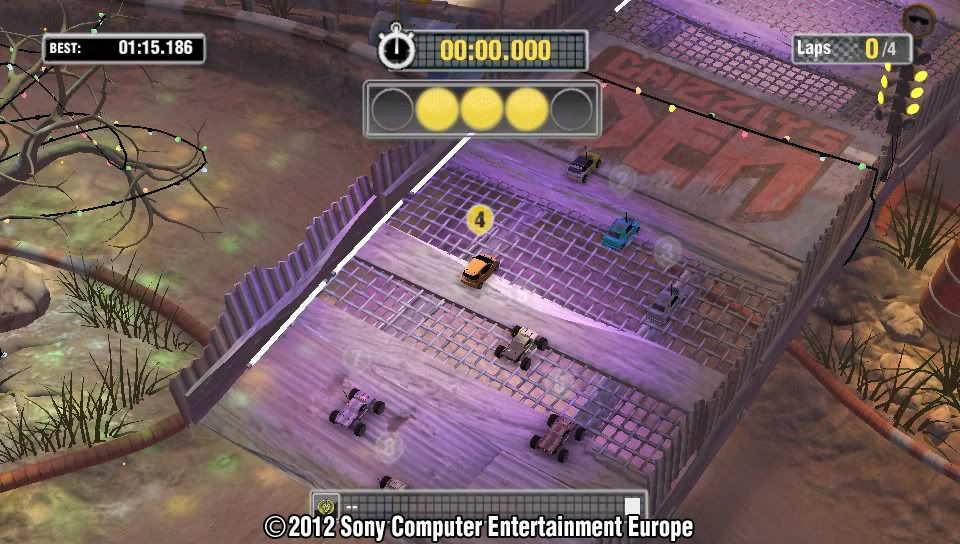

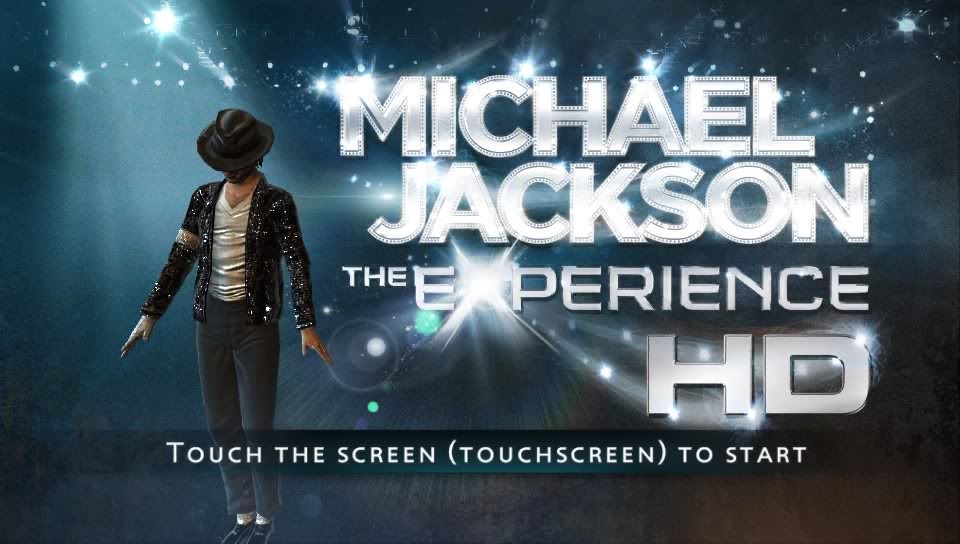

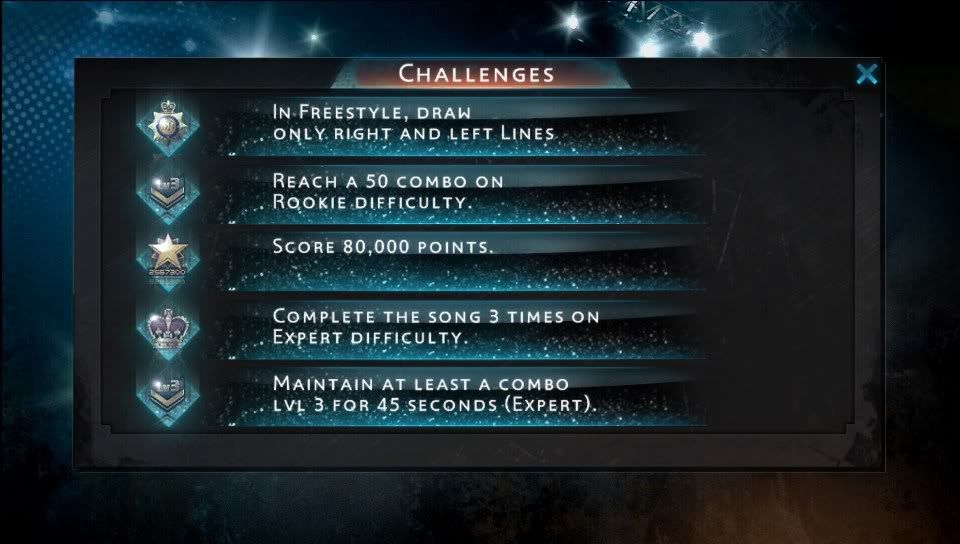

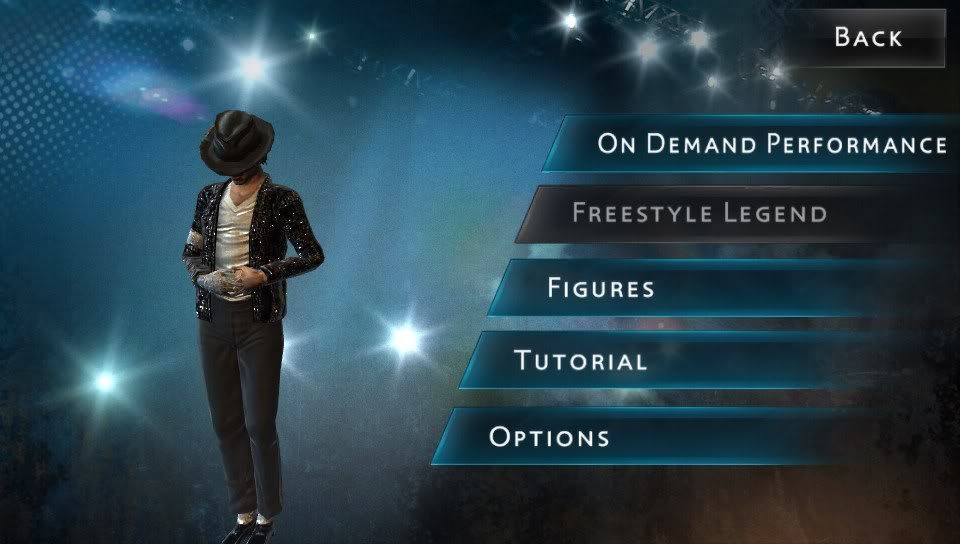
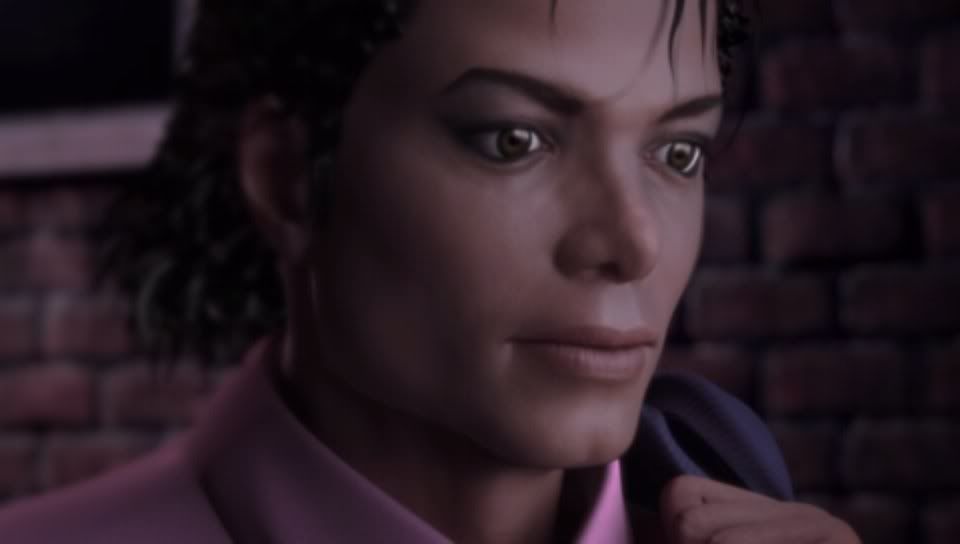





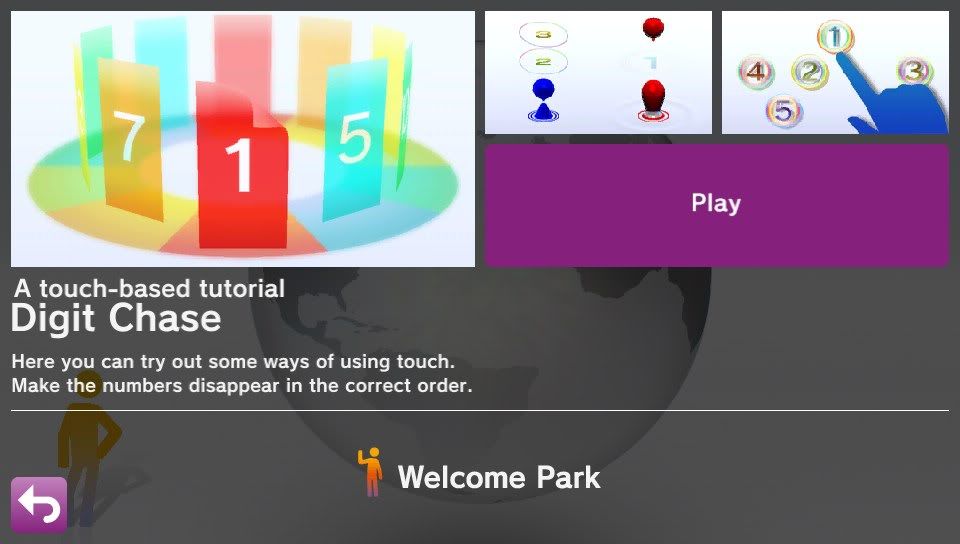

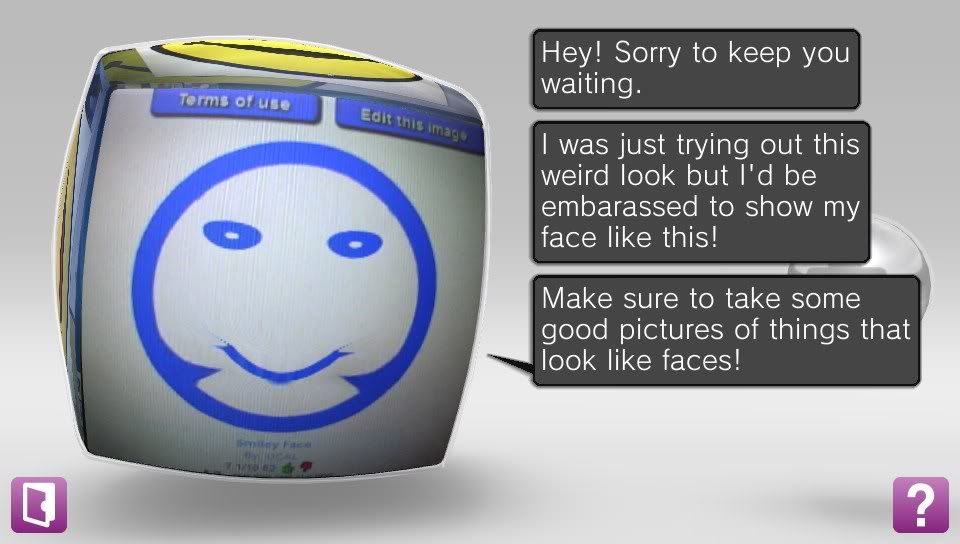
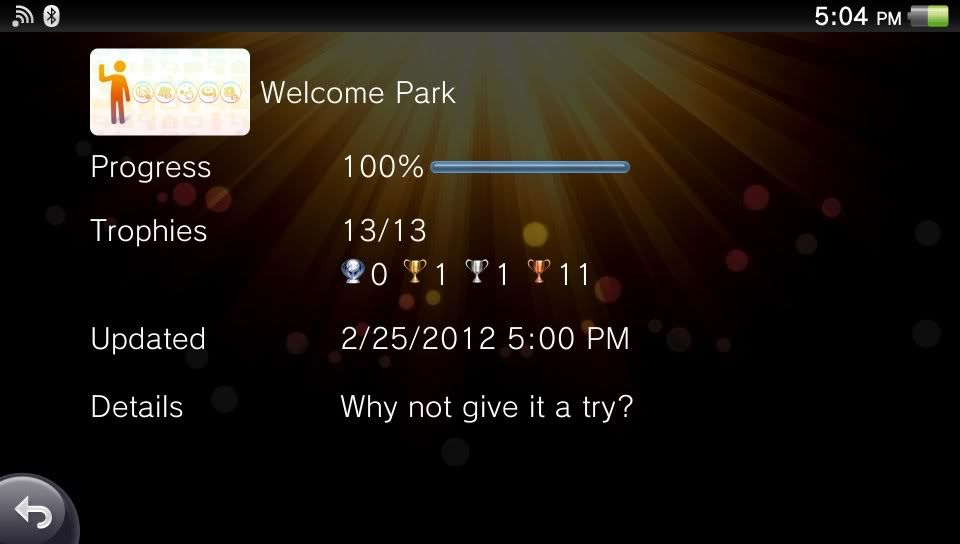










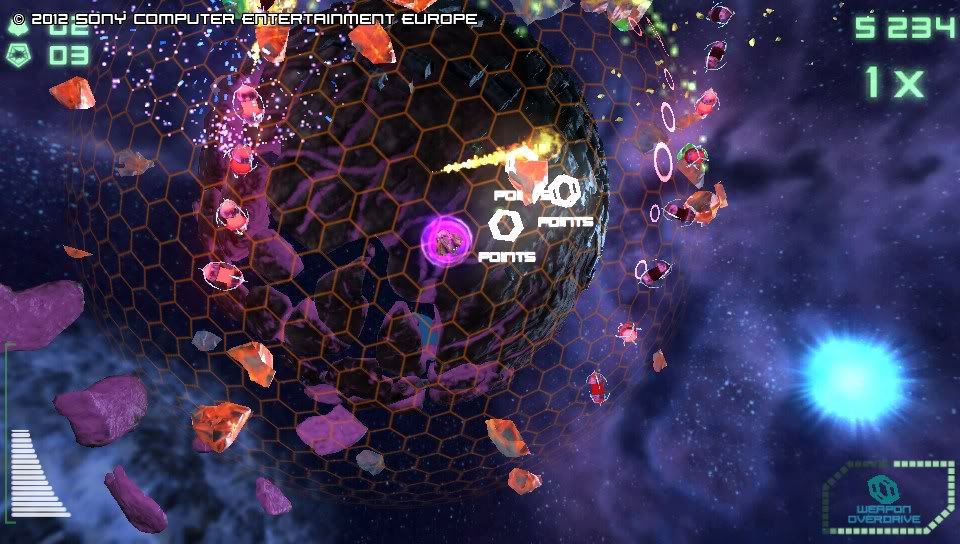
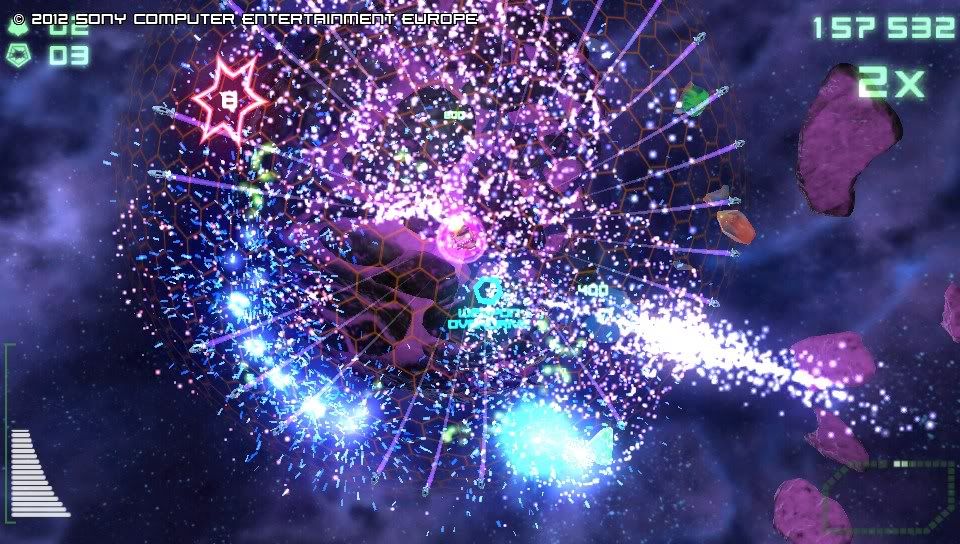



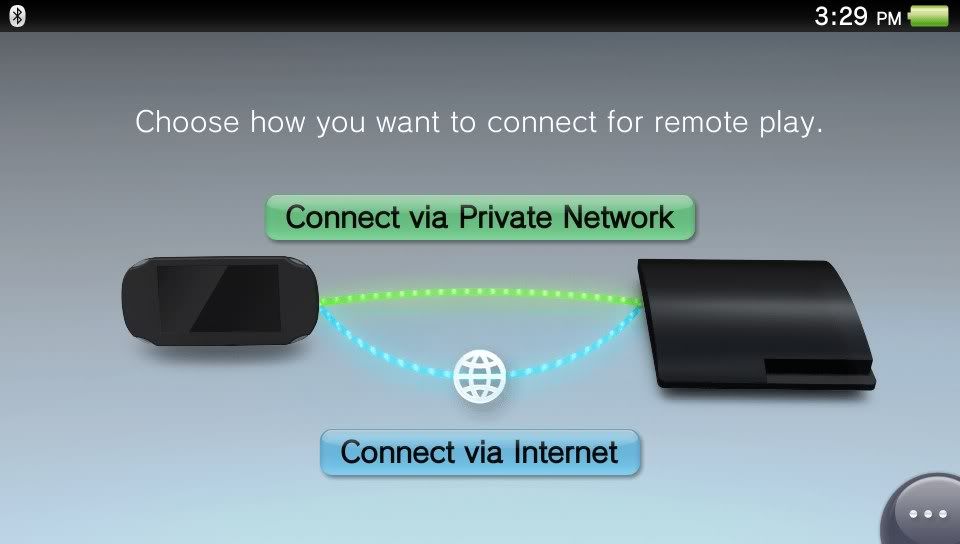
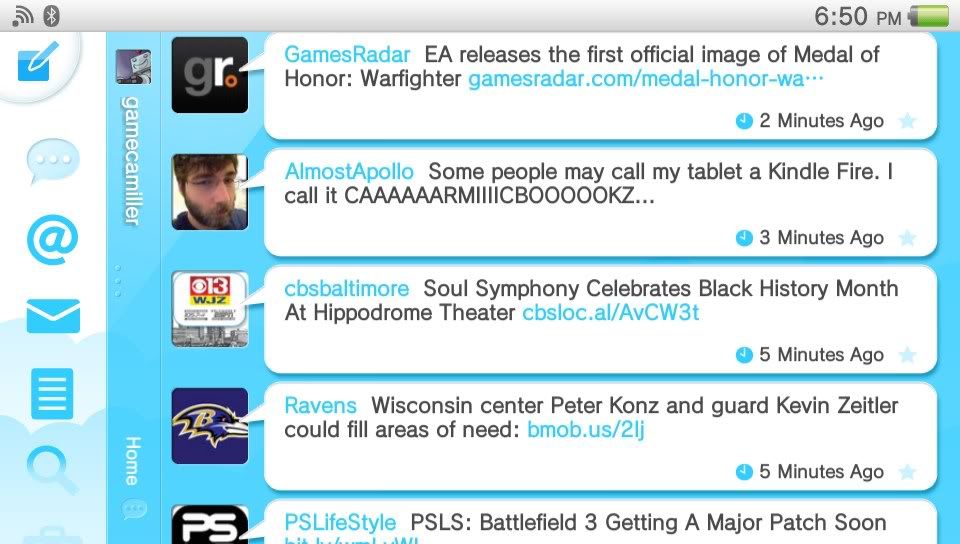
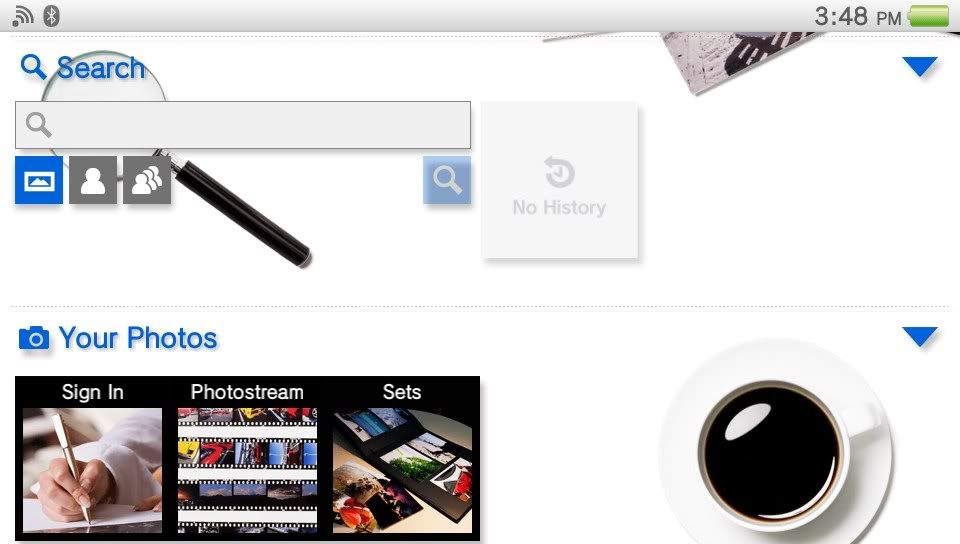
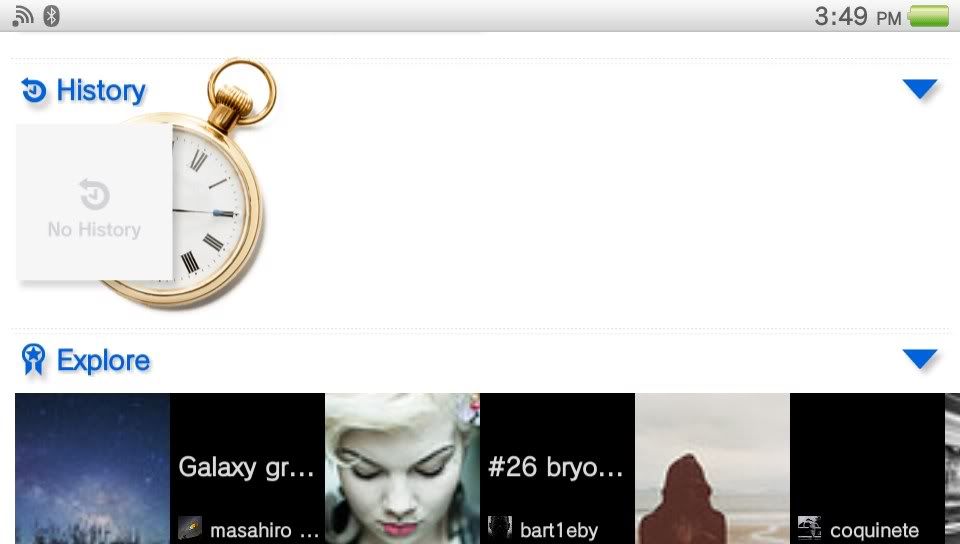
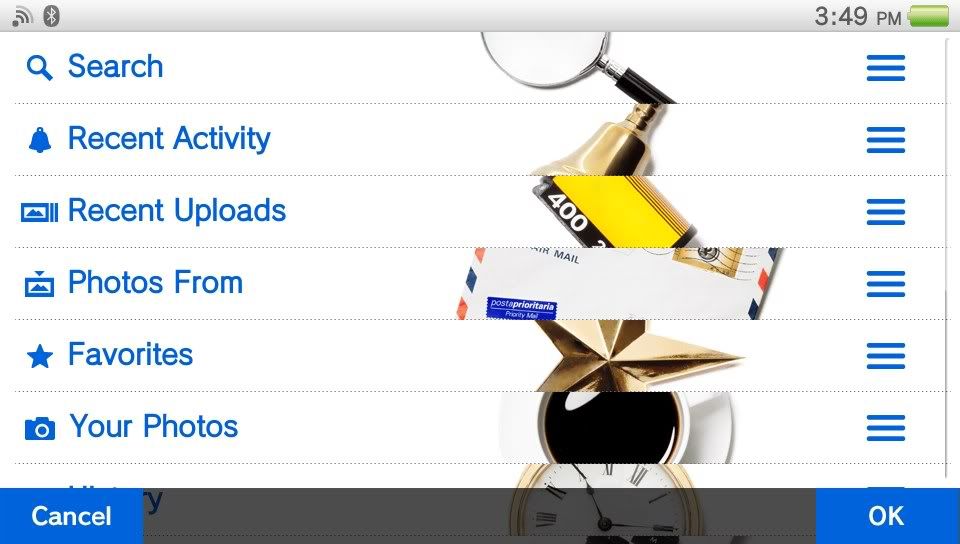
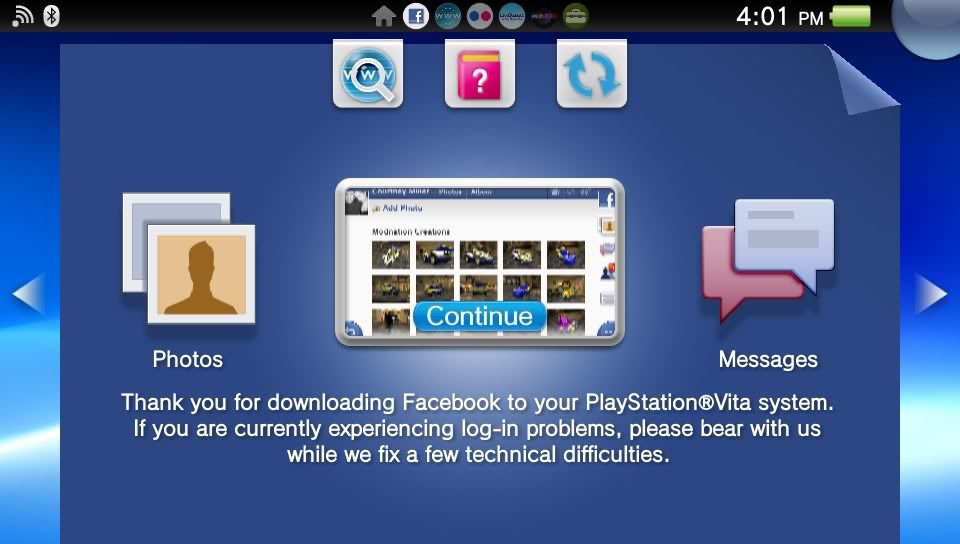
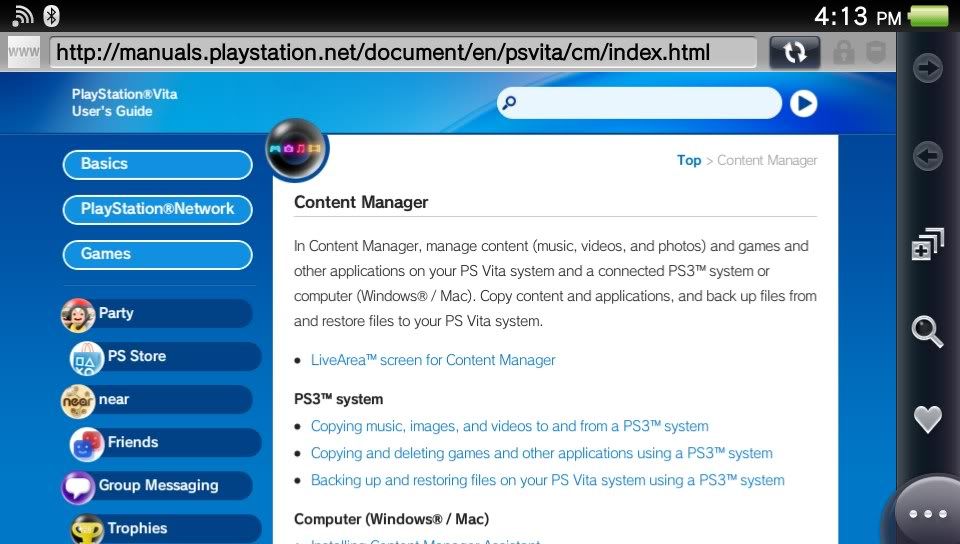
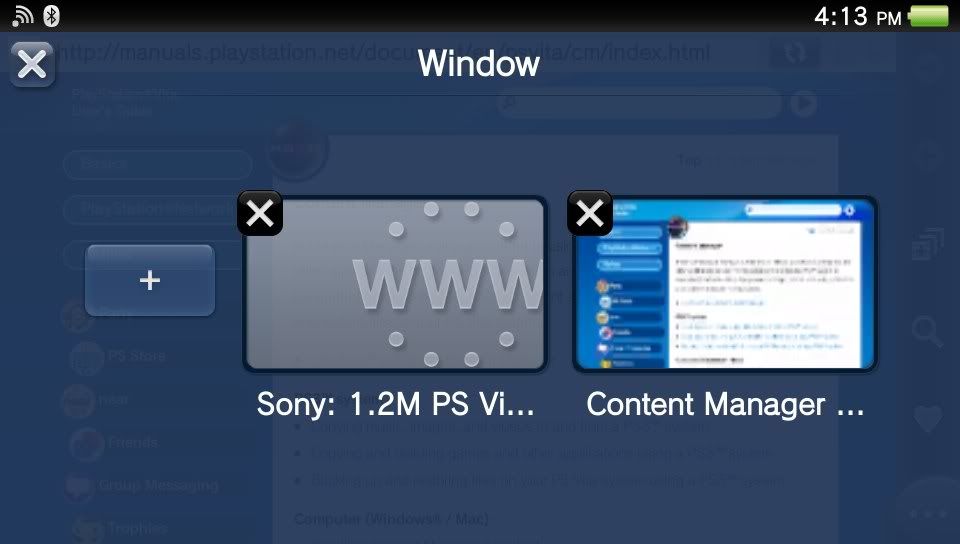
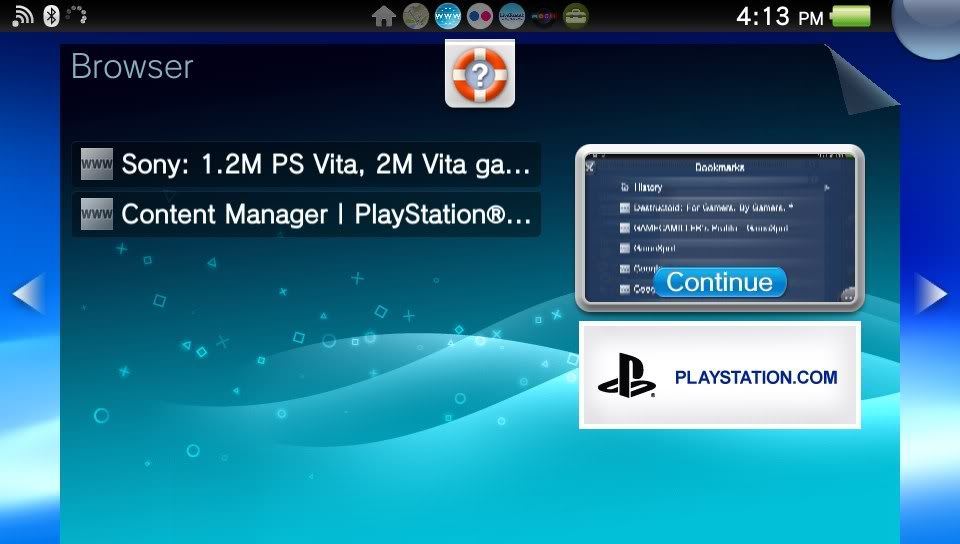

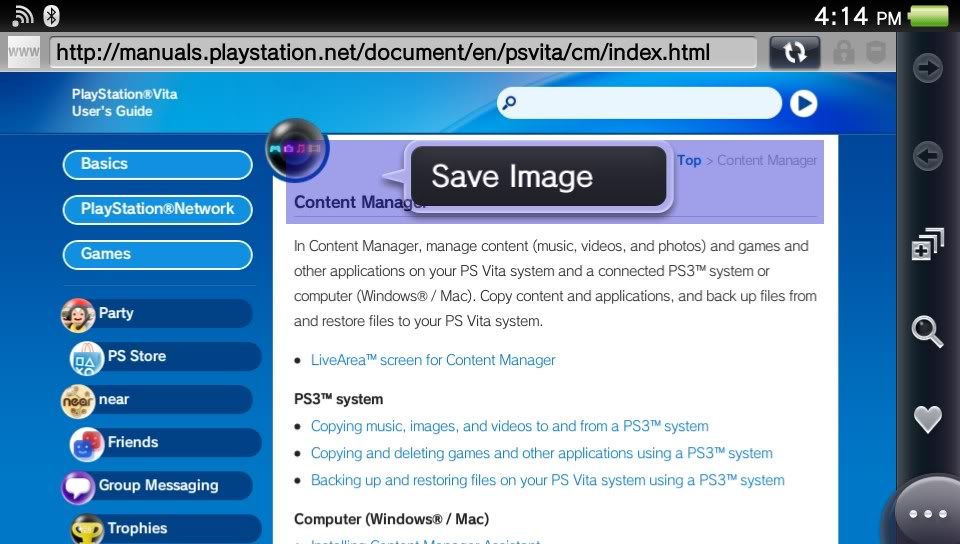

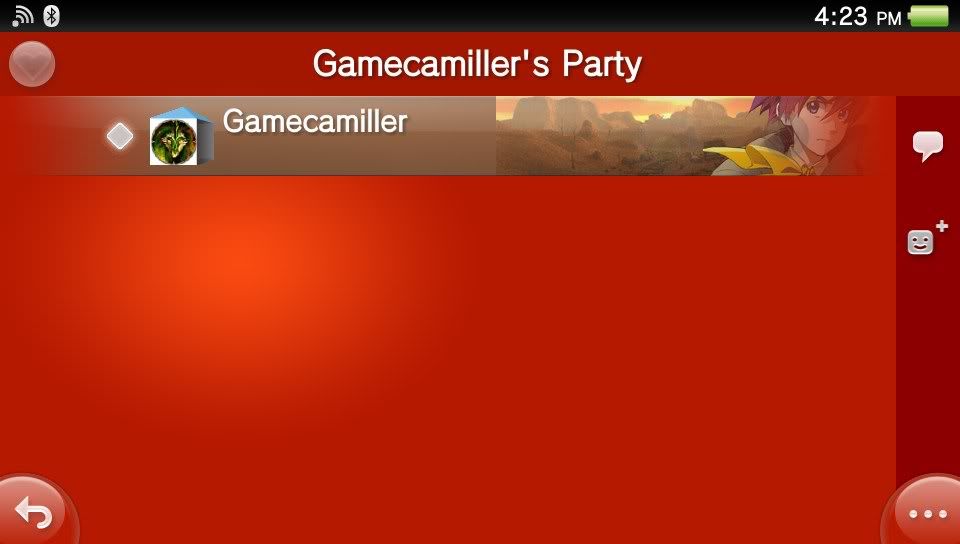
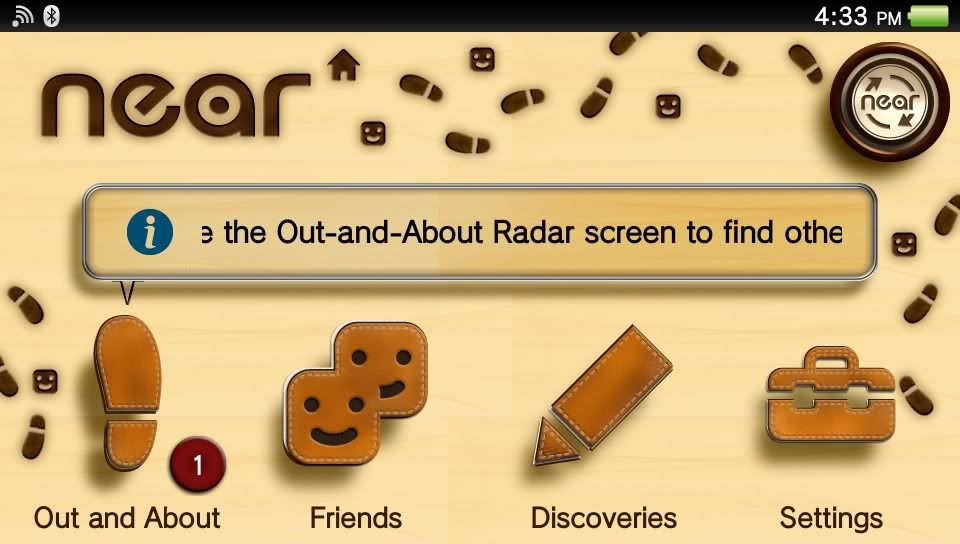


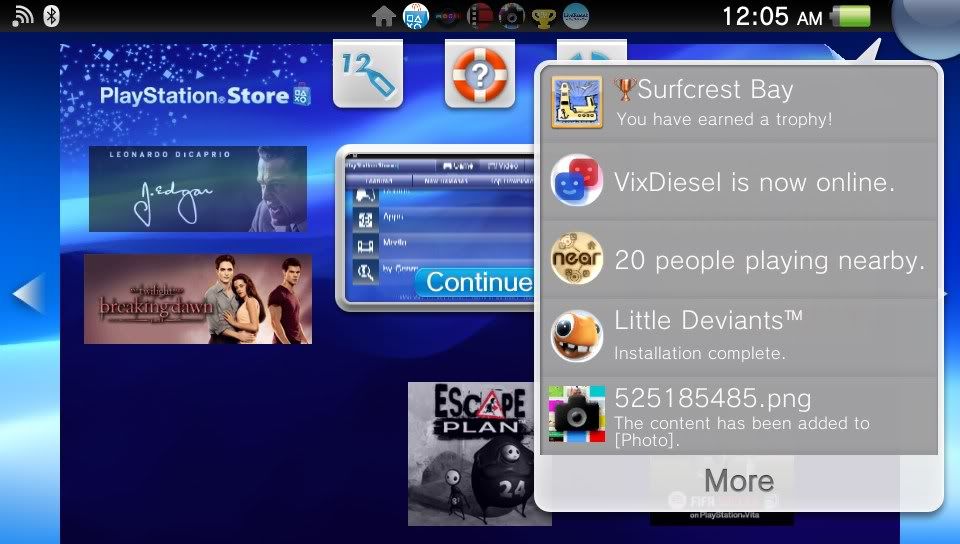
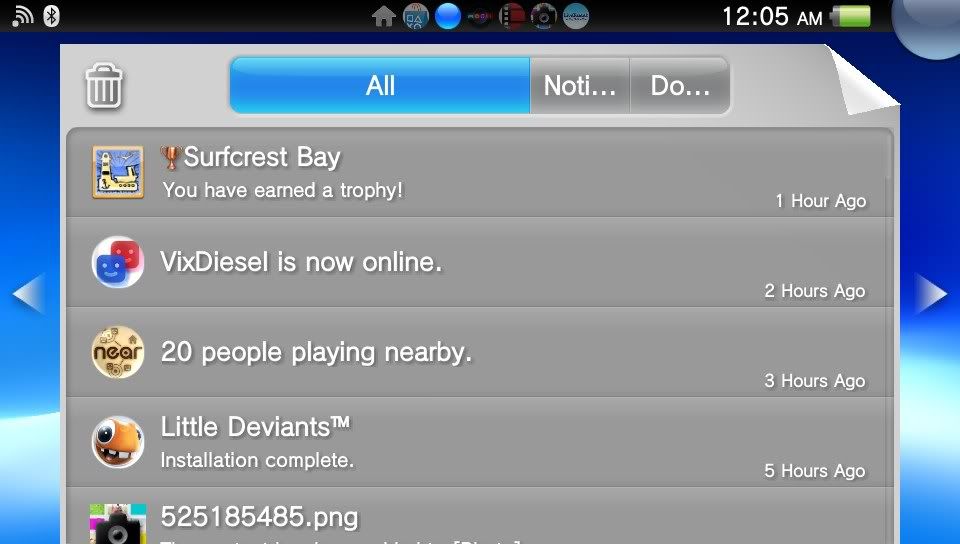
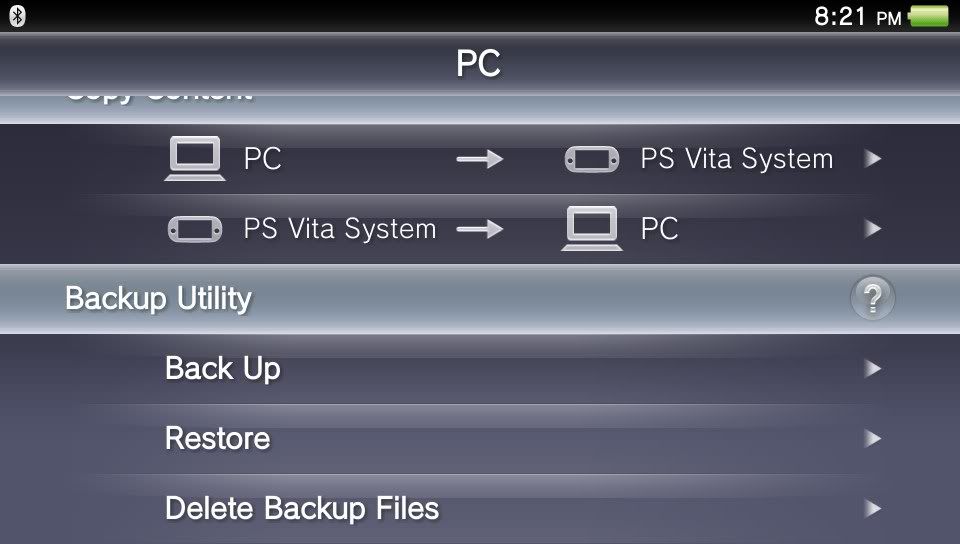
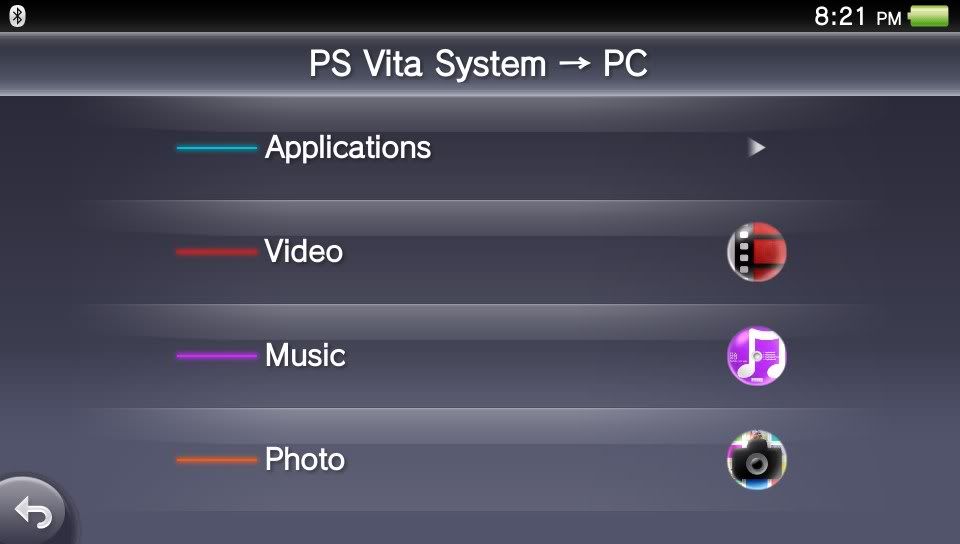
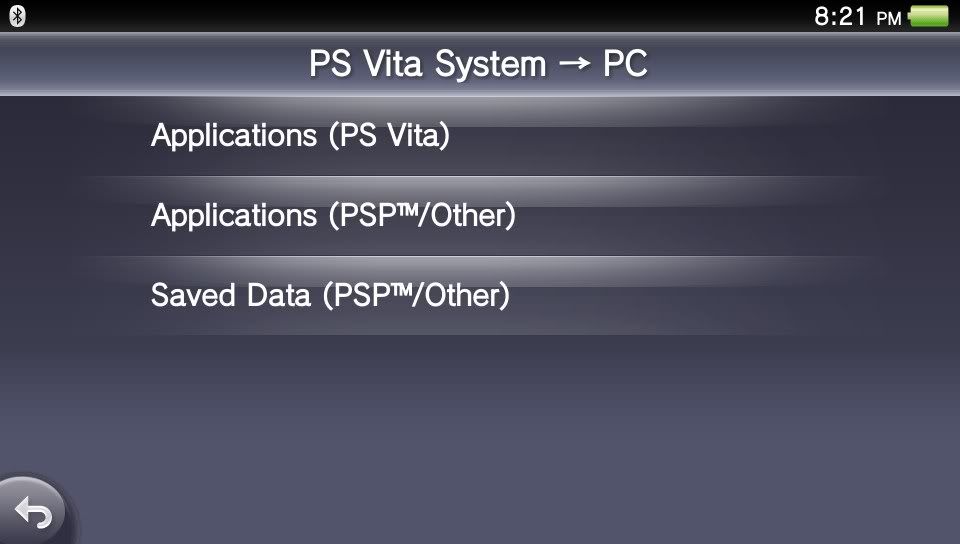
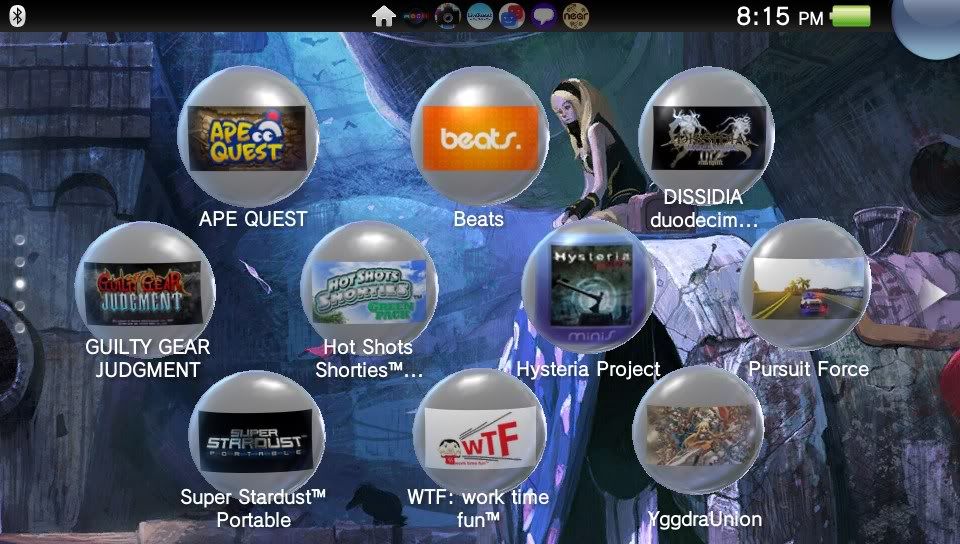
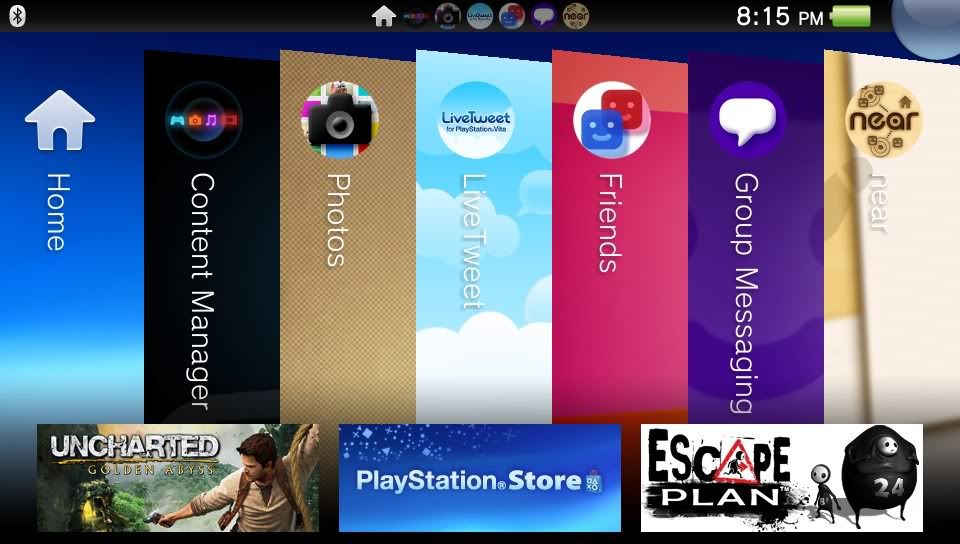
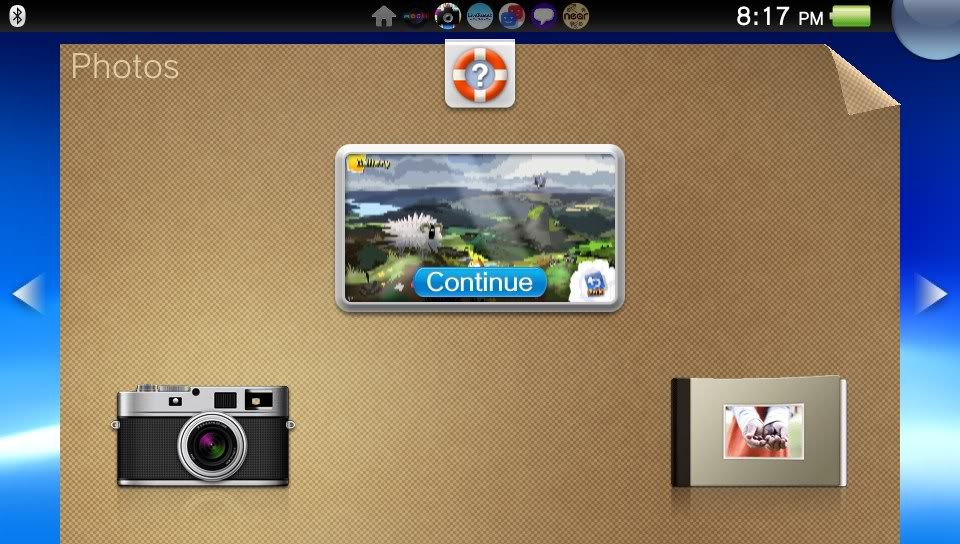


Log in to comment