For those who do not know this, I will show you now some of the HTML codes that can be used to help your images look more presentable on your blog or on any other place you wish to put them. They are: Vspace="number of verticle spaces between your image and your text" VSPACE sets the vertical space between the image and surrounding text. Hspace="number of horizontal spaces between your image and your text" HSPACE sets the horizontal space between the image and surrounding text.text. Align="left|right|middle|top|texttop|absmiddle|bottom|Absmiddle|baseline" ALIGN sets the alignment of the image relative to the text around it
Note: Some of these commands may not work, I have not tried them all yet Alt="Name of image you wish to display if image does not display" ALT specifies text that should be displayed if the picture is not displayed Here is an example of how this codes may be used: <Img src="http://image.gamespotcdn.com/tv/images/emblems/social_butterfly.gif" align="absmiddle" Alt="Butterfly Emblem"> The text appears in the middle of the image. The result is:
 The text appears in the middle of the image. Another example of how the codes may be used: <Img src="http://image.gamespotcdn.com/tv/images/emblems/social_butterfly.gif" Vspace="2" Align="right" Alt="This user has great friends"> The image is positioned on the right and lowered. The result is:
The text appears in the middle of the image. Another example of how the codes may be used: <Img src="http://image.gamespotcdn.com/tv/images/emblems/social_butterfly.gif" Vspace="2" Align="right" Alt="This user has great friends"> The image is positioned on the right and lowered. The result is:  The image is positioned on the far right and lowered.
The image is positioned on the far right and lowered.I advise those interested to please experiment with them to get a full understanding of their use.

Links to other uninteresting profiles of me:
My Gamespot.com
My mp3.com
 Finally, the banners are back in out profiles. And I've also been awarded the Convivial icon.
Finally, the banners are back in out profiles. And I've also been awarded the Convivial icon. I've also been awarded the 'PC Aficionado' icon too.
I've also been awarded the 'PC Aficionado' icon too. With the Lunar New Year fast approaching, those who celebrate this auspicious holiday often decorate their homes with the chinese word "Fu" placed upside down. The word means 'Luck' and by placing it upside down, it means that luck will be coming.
With the Lunar New Year fast approaching, those who celebrate this auspicious holiday often decorate their homes with the chinese word "Fu" placed upside down. The word means 'Luck' and by placing it upside down, it means that luck will be coming.
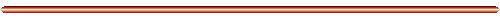

 Before ray and me, is the key to My Funny Valentine.
Before ray and me, is the key to My Funny Valentine.
 It's 2006!
It's 2006!
 Well, remember the html codes for links and pics? You have to use them both. For example: <a href="Put the link address here"><img src="put button pic address here"></a> another example: <a href="http://www.flamingtext.com/buttons/"><img src="http://i15.photobucket.com/albums/a374/Spyrick/Buttons/ftbutton1.gif"></a> Need a link for button images?
Well, remember the html codes for links and pics? You have to use them both. For example: <a href="Put the link address here"><img src="put button pic address here"></a> another example: <a href="http://www.flamingtext.com/buttons/"><img src="http://i15.photobucket.com/albums/a374/Spyrick/Buttons/ftbutton1.gif"></a> Need a link for button images?
 Friends, I am currently working on emblems as rewards to those who have solved my riddles. Afterall, most of the riddles aren't easy, and they deserve something. I'm looking for suggestions as to what might be suitable emblems for those who have solved 'more than 5 riddles', 'more than 15 riddles' and 'more than 25 riddles'. So please send me your suggestions.
Friends, I am currently working on emblems as rewards to those who have solved my riddles. Afterall, most of the riddles aren't easy, and they deserve something. I'm looking for suggestions as to what might be suitable emblems for those who have solved 'more than 5 riddles', 'more than 15 riddles' and 'more than 25 riddles'. So please send me your suggestions. 



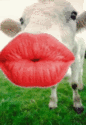


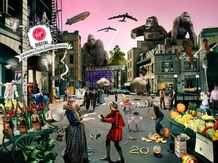
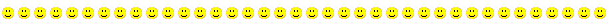 Thanks to Kimba66, who recently added me to his list of friends, I now have a total of 20 friends tracking me. I can now truly say that I have earned my butterfly emblem
Thanks to Kimba66, who recently added me to his list of friends, I now have a total of 20 friends tracking me. I can now truly say that I have earned my butterfly emblem  In the eve of the holidays, and at a time of giving and receiving, I would like to give everyone something that they could use on their blogs. However, I am unable to do so, but I could lead you to someone who can. Pick out your own animated name from any of this various sites:
In the eve of the holidays, and at a time of giving and receiving, I would like to give everyone something that they could use on their blogs. However, I am unable to do so, but I could lead you to someone who can. Pick out your own animated name from any of this various sites: .
. . Riddle#24: Bitter in life, bitter after, and a job as grim The answer is a title to a television programme. And if you're looking for the rest of my cryptic television riddles?
. Riddle#24: Bitter in life, bitter after, and a job as grim The answer is a title to a television programme. And if you're looking for the rest of my cryptic television riddles?
Log in to comment