Gamespot Ice 2.0 Theme (Now with More Themes)
This topic is locked from further discussion.
Which BG are you talking about? The navy bg, the bg part that Tjeremiah changed, or the header bg?the_foreign_guyThe part that Tj changed
I call it "Gamespot Black Ice". Thanks again :)Tjeremiah1988was it the code right under "Dark Blue Ice"? that you have to make to the color you want?
added this black bg. I also saved the original when I change my mind. Hope you dont mind.
Tjeremiah1988
What FF theme is that?
[QUOTE="Tjeremiah1988"]I call it "Gamespot Black Ice". Thanks again :)fastesttruckwas it the code right under "Dark Blue Ice"? that you have to make to the color you want?
look for this code
Code: /* Changes background image of site */ div#gutter_top, div#gutter_btm, div#cnet_footer { background-image: url('http://i45.photobucket.com/albums/f60/bededog/gsGutter.jpg') !important; background-repeat: repeat !important;
remove the image location from photobucket and add w/e you want with a different image location.
[QUOTE="Tjeremiah1988"]added this black bg. I also saved the original when I change my mind. Hope you dont mind.
thelastguy
What FF theme is that?.
glasser. It makes the whole thing "glass" on windows vista. Its an extension though
[QUOTE="thelastguy"][QUOTE="Tjeremiah1988"]added this black bg. I also saved the original when I change my mind. Hope you dont mind.
Tjeremiah1988
What FF theme is that?.
glasser. It makes the whole thing "glass" on windows vista. Its an extension though
Hee hee hee, I can get that with Stylish as well. :D
[QUOTE="Tjeremiah1988"]Can I have the link to the background image? I wouldn't mind using that as my background. :Padded this black bg. I also saved the original when I change my mind. Hope you dont mind.
bededog
ignore the text :P http://interfacelift.com/wallpaper_beta/details/1223/a_little_motivation.html
[QUOTE="the_foreign_guy"]I might redesign the header BG. If you guys think it's fine as it is though, I won't.Theokhoth
I wouldn't mind getting rid of the "ice 2.0" part.
Replace the logo url to http://img.photobucket.com/albums/v488/the_foreign_guy/Gamespot%20Ice/logolite.png.
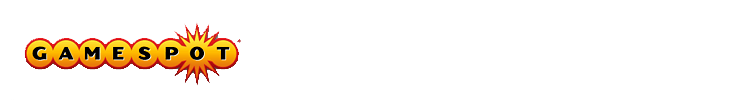
How do you post a screenshot? I found a background that I think goes very well with the site and I want to post it, but I don't know how.:(TheokhothPress the 'Print Screen(Prt Scr)' button on you keyboard. This will copy a screenshot of what is on your screen to the clipboard. Now open up paint(Win + R > mspaint.exe) and use paste.
[QUOTE="Theokhoth"]How do you post a screenshot? I found a background that I think goes very well with the site and I want to post it, but I don't know how.:(bededogPress the 'Print Screen(Prt Scr)' button on you keyboard. This will copy a screenshot of what is on your screen to the clipboard. Now open up paint(Win + R > mspaint.exe) and use paste.
Thanks. I figured it out.:P
How you made the Ice for gamespot. is there a way to have some add on or something (I don't know the right word to call it) that would let users see gamespot in the lay out that was before the Wide one? also if I download Fire fox I'll still have and be able to use IE right? fastesttruck
Features would probably be lost or messed up, since I believe this update was also a coding update as well, but I'm sure a rough mockup of the old forums would be possible to someone dedicated enough. I'm currently trying to make GameSpot look like GameFAQs's version 9 classic theme--if that's doable, anything is. :D
[QUOTE="bededog"]Well the dark wood wallpaper goes good with just about anything: LUEshiWithRICE
:O woah, I need this.
Sure, you just need to replace the current background with that one. Where it says 'Changes the background of site' there is a url. Replace 'gsGutter.jpg' with 'bg_wood.jpg' and you'll have the background(keep rest of url).And it's been updated with some minor changes. I've changed the color and size of the text that tells a post has been edited.
Link... ^copy&paste that into the html of the post and click submit (if you preview it then you'll have to re-add the 1-3 (usually 2, putting them inside other tags just has a tendency to shift the amount slightly, minor adaptation though to fix that really) amp; parts that will be removed by it before submitting) and it should make the link..it's an awkward way to do it, but it's the only reliable way I know of bypassing that ridiculous error when I need to. As an aside, writing <'s as &amp;lt; when typing normally also allows you to type html code without using a code box outside and it still appear as normal text, even with the editor disabled for those that have problems getting the code box to work at times. [QUOTE="fastesttruck"] OMG Green GS! you should make a bunch and post links for each one :) bededogI have a red one too. If you want I can upload them as well. Maybe I should make a purple one, that would be sweet. ^_^ hmm...I'd quite like red actually...*starts experimenting with different colours, backgrounds and logos* :P Ok, so it won't be Ice, but it doesn't matter if it looks good tbh :P
Thanks for the tip robbristow. I fixed it in the OP. :Dthe_foreign_guyNp, you tend to pick up these little tricks when you make over 60k posts without the editor lol
you should change the title to Gamespot Themes and allow access to the red and green in time for Christmas :)Tjeremiah1988A Christmas Theme would be nice :P
Editing the OP is a **** because the links get censored again. :P
Tell me about it. It took forever to add the links into my sig.
Edit: And the new forums take forever to update sigs. >=(bededog
Yeah. I just updated my sig to include this topic. Let's see how long that takes to update.
Oh, and I'm currently testing colors for a "retro" Gamespot feel. I heard one user wanted the old, old, gamespot layout.
[QUOTE="horgen123"]Hey this also affects the old layout on GS... Visit a union and you will one place that has changed its colour.bededogToo bad that's the only thing they have in common. They both have the same secondary_nav bar(or at least a div named that).I am surprised they had anything in common
Please Log In to post.





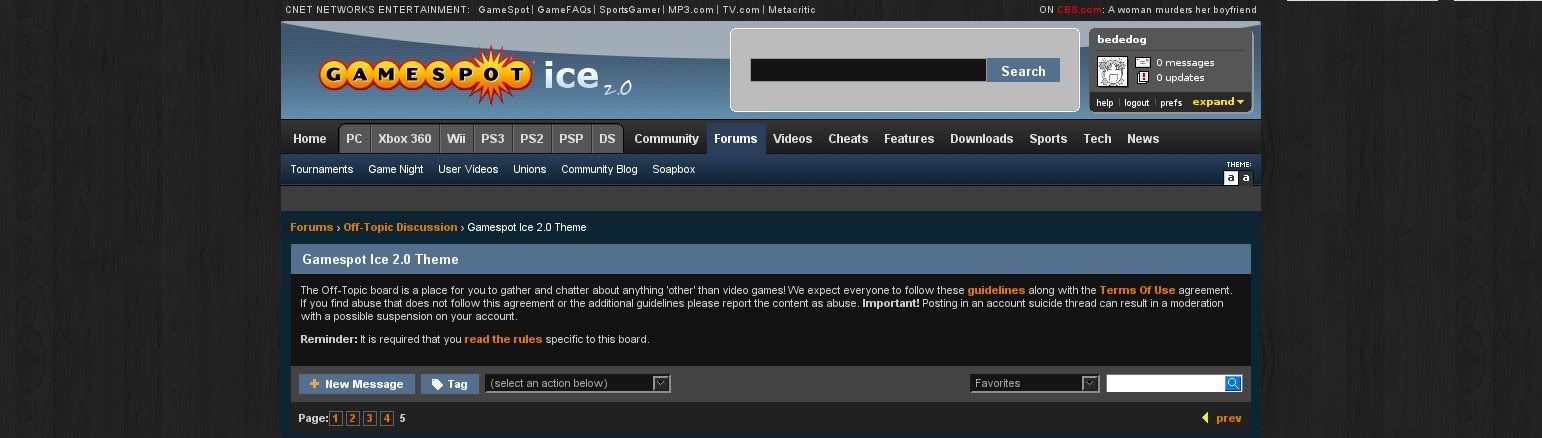
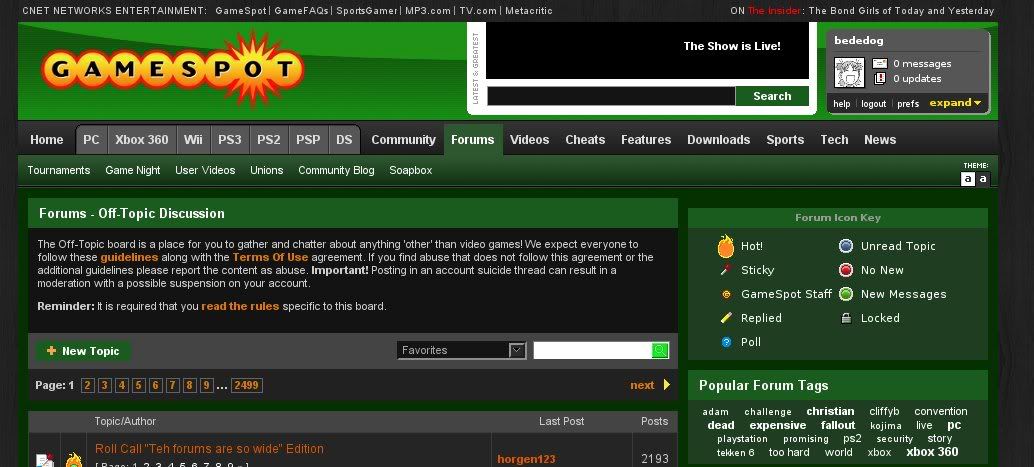 [/spoiler] What if it was? *head explodes*
[/spoiler] What if it was? *head explodes*
Log in to comment