@LarkAnderson:
I just tested out Move. I tried moving Super Mario Galaxy from my Games I want stack to my Wii games stack. It added to the latter, and deleted it from the former, but with a few side effects. First, there were 141 games on the Want stack, and after I "moved" it, there were 139. So it unintentionally deleted an additional game, which I don't know what. Secondly, when I looked back at the edit list page of the Want stack, one of the other games were checked, though I had checked exactly one game during the move process. Another game had accidentally got checked.
I suspect there is some problem with the delete button. I would recommend users don't delete games from any large stack until this is resolved. I lost a total of 7 games to this move/delete that I don't know what. (The other 6 are when I deleted certain games and noticed that the number of games in my Want stack was lower than the number of games I should've had after the delete.)
I am going to test the move button a bit more later over the weekend. So please wait.
edit: I just tried it again. I "moved" super paper mario from my Wanted stack into my Wii Games stack, and it deleted an additional game to make my games list 137 (instead of 138) from the original count of 139, and it selected prince of persia classic (PoPC) in the edit Want list. (It might've selected more, but I didn't have the time to check all of them.)
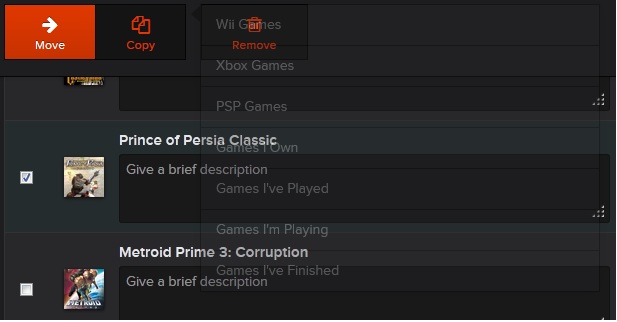
While PoPC was selected, Move and Copy weren't enabled. I had to uncheck and recheck PoPC to enable them. But when I clicked move, see what happened above. I wasn't able to click on any of the stacks again. I had to exit edit mode, before it would let me edit again. Hope this helps, Lark.

Log in to comment